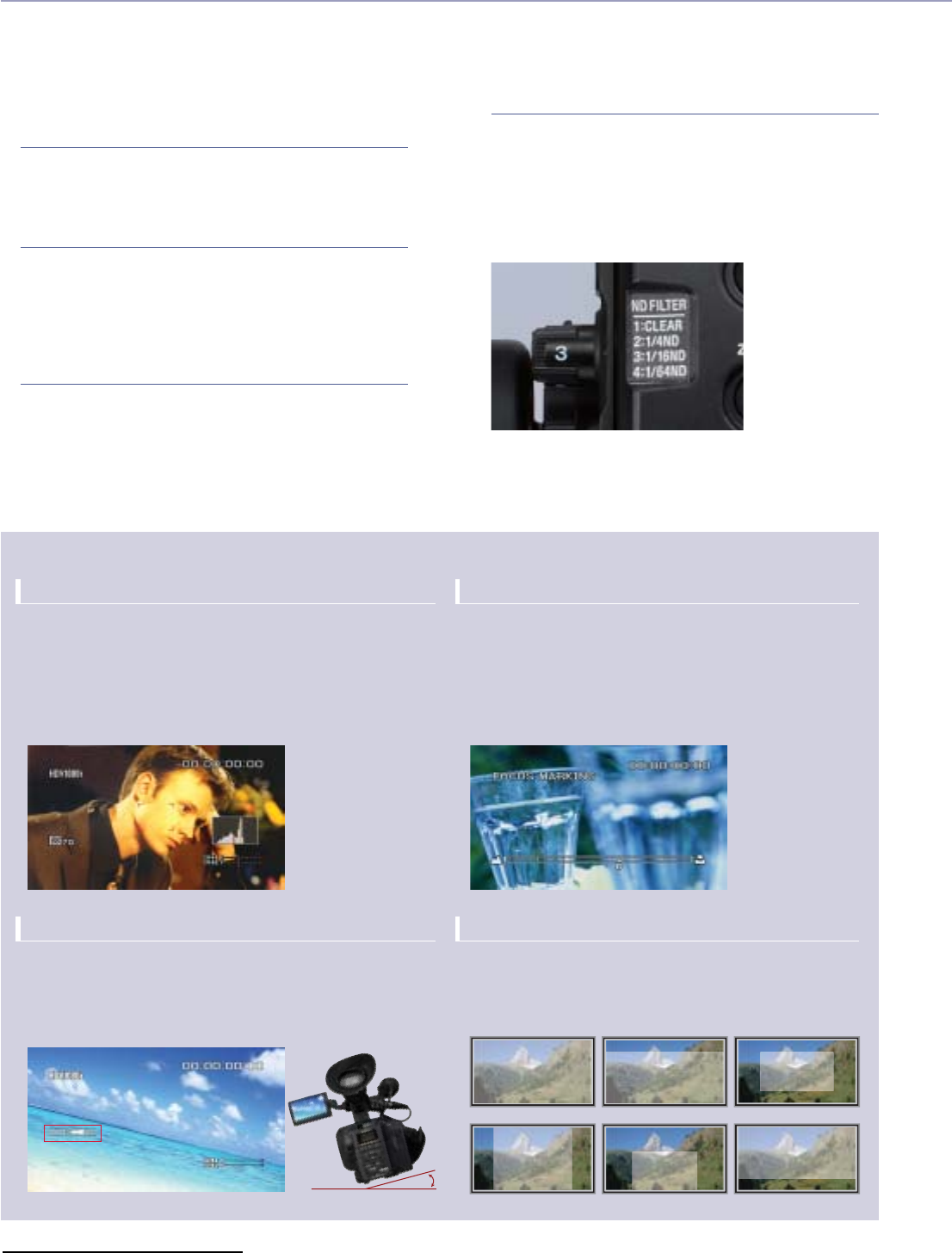
8
Operational Versatility
✜ New Manual Camera settings
Three ND filters
The HVR-Z7E and HVR-S270E have three built-in ND
(Neutral Density) filters, which help users to reduce light
intensity under bright shooting conditions.
Negative Gain
Negative gain settings of -6 and -3 dB have also been
added to help reduce sensitivity under bright lighting
conditions. When the iris needs to be opened to create
a short depth of field,a suitable brightness can be
achieved with this function.
Smooth Gain
The Smooth Gain function is a smooth transition gain
system that avoids sudden brightness changes caused by
manual gain-level adjustment. With this function,the
brightness changes gradually when the gain-level
position is switched and avoids any sudden, unwanted iris
adjustment.
Smooth WB (White Balance)
The Smooth WB feature is a smooth transition white
balance system that avoids unnatural sudden colour
temperature changes between preset white balance
settings. For example, this function is useful when you
move from an artificial,low-light environment inside a
building, to bright natural sunlight outside.
Shooting Support Functions
Focus Marking
When the focus position needs to be manually moved to
pre-decided positions, you can put up to two markers
(A and B) on a focus position indicator in the LCD/EVF as
reference points. When the focus position becomes
aligned with one of these markers,it will begin to flash. This
allows you to keep your eye on the subject of your shot,
without having to check the focus indicator on the lens.
Advanced Histogram
The Histogram Indicator for brightness can be displayed on
the LCD monitor and viewfinder,allowing operators to easily
evaluate the brightness of captured images.
A target window appears in the centre of the screen and the
brightness level is indicated by a vertical red line in the
histogram. The zebra indicator level appears as a yellow
vertical line in the histogram as reference for proper exposure.
Camera Leveling
The HVR-Z7E and HVR-S270E both have a built-in three-
dimensional gravity (3G) sensor,which detects the horizontal
level of the camcorder and displays it via an indicator in the
LCD/EVF. This digital leveler function makes it possible to obtain
a horizontal level reading even when shooting without a tripod.
AE Window
Six types of AE (Auto Exposure) can be selected to
automatically adjust the exposure to the most suitable
level.
S
tandar
d
T
yp
e
1
T
yp
e
2
Type 3 Type 4 Type 5
Three ND filters
MK10453V1_PAL_1115.qxd 07.11.15 2:35 PM Page 8 (1,1)


















