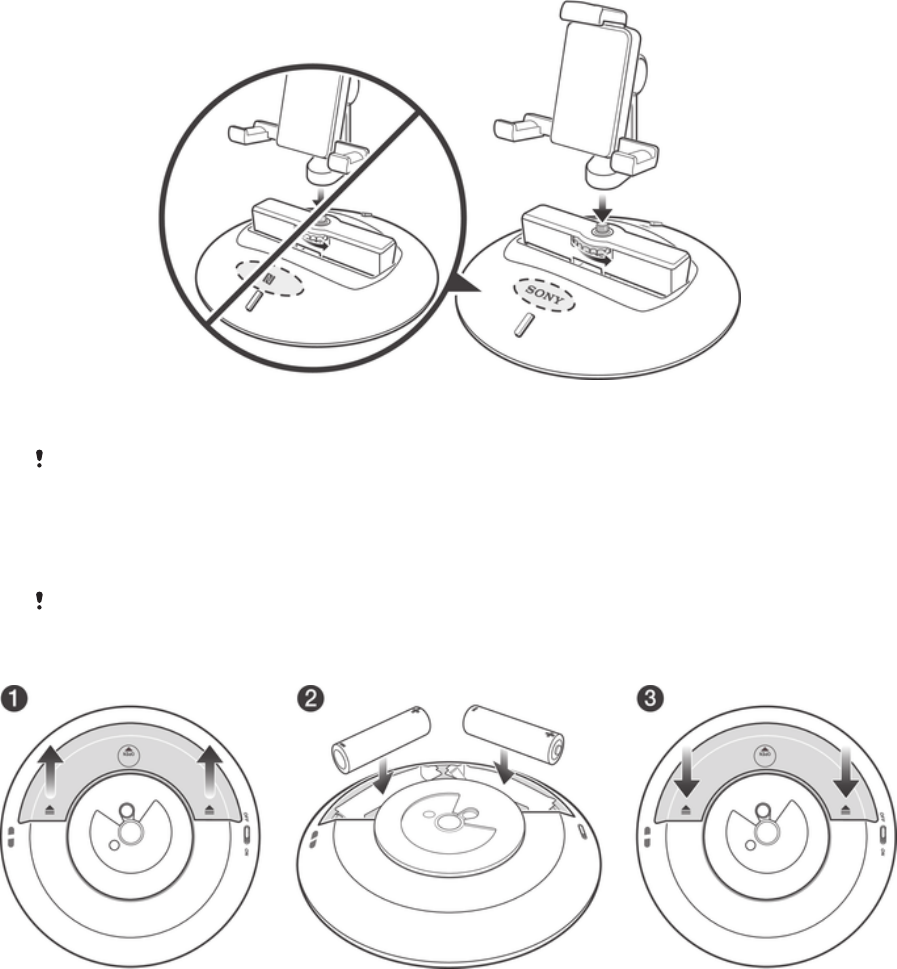
Basics
Assembly
Before using your Smart Imaging Stand for the first time, you must assemble it
correctly.
To assemble your Smart Imaging Stand
•
Rotate the screw knob anticlockwise to fasten the phone holder onto the tilt
arm.
The phone holder must be mounted in such a way that it faces the power indicator.
Batteries
Your Smart Imaging Stand uses two AA batteries as its power source.
You may need to purchase the batteries separately.
To insert the batteries
1
Press down on both sides of the battery cover and slide it outwards.
2
Insert the two AA batteries with the positive and negative ends facing in the
direction indicated.
3
Slide the battery cover back into position.
5
This is an Internet version of this publication. © Print only for private use.














