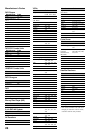28
Blu-ray Disc Player (BD)
5.1ch DVD AV System (Sony DAV)
DVD/VCR Combo Unit
HDD/DVD Combo Unit
To Do This ... Press ...
Activate the remote control to operate
the Blu-ray Disc Player
BD (FUNCTION)
Turn on/off POWER
Play H
Stop x
Pause
X (press again to resume
normal playback)
Step through different tracks of the
disc
m to fast reverse or M to
fast forward the disc when
pressed during playback
Display the POP UP menu (BD) BD/DVD MENU
Display the disc menu (DVD) BD/DVD MENU
Display the top menu (BD) BD/DVD TOP MENU
Display the top menu (DVD) BD/DVD TOP MENU
Operate the menu V v B b,
MENU on/off HOME
Specify the previous chapter/track
Specify the next chapter/track
.
>
Return to the previous display RETURN
To Do This ... Press ...
Activate the remote control to operate
the DVD
DVD (FUNCTION)
Turn on/off POWER
Select other equipment connected to
the DAV
F1
Disk skip F2
Display the disc menu or top menu
BD/DVD MENU
or
TOP MENU
Select a track directly 0-9, ENT
Play H
Stop x
Pause X
Search the picture forward or
backward
M or m during playback
Specify the previous chapter/track
Specify the next chapter/track
.
>
Move highlight (cursor) V v B b
Select item
Master volume VOL +/–, MUTING
To Do This ... Press ...
Activate the remote control to operate
the DVD/VCR
DVD (FUNCTION)
Turn on/off POWER
Select the DVD
Select the VCR
F 1
F 2
Display the disc menu or top menu
BD/DVD MENU
or
TOP MENU
Play H
Stop x
Pause X
Search the picture forward or
backward
M or m during playback
Move highlight (cursor)
and select (DVD)
V v B b,
Record (VCR) z
Change channels (VCR)
CH +/–
or
0-9
,
ENT
(using tuner)
Adjust tracking (VCR) CH +/– (during tape playback)
Index search . >
INPUT SELECT INPUT
Menu on/off HOME
To Do This ... Press ...
Activate the remote control to operate
the DVD/HDD
DVD (FUNCTION)
Turn on/off POWER
Select the HDD
Select the DVD
F 1
F 2
Play H
Stop x
Pause X
Search the picture forward or
backward
M or m during playback
Move highlight (cursor)
and select
V v B b,
Record z
Record stop x
Record pause X
Specify the previous chapter/track
Specify the next chapter/track
.
>
Replay
Advance
Display the disc menu or top menu
BD/DVD MENU
or
TOP MENU
INPUT SELECT INPUT
MENU on/off HOME
Search DVD by title or chapter OPTIONS
Return to the previous display RETURN