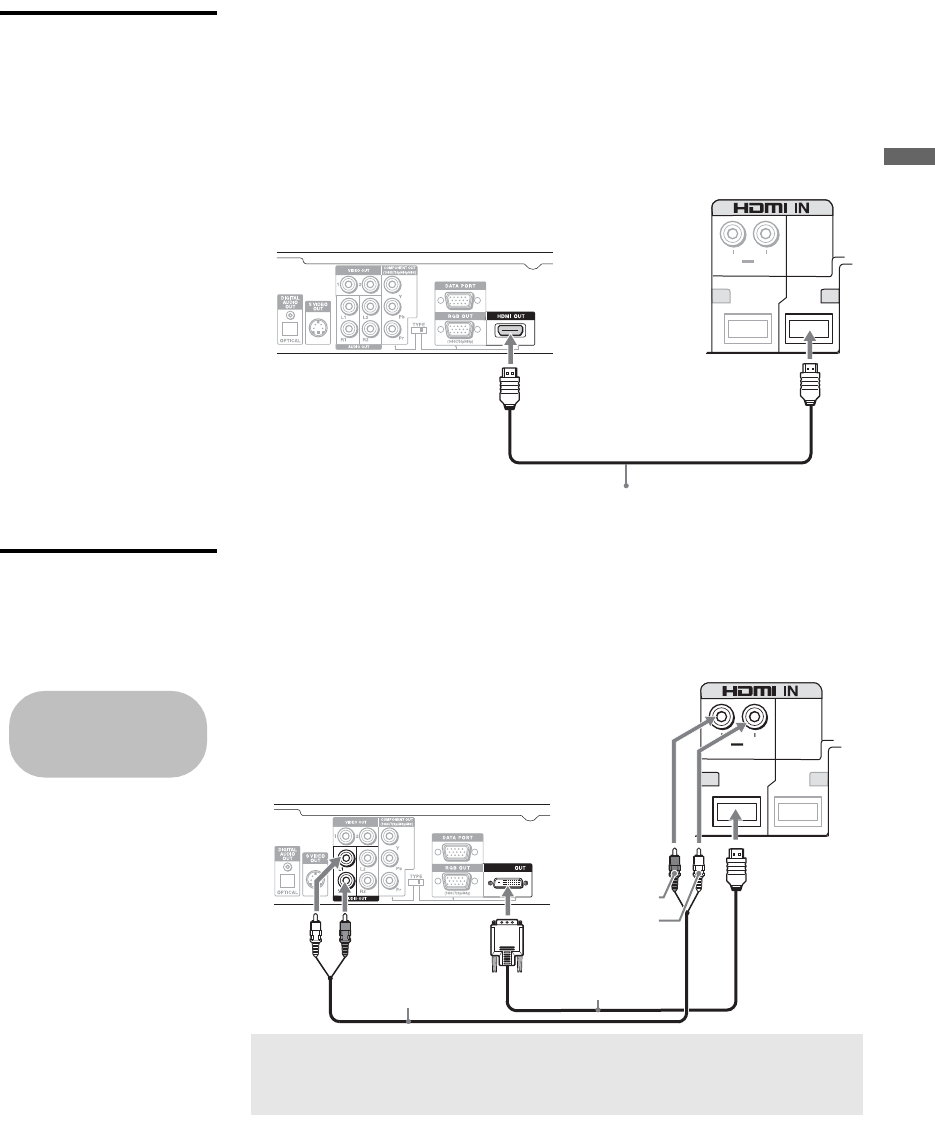
masterpage:3 columns Right
25
Connecting the TV
D:\WINNT\Profiles\noriko\Desktop\SONY TROY
2\2681559122_Troy2EN\2681559122\01US04INS.fm
KDF-46E2000/KDF-50E2000/KDF-55E2000
2-681-559-12(2)
Equipment with
HDMI Connection
Use this hookup if:
❑ Your equipment has a High-Definition Multimedia Interface (HDMI).
Disconnect all power sources before making any connections.
Using an HDMI cable, connect the equipment’s HDMI OUT jack to the
TV’s HDMI IN (Video 6 or Video 7) jack.
Equipment with DVI
Connection
Disconnect all power sources before making any connections.
If you are connecting with DVI-HDTV output, you can connect to the TV’s
HDMI IN (Video 6) jack by using an HDMI-to-DVI cable or an adapter
(both not supplied).
z The HDMI jack
provides both video
and audio signals, so it
is not necessary to
connect an audio cable.
76
LR
AUDIO
Rear of TV
HDMI cable
Equipment with HDMI output
✍ When using a HDMI-to-DVI cable or an adapter, be sure to connect
the DVI output connector first; then connect to the HDMI input on
your TV.
Cables are often
color-coded to connectors.
Connect red to red,
white to white, etc.
z
When connecting to a
DVI output, audio cable
must be used
simultaneously for the
audio signal. DVI carries
video signal only.
DVI-HDTV
76
LR
AUDIO
Rear of TV
HDMI-to-DVI cable
or adapter
Audio cable
Equipment with DVI output
AUDIO-R
AUDIO-L


















