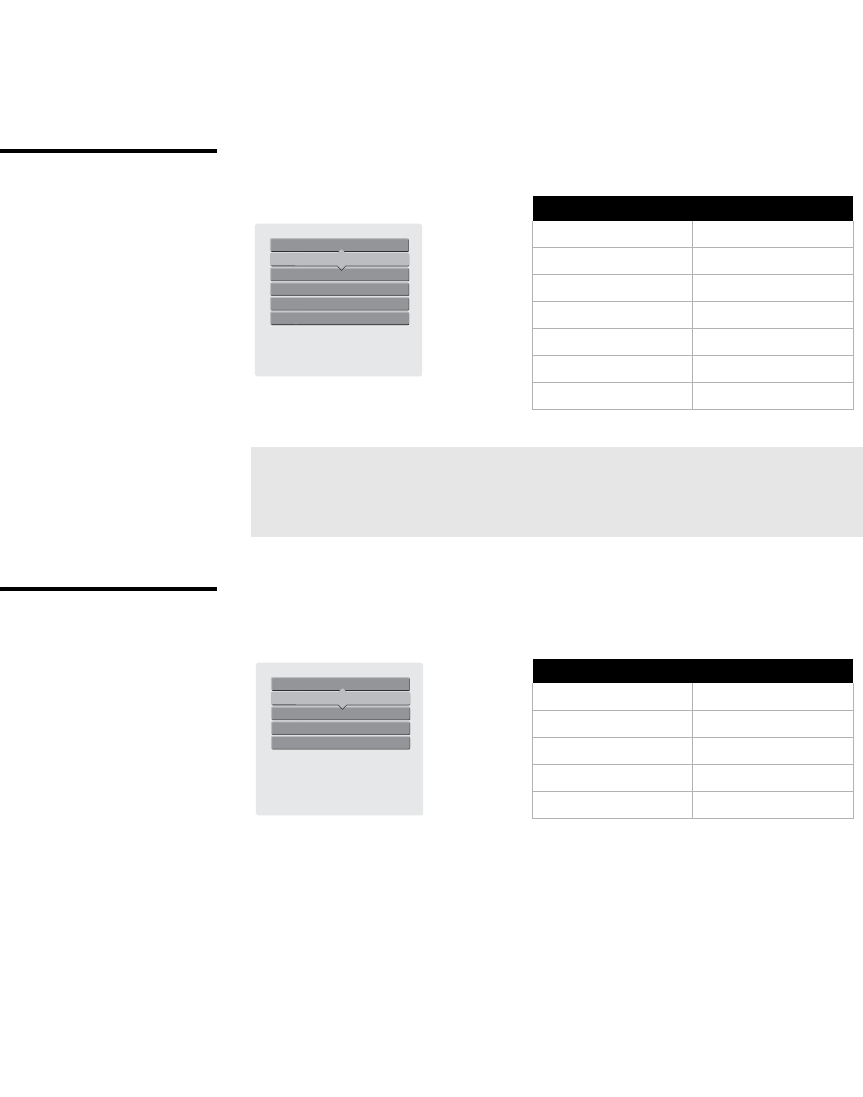
masterpage:3 columns Right
46
D:\WINNT\Profiles\noriko\Desktop\SONY TROY
2\2681559122_Troy2EN\2681559122\01US05REM.fm
KDF-46E2000/KDF-50E2000/KDF-55E2000
2-681-559-122)
Special Buttons on the Remote Control
This TV comes with convenient features that can be either accessed directly
by pressing their buttons on your remote control or pressing the TOOLS
button to display most commonly used functions.
Using the TOOLS
Button
The TOOLS button allows you to access the following functions.
Using the TOOLS
Button in PC Mode
The TOOLS button is also available while in PC input mode. The Tools
menu items are different from your TV and other video inputs.
✍ Alternate Audio is only available in TV mode when the program is
broadcasted with an alternate audio.
✍ Add to Favorites is available for TV mode only.
Close
Picture Mode
Sound Mode
Wide Mode
Add to Favorites
Caption Vision (CC)
Menu Item Reference pages
Close
Picture Mode see page 59
Sound Mode see page 62
Wide Mode see page 64
Add to Favorites see page 54
Caption Vision (CC) see page 71
Alternate Audio see page 63
Close
Picture Mode
Sound Mode
Wide Mode
Caption Vision (CC)
Menu Item Reference pages
Close
Picture Mode see page 59
Sound Mode see page 62
Wide Mode see page 64
Caption Vision (CC) see page 71


















