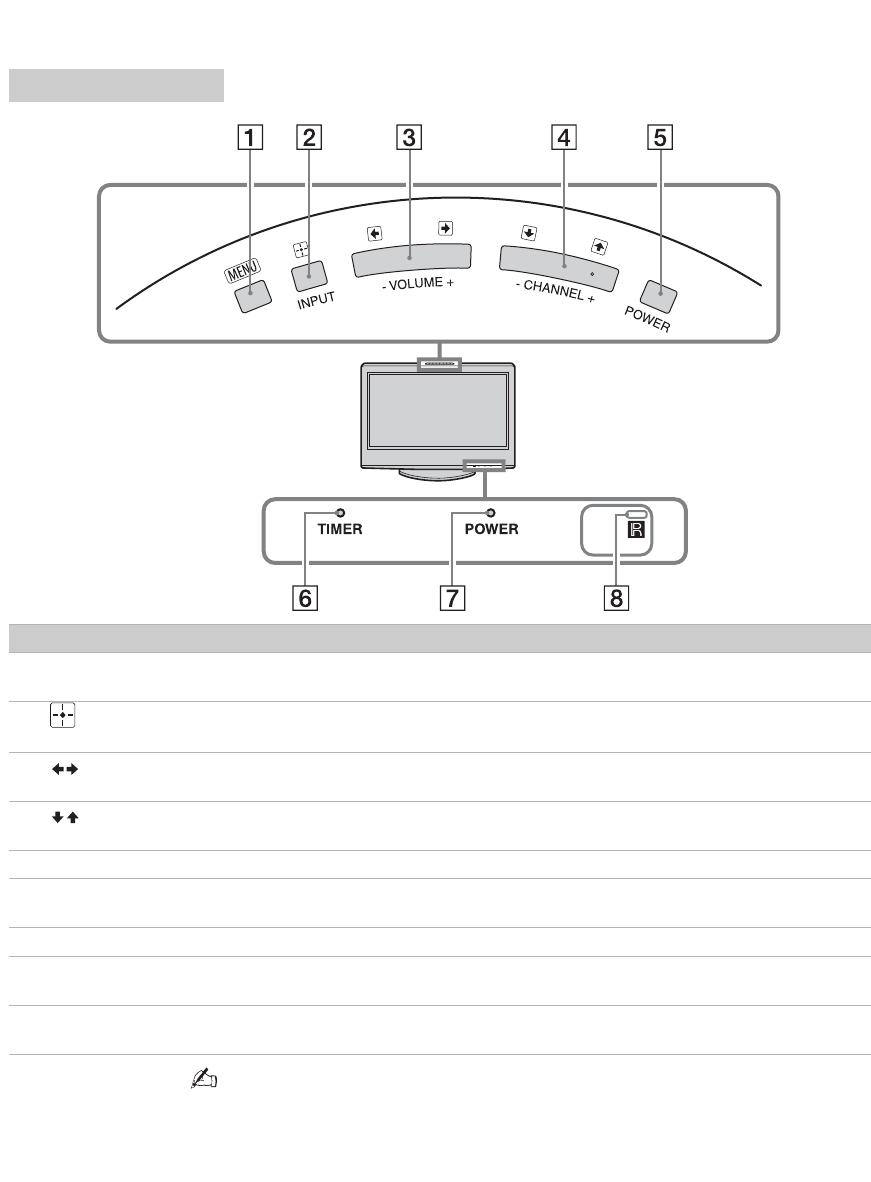
24
KDL-26M3000/KDL-32M3000/KDL-37M3000/KDL-26ML130/KDL-32ML130
3-213-437-13(2)
C:\Documents and Settings\Meiko\Desktop\MA 1 IM
131\132\3213437132\01US07WEL.fm
masterpage:3 columns Right
Indicators
Item Description
1 MENU Press to display the MENU with TV functions and settings (see Using the TV Menus on
page 25).
2
INPUT
Press to display the External Inputs list, go through the list and select your desired input.
In the MENU screen, this button serves as confirming the selection or setting.
3
– VOLUME +
Press to adjust the volume. In the MENU screen, these buttons serve as left/right buttons.
4
– CHANNEL +
Press to scan through channels. In the MENU screen, these buttons serve as up/down buttons.
5 POWER Press to turn on and off the TV.
6 TIMER LED Lights up in amber when the timer is set. When the timer is set, this LED will remain lit even
if the TV is turned off. For details, see page 36.
7 POWER LED Lights up in green when the TV is turned on.
8 (IR) Infrared
Receiver/
Receives IR signals from the remote control.
Light Sensor Senses room light level and adjusts the screen brightness accordingly (see page 37 for
details). Do not put anything near the sensor, as its function may be affected.
• Make sure that the TV is turned off before unplugging the power cord. Unplugging the
power cord while the TV is turned on may cause the Power LED to remain lit for up to 20
seconds or may cause the TV to malfunction.


















