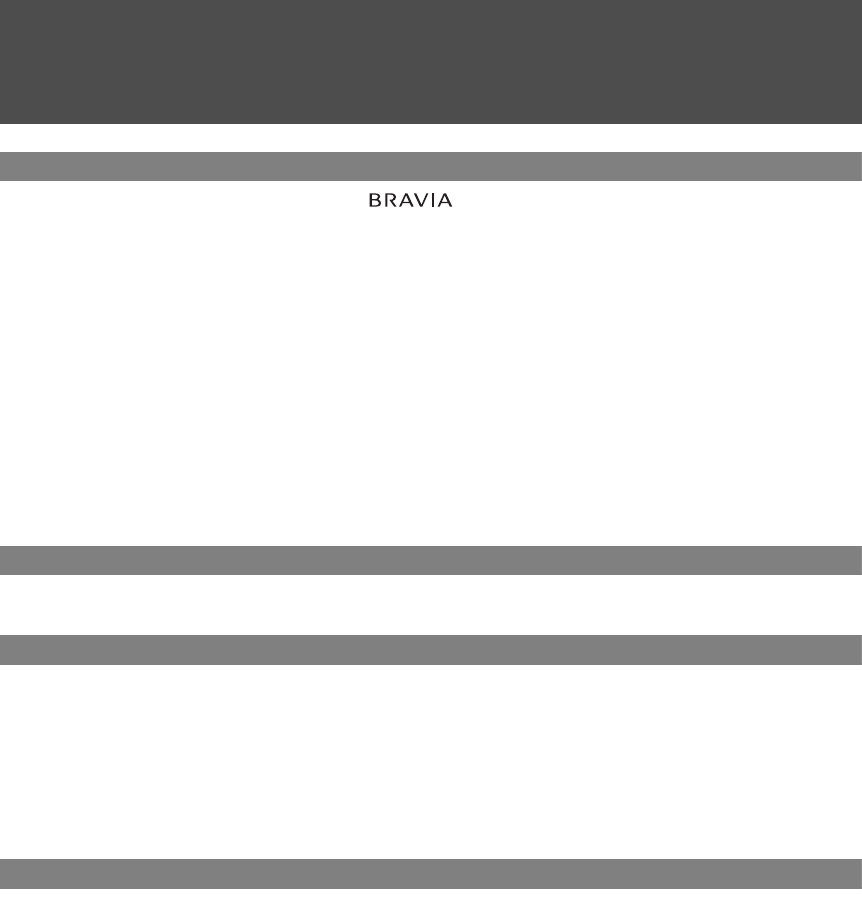
9
Contents
Getting Started
Welcome to the World of
®
...........................................................................10
Assembling the Table-Top Stand .................................................................................10
Connecting the TV .........................................................................................................12
Cable System or VHF/UHF Antenna System............................................................12
Cable Box/Digital Cable Box.....................................................................................12
Cable System and VHF/UHF Antenna System.........................................................13
Satellite Receiver and Cable/Antenna.......................................................................13
VCR, Cable and Antenna..........................................................................................14
When Connecting to Optional Equipment...................................................................15
Securing the TV..............................................................................................................17
Preventing the TV from Toppling...............................................................................17
Use a Sony TV Stand................................................................................................17
Recommended Measures to Secure the TV .............................................................17
Bundling the Connecting Cables...............................................................................19
Setting Up the Channel List - Initial Setup...................................................................20
Basic Operations
Remote Control..............................................................................................................21
TV Controls.....................................................................................................................24
Using the Menus
Overview of MENU .........................................................................................................25
Using the Picture Settings ............................................................................................25
Using the Sound Settings .............................................................................................26
Using the Screen Settings.............................................................................................27
Using the PC Settings...............................................................................................28
Using the Channel Settings ..........................................................................................29
Using the Parental Lock Settings.................................................................................30
Using the Setup Settings...............................................................................................33
Other Information
Troubleshooting.............................................................................................................35
Preparation for Wall Mounting......................................................................................37
PC Input Signal Reference Chart..................................................................................38
Specifications.................................................................................................................39
Index................................................................................................................................40


















