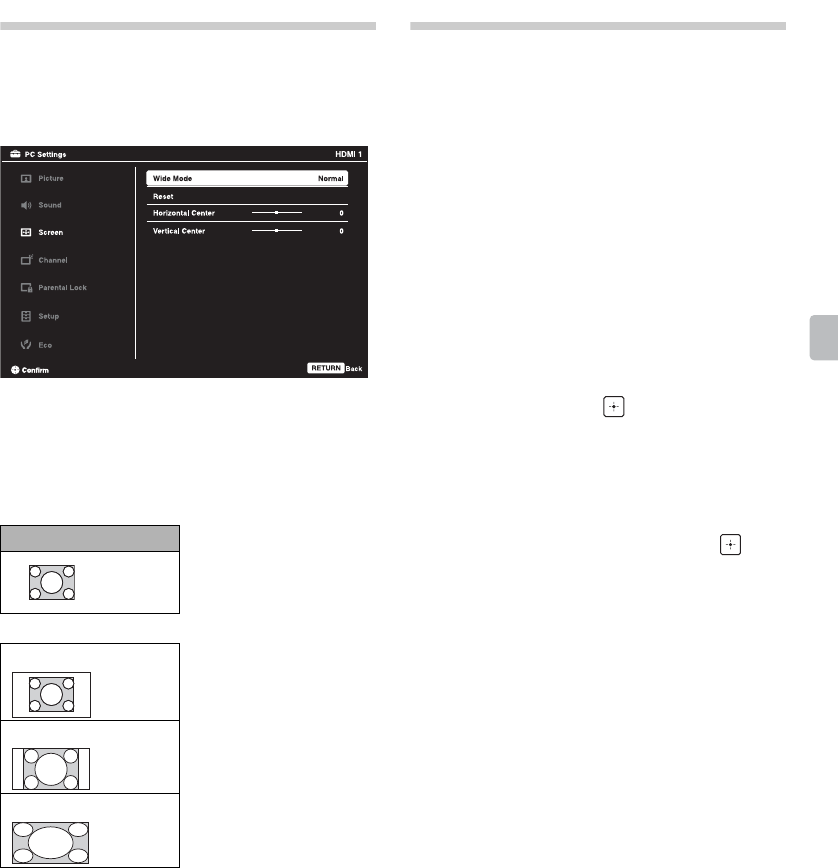
31
Using Features
Wide Mode with PC
Wide Mode is also available for the PC
settings. When a PC is connected to the
TV and HDMI input is selected, you can
change the PC Screen settings.
x To change the Wide Screen Mode for
PC Timing
Press WIDE repeatedly to cycle through
the available modes while in the HDMI
input (PC timing) mode.
Inputs
Press INPUT to display the Input menu
and toggle through the external inputs to
select your video signal for viewing
including the TV mode. The inputs list
consists of TV mode and other equipment
connected to the TV.
You can label your external inputs to
identify them easily.
x To Manage on Input
Press HOME and select Settings, then
select the Setup settings. Select the
Manage Inputs option in AV Setup. Press
V/v to highlight the video input (HDMI 1-2,
Video, Component) to which you want to
assign a label; press to select the
input of your choice.
x To Manage Label
Press B/b to highlight one of the
displayed labels that corresponds to your
connected equipment, then press .
x To Manage Enable
1 Press B/b to select enable column.
2 Press V/v to select Auto, Always or
Off. The selected input will be listed
always.
Incoming PC signal
Normal
Full 1
Full 2
800 × 600
m


















