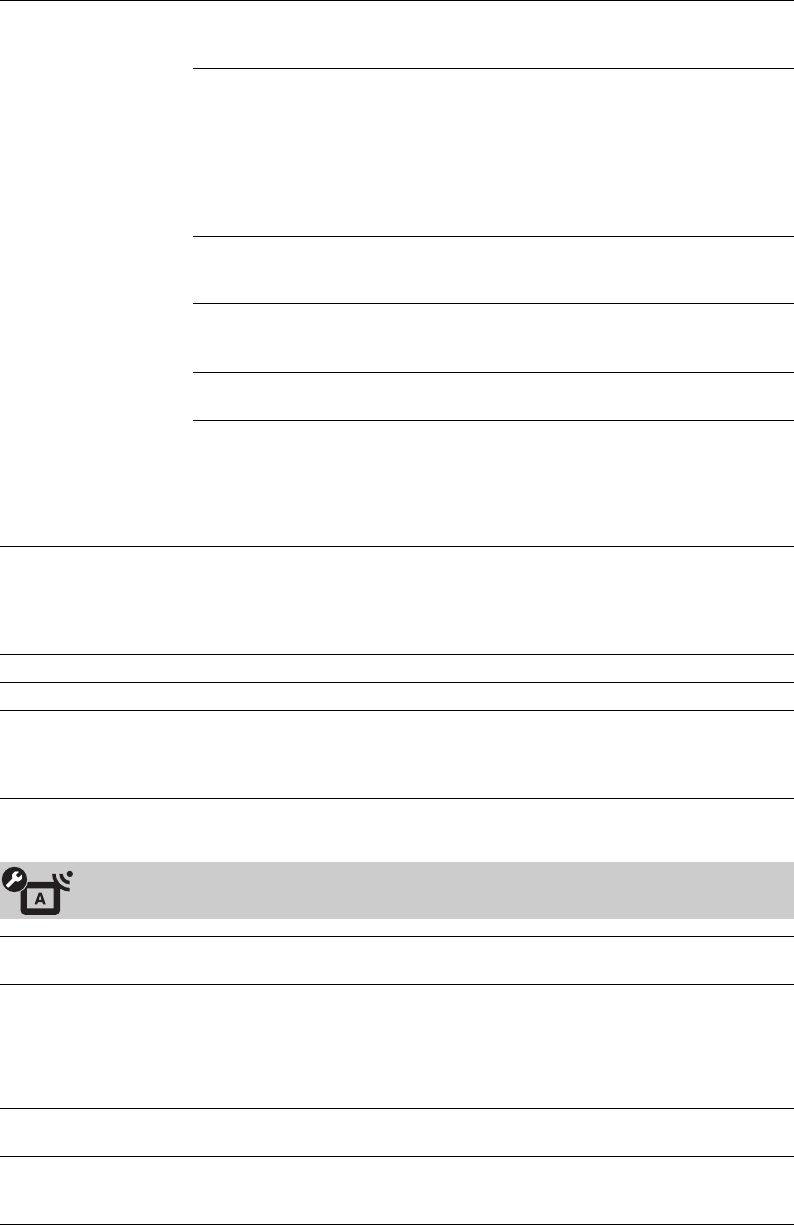
C:\Documents and Settings\All Users\Documentos\SONY TELES\00
MARTA_DTP IMDB\EX2L\4136111141\4136111141\090MEN.fm
masterpage:Left
40
GB
KDL-52/46/40/37/32V5500
x-xxx-xxx-xx(x)
HDMI Set-up Allows the TV to communicate with equipment that is compatible with the Control
for HDMI function, and connected to the HDMI sockets/jacks of the TV. Note that
communication settings must also be made on the connected equipment.
Control for HDMI Sets whether or not to link the operations of the TV and the
connected equipment that is compatible with Control for
HDMI. When set to “On”, the following functions are
available.
If the specific Sony equipment that is compatible with
Control for HDMI is connected, this setting is applied to the
connected equipment automatically when the “Control for
HDMI” is set to “On” using the TV.
Auto Devices Off When this is set to “On”, the connected equipment that is
compatible with Control for HDMI turns off when you turn
off the TV.
Auto TV On When this is set to “On”, the TV turns on when you turn on
the connected equipment that is compatible with Control for
HDMI.
Tuner Box
Control
If set to “Advanced”, you can select a channel tuned by
connected equipment using the TV’s remote.
HDMI Device List Displays a list of connected equipment that is compatible
with Control for HDMI.
~
• You cannot use “Control for HDMI” if the TV operations are linked to the
operations of an audio system that is compatible with Control for HDMI.
Auto Start-up You can run the initial Set-up that appeared when you first connected the TV, and
select the language and country/area, or tune in all available channels again.
Even if you have made the settings when you first connected the TV, you may
need to change the settings after moving house, or to search for newly launched
channels.
Language Sets the language displayed on the menu screens.
Product Information Displays product information of the TV.
Factory Settings Resets all settings to factory settings except for the "Favourite" settings and
programme preset data. After completing this process, the initial set-up screen is
displayed. Completing auto tuning in initial set-up will reset the settings that are
not reset by "Factory Settings". To retain the settings, skip the "Auto Tuning".
Analogue Set-up
Programme List
Display
Select “Off” to hide the list of analogue channels from the XMB™
(XrossMediaBar).
1 Digit Direct When “1 Digit Direct” is set to “On”, you can select an analogue channel using one
preset number button (0 – 9) on the remote.
~
• When “1 Digit Direct” is set to “On”, you cannot select channel numbers 10 and
above by entering two digits on the remote.
Favourite Set-up Adds channels in a Favourite list.
To reset the favourite channels, select “– – –”.
Auto Tuning Tunes in all the available analogue channels.
You can retune the TV after moving house, or to search for newly launched
channels.


















