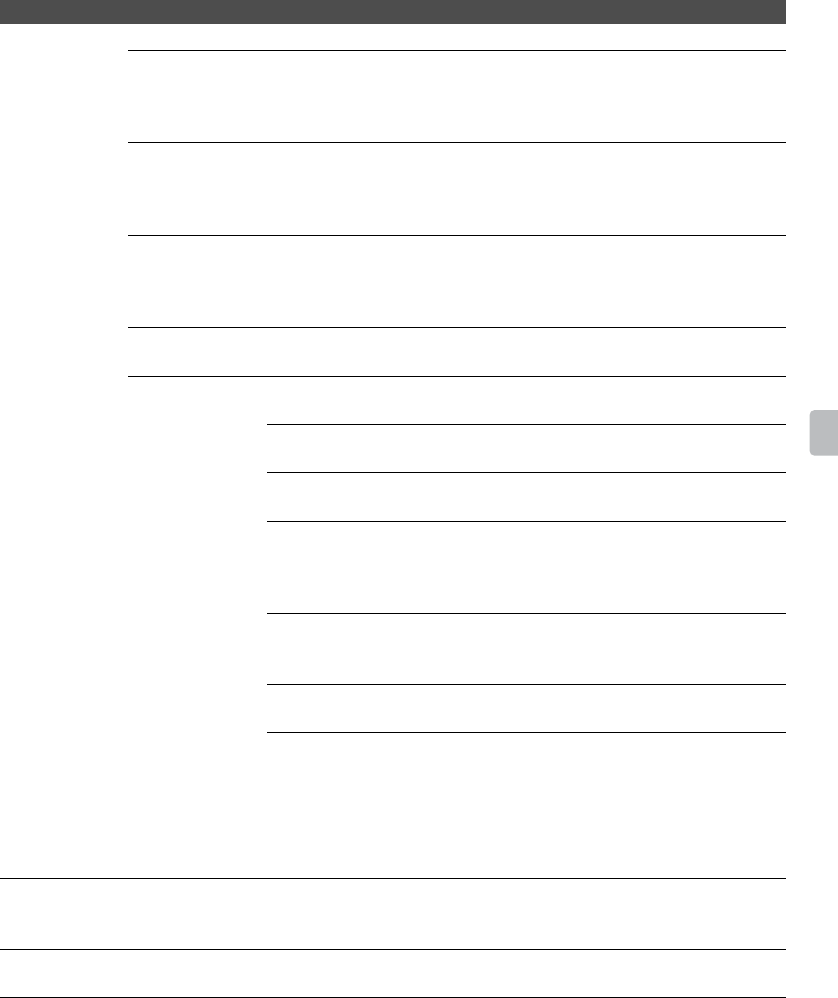
63
Using the Menus
Option Description
HDMI
Settings
Communicates with equipment compatible with the Control for HDMI function.
Control for
HDMI
Links the operations of the TV and the equipment.
For specific Sony equipment compatible with Control for HDMI,
this setting is applied automatically to the connected equipment
when set to On.
Device Auto
Power Off
Select On to have your connected equipment with Control for
HDMI function power off automatically when the TV is turned off.
Select Off to disable this function. This feature is available when
Control for HDMI is On.
TV Auto Power
On
Select On to control your TV’s power on from your connected
equipment with Control for HDMI function. Select Off to disable
this function. This feature is available when Control for HDMI is
On.
Device List Displays a list of equipment with Control for HDMI function
connected to the TV.
Device Control
Keys
Select button functions of the TV’s remote control to operate the
connected equipment.
None Deactivates the control by the TV’s remote
control.
Normal Enables basic operations, such as navigation
buttons (up, down, left or right, etc.).
Tuning Keys For basic operations and operation of channel-
related buttons, such as CH +/– or 0-9, etc. Useful
when you control a tuner or set-top box, etc; via
the remote control.
Menu Keys For basic operations and operation of the HOME/
OPTIONS buttons. Useful when you select menus
of a BD player, etc; via the remote control.
Tuning and
Menu Keys
For basic operations and operation of channel-
related buttons and HOME/OPTIONS buttons.
•Press OPTIONS while the equipment supporting Control for HDMI is
connected to display the Device Control options. The Device Control option
provides access to the Home (Menu), Options and Content List of your
connected equipment with your TV remote control.
• Some equipment with Control for HDMI
does not support the Device Control
feature.
• HDMI Settings must be setup on the connected equipment.
Picture
Adjustments
Lock
Select Lock so no adjustment can be made to items grayed out.
Select Unlock to allow adjustment to any of the Picture settings.
Software
Update
Updates the TV system using USB memory or through Network. Select USB or
Network to update.


















