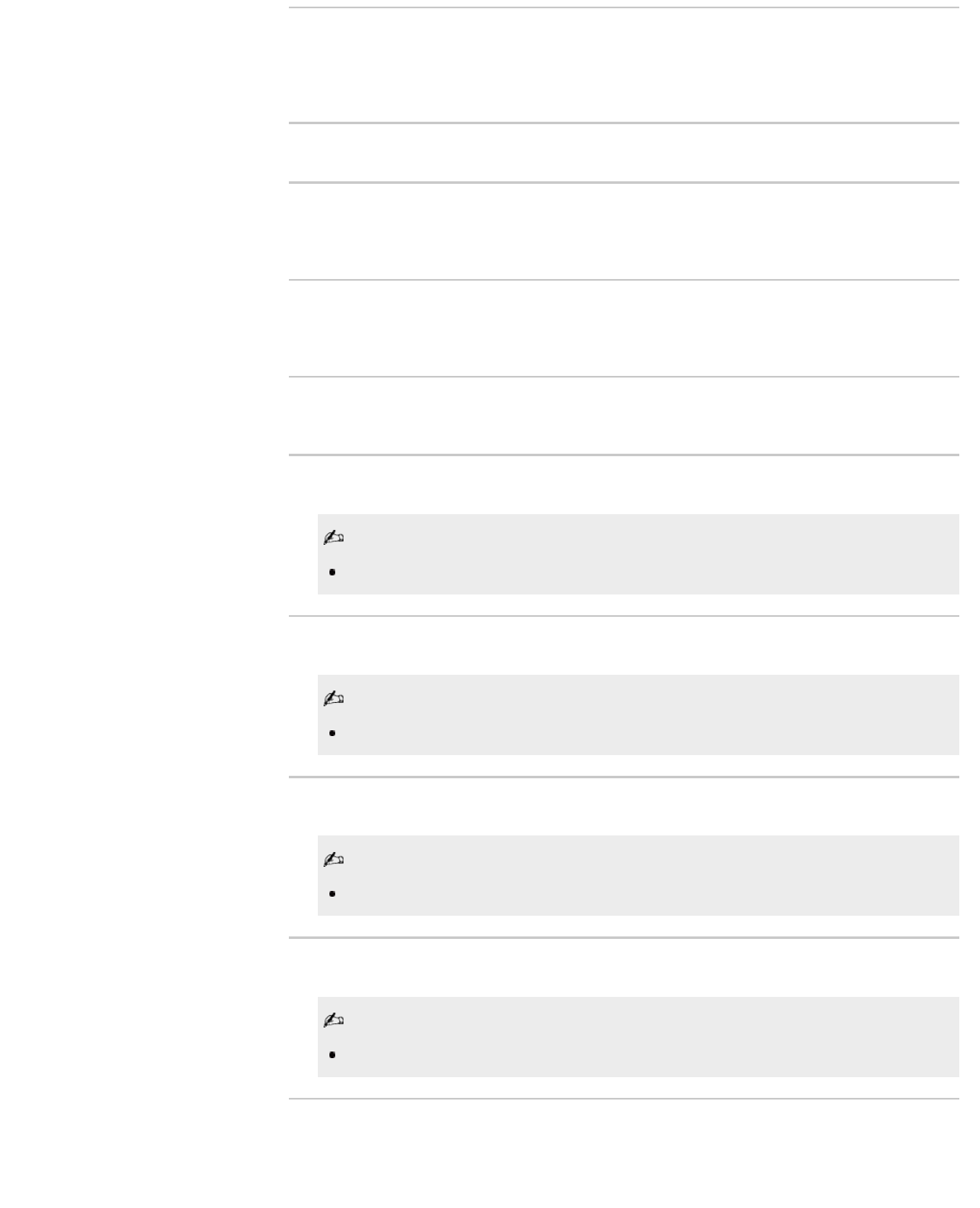
Color Temperature
Adjusts the whiteness of the picture.
[Cool] : Gives white colors a bluish tint.
[Neutral] : Gives white colors a neutral tint.
[Warm 1]/[Warm 2] : Gives white colors a reddish tint. [Warm 2] gives a redder tint than [Warm 1].
Sharpness
Adjusts sharpness of the picture.
Noise Reduction
[Auto] : Automatically reduces picture noise.
[High]/[Medium]/[Low] : Modifies the effect of noise reduction.
[Off] : Turns off [Noise Reduction].
MPEG Noise Reduction
[Auto] : Automatically reduces noise in MPEG-compressed videos.
[High]/[Medium]/[Low] : Reduces noise in MPEG-compressed videos.
[Off] : Turns off [MPEG Noise Reduction].
Dot Noise Reduction
[Auto] : Automatically reduces dot noise around objects on the screen.
[Off] : Turns off [Dot Noise Reduction].
Reality Creation
Adjusts detail and noise for a realistic picture.
[Reality Creation] is available depending on the TV model.
Resolution
Adjusts detail and clarity of the picture.
[Resolution] is available depending on the TV model.
Noise Filtering
Adjusts to reduce noise of the picture.
[Noise Filtering] is available depending on the TV model.
Smooth Gradation
Creates smooth gradations on flat surfaces of the picture.
[Smooth Gradation] is available depending on the TV model.
Motionflow
[Smooth] : Provides smoother picture movement, such as for film-based content.
[Standard] : Provides smoother picture movement for standard use.
[Clear] : Reduces motion blur while maintaining brightness for high-speed picture content.
[Clear Plus] : Reduces motion blur for high-speed picture content.
121


















