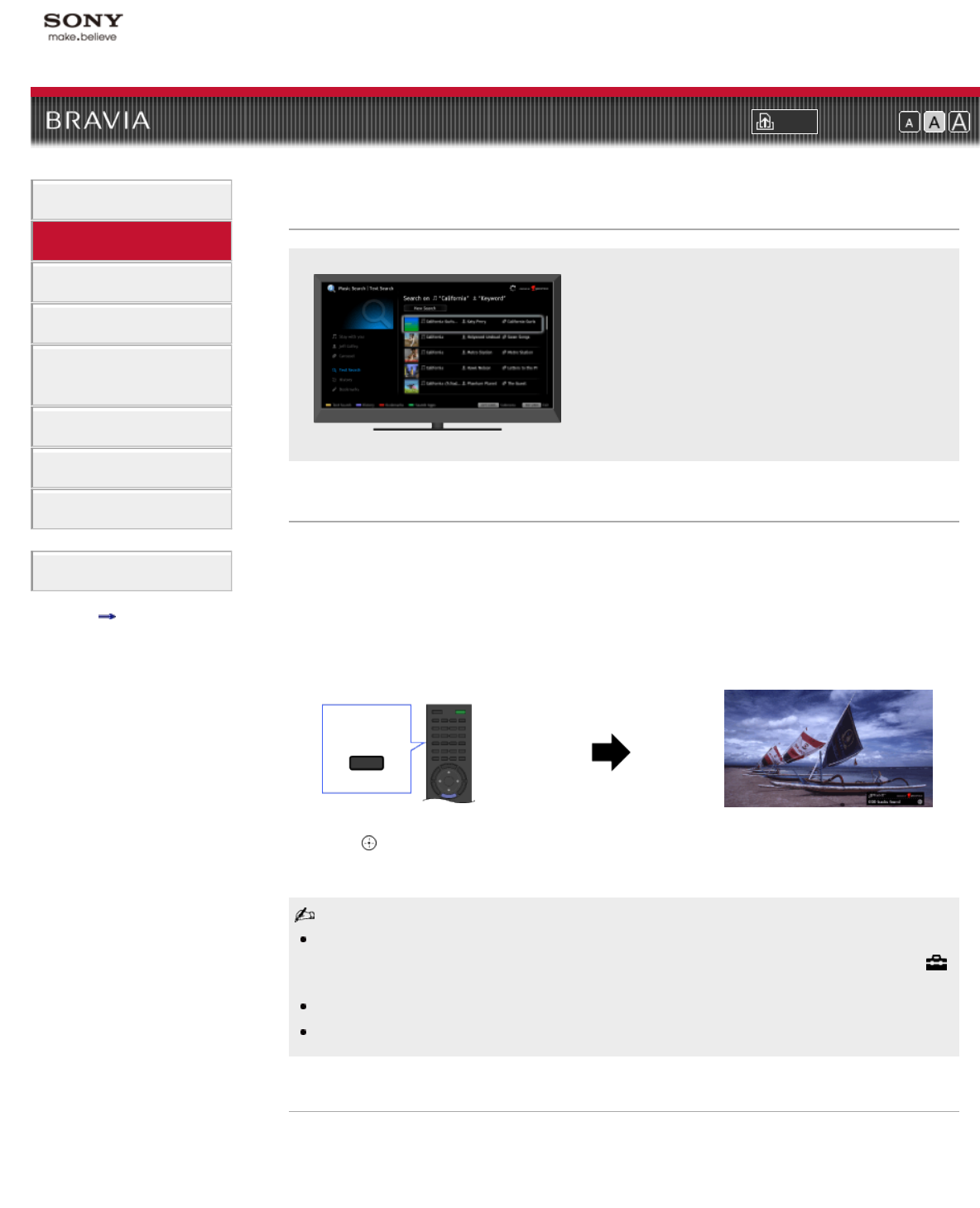
i-Manual online
Print Font Size
How to Use i-Manual
“BRAVIA” TV Features
Watching TV
Settings/Home Menu
Using Other
Equipment/Internet
Parts Description
Troubleshooting
Bookmarks
Index
i-Manual online map
Top Page > “BRAVIA” TV Features > TrackID™/Music Search/Video Search
TrackID™/Music Search/Video Search
Searches for information about music heard from
your TV, video, and related information by
exploring the database.
TrackID™
This feature searches for information about music heard from your TV. You can obtain
information about music played on the current program, external input, connected USB storage
device, etc.
1. While music is playing, press TrackID.
A message appears displaying the number of search results. The search results are stored
in [Bookmarks].
2. Press to launch the [Music Search] application for detailed information.
3. Select a search result in the list.
To use this feature, the TV has to be connected to the Internet. After making Internet connection
and completing [Network Setup], perform [Refresh Internet Content]. Press HOME, then select
→ [Network] → [Refresh Internet Content].
The search may fail if dialog or sound effects of the current program are too loud.
Information may not be obtainable depending on the music.
Music Search/Video Search
[Music Search] extends a TrackID™ search by exploring the database. You can also start a new
search for information about other music by entering a keyword (track title, album name and/or
artist name).
TrackID
36


















