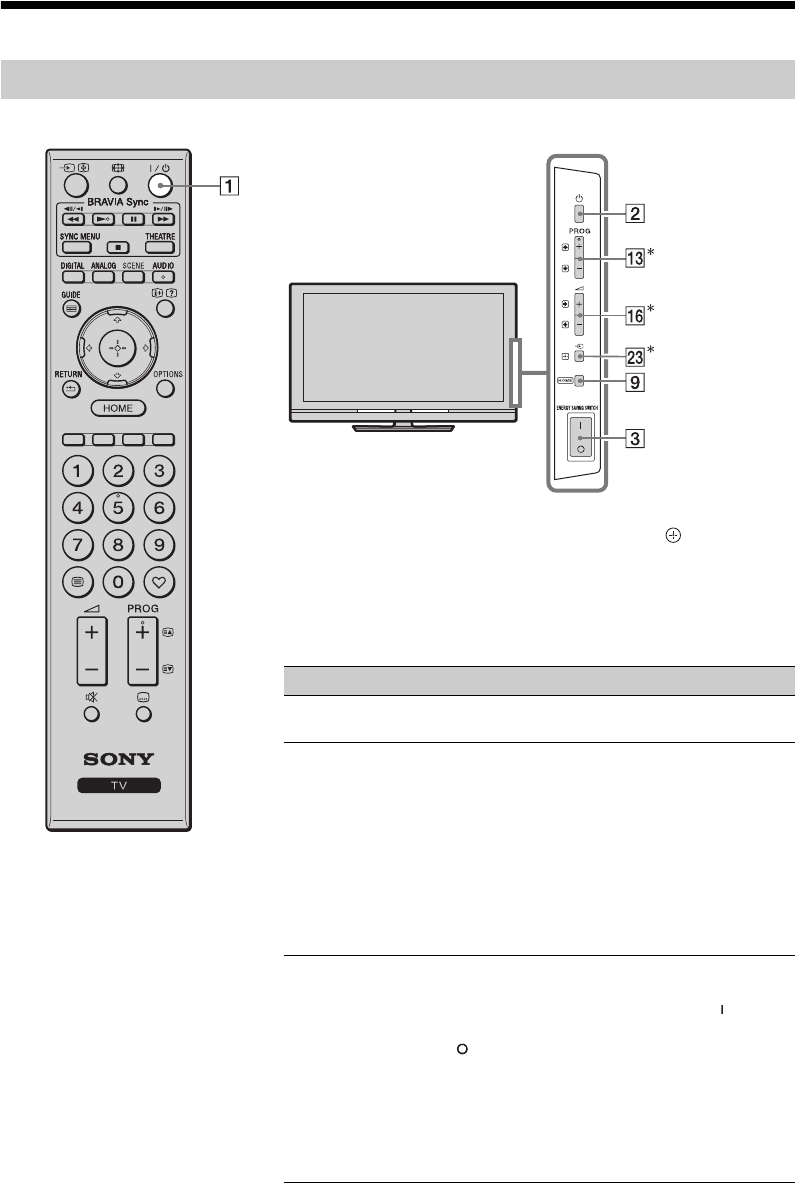
C:\Documents and Settings\Dolors\Mis documentos\2009\EX2L_CORREC
PARAL\11_UK_EX2L\050OVR.fm
masterpage:Left
10
GB
KDL-52/46/40/37/32V5500
x-xxx-xxx-xx(x)
Remote and TV Controls/Indicators
In case of KDL-46/40/37/32W5720/5730/5740, please refer to the separate leaflet.
Remote and TV controls
Buttons on the TV will work the same as those on the remote.
* In the TV menu, these buttons will work as F/f/G/g/.
z
•The number 5, N, PROG + and AUDIO buttons on the remote
have a tactile dot. Use the tactile dots as a reference when operating
the TV.
Button/Switch Description
1 "/1 (TV
standby)
Press to turn the TV on and off from standby
mode.
2 1 (Power) Press to turn the TV on or off.
~
• To turn the TV completely off (0 W, no
power consumption), turn off the TV, then
unplug the mains lead/AC power cord from
the mains/AC power.
• For KDL-46WE5/40WE5xx, you can also
turn the TV off completely by switching
ENERGY SAVING SWITCH off (page 10).
3 ENERGY
SAVING
SWITCH
(KDL-46WE5/
40WE5xx
only)
Turns the TV completely off. However, if the
TV is in standby mode when ENERGY
SAVING SWITCH is switched off ( ),
switching ENERGY SAVING SWITCH on
( ) puts the TV back into standby mode only.
~
•When ENERGY SAVING SWITCH is
switched off, you will not be able to perform
such functions as saving clock settings,
downloading EPGs, or updating software.
(KDL-46WE5/
40WE5xx only)
010COV.book Page 10 Tuesday, January 20, 2009 5:15 PM


















