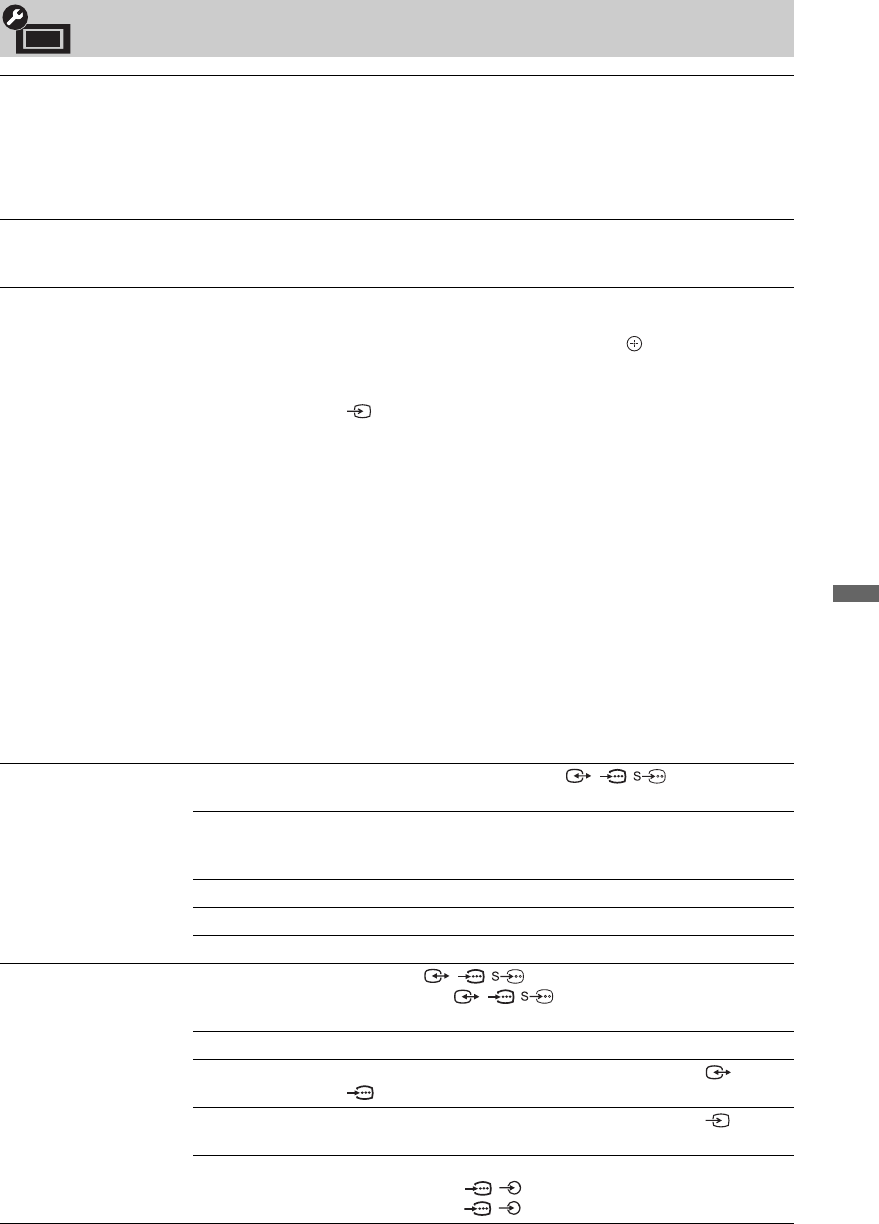
39
GB
C:\Documents and Settings\Dolors\Mis documentos\2009\EX2L_CORREC
PARAL\11_UK_EX2L\090MEN.fm
masterpage:Left
KDL-52/46/40/37/32V5500
x-xxx-xxx-xx(x)
Using Menu Functions
Set-up
USB Auto Start Automatically starts photo playback when the TV is turned on and a digital still
camera or other device storing photo files is connected to the USB port then turned
on.
~
• Playback does not start automatically if the TV is turned on after connecting the
digital still camera or other device to the USB port.
Quick Start The TV turns on faster than usual by turning on the power using the remote.
However, power consumption in standby mode is approximately 20 watts higher
than usual. Up to 3 out of 5 time zones can be set.
AV Preset Assigns an icon or name to equipment connected to the side and rear sockets/jacks.
The icon and name appear briefly on the screen when you select the equipment.
1 Press F/f to select the desired input source, then press .
Skip AV Inputs For each input, sets whether or not to display on the Home
Menu or in a list of inputs that will appear when you press
.
Auto
Displays the icon and name only when the equipment is
connected (except for AV1 or AV2 inputs).
Always Display
Always displays the icon and name regardless of whether or
not the equipment is connected.
Skip
Does not display the icon and name even if the equipment is
connected.
2 Press g to assign an icon and name.
Label AV Inputs Uses preset labels to assign a name to connected equipment.
Allows you to create your own label when you select “Edit”.
Edit
Allows you to edit the name in the edit screen and choose the
appropriate icon.
AV2 Input Sets a signal to be input through the socket labelled / / AV2 on the rear
of the TV.
Auto Switches automatically among the signals of RGB input, S
video input, Composite video input depending on the input
signal.
RGB Inputs the RGB signal.
S Video Inputs the S Video signal.
Composite Inputs the Composite video signal.
AV2 Output Sets a signal to be output to the / / AV2 socket. If you connect a VCR
or other recording equipment to the / / AV2 socket, you can record the
output signal from other equipment connected to the TV.
TV Outputs TV broadcasts.
AV1 Outputs signals from equipment connected to the /
AV1 socket.
AV3 Outputs signals from equipment connected to the AV3
socket.
Auto Outputs whatever is being viewed on the screen (except
signals from the / COMPONENT IN, HDMI IN1, 2, 3,
or 4, and PC IN / sockets).
(Continued)
010COV.book Page 39 Tuesday, January 20, 2009 5:15 PM


















