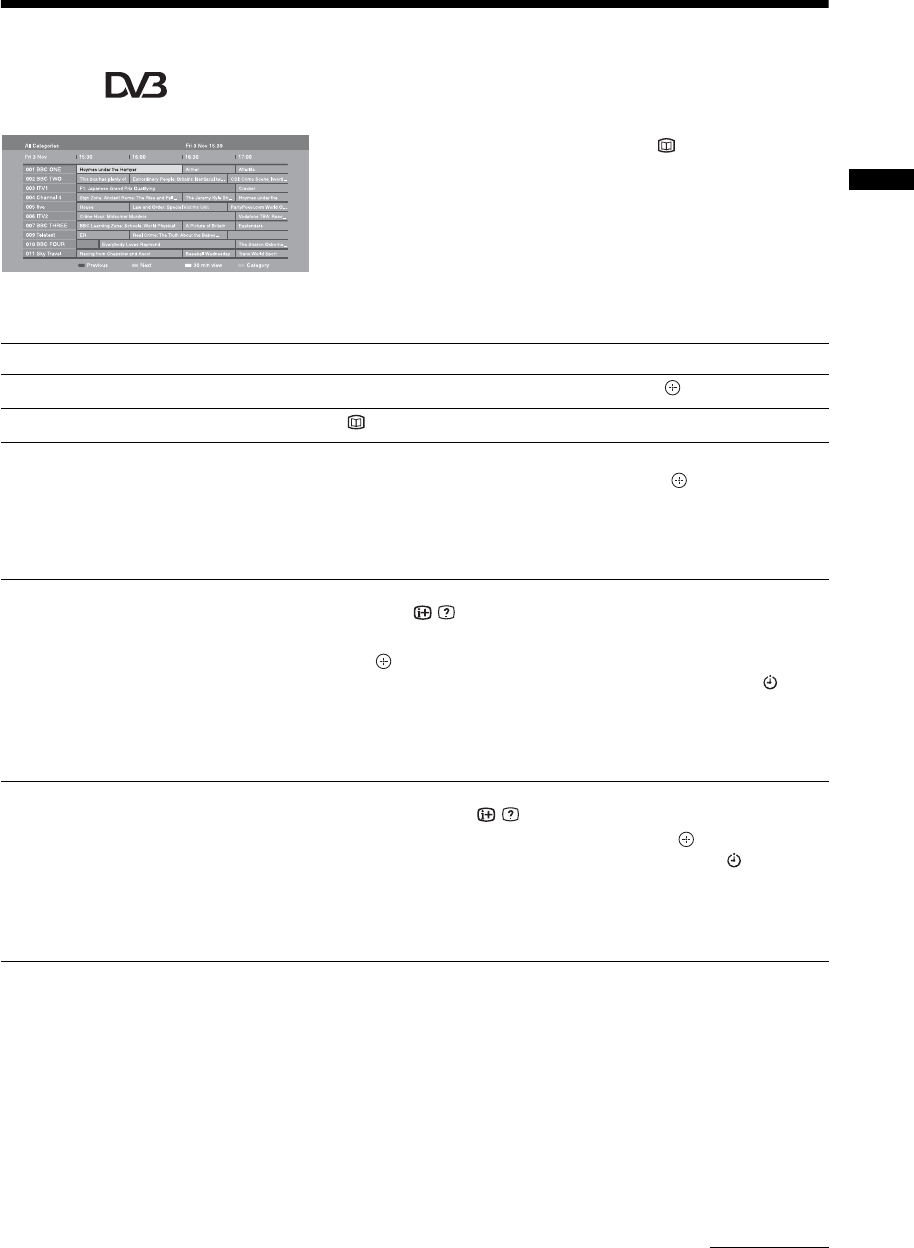
17
GB
Watching TV
Using the Digital Electronic Programme Guide
(EPG) *
1 In digital mode, press .
2 Perform the desired operation as shown in
the following table or displayed on the
screen.
* This function may not be available in some countries/regions.
Digital Electronic Programme Guide (EPG)
To Do this
Watch a programme Press F/f/G/g to select the programme, then press .
Turn off the EPG Press .
Sort the programme information by
category
– Category list
1 Press the blue button.
2 Press
F/f to select a category, then press .
The categories available include:
“All Categories”, “Radio”: Contains all available channels.
Other category name (e.g. “News”): Contains all programmes
corresponding to the selected category.
Set a programme to be recorded
– Timer REC
1 Press F/f/G/g to select the programme you want to record,
then press
/ .
2 Press
F/f to select “Timer REC”.
3 Press to set the TV and your VCR timers.
A red c symbol appears by that programme’s information. The
indicator on the TV front panel lights up in orange.
z
The above procedure can be used even if the programme to be recorded has already
started.
Set a programme to be displayed
automatically on the screen when it
starts
– Reminder
1 Press F/f/G/g to select the future programme you want to
display, then press / .
2 Press
F/f to select “Reminder”, then press .
A c symbol appears by that programme’s information. The indicator on
the TV front panel lights up in orange.
~
If you switch the TV to standby mode, it will automatically turn itself on
when the programme is about to start.
Continued


















