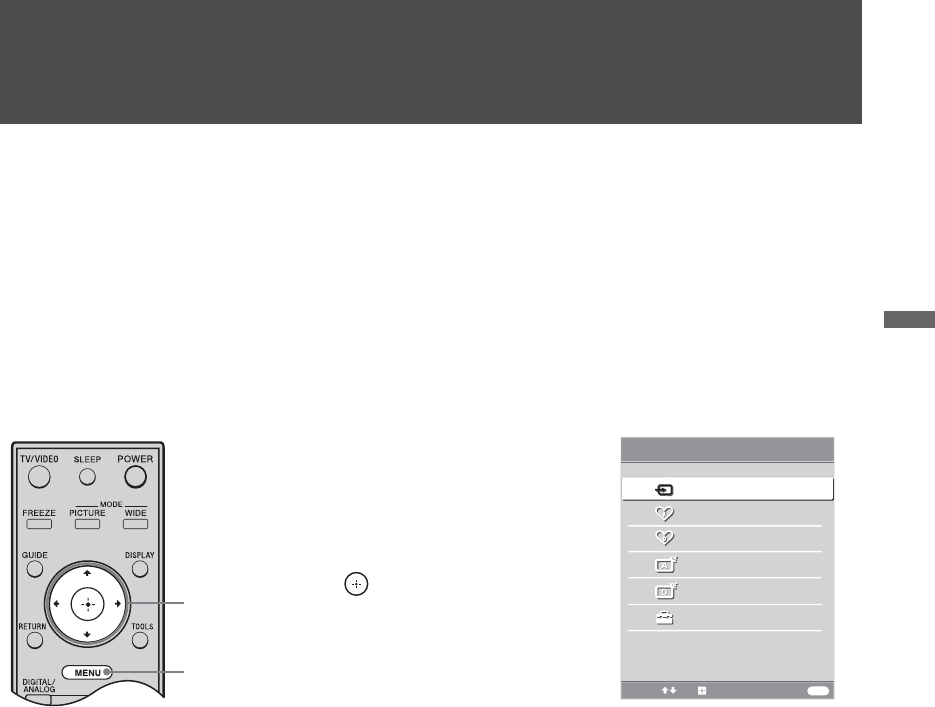
23
Using the Menus
Using the Menus
Overview of MENU
Select from connected equipment
MENU
External Inputs
Analog Favorites
Digital Favorites
Analog
Digital
Settings
Select:
Exit:Set:
MENU
1
2,
3
1 Press MENU on the remote.
The MENU control panel appears.
2 Press V/v to highlight the item.
3 Press to select an option.
Press MENU to exit.
MENU provides one-button access for controlling your TV. It enables you to perform a variety of tasks intuitively
with a control panel on the screen rather than a variety of remote control button presses.
When you press the MENU button, you can select from basic TV functions such as: switching between external
inputs, viewing your favorite analog/digital stations, switching between analog and digital channels, and changing or
customizing your TV settings.
(Continued)


















