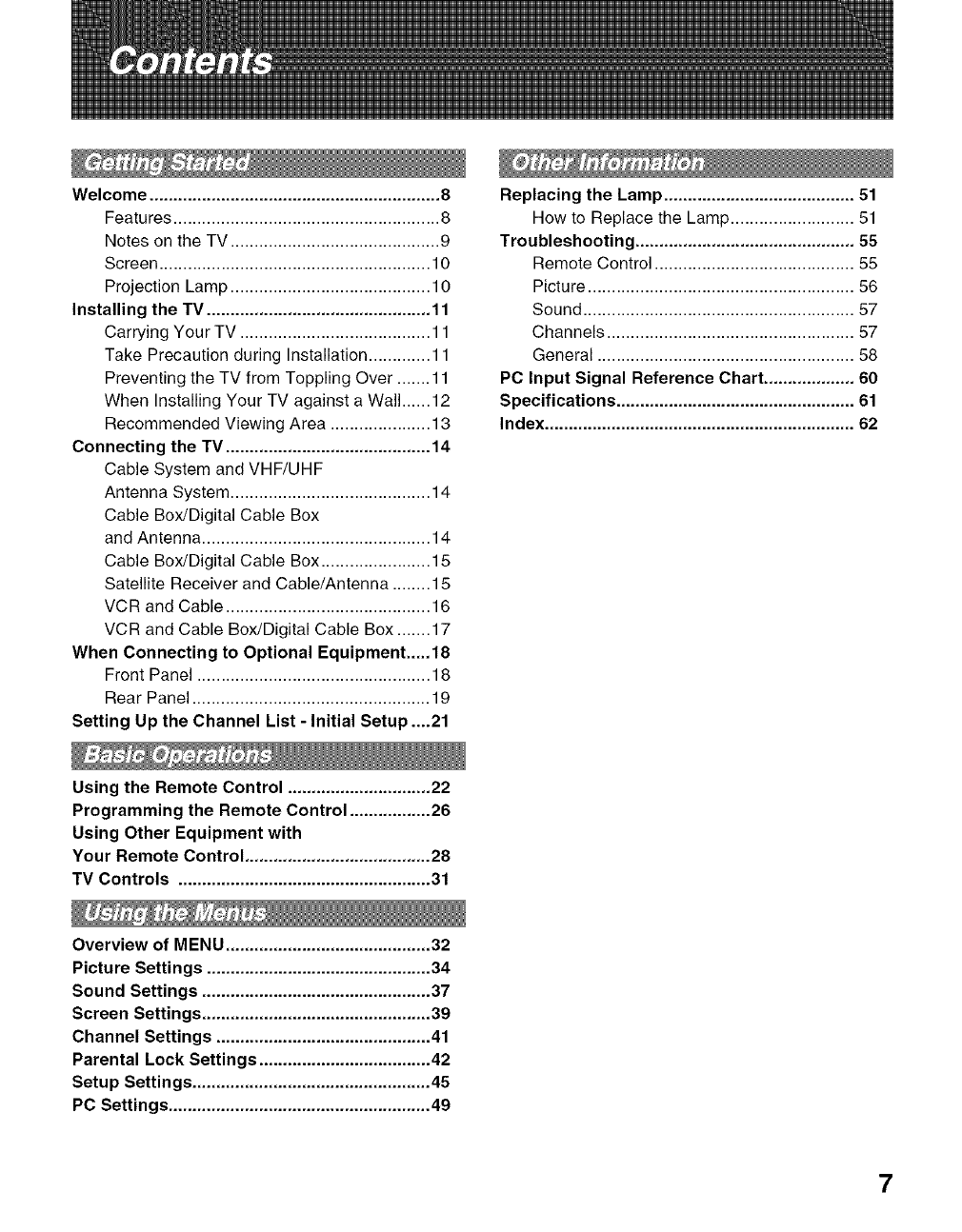
Welcome ............................................................. 8
Features ........................................................ 8
Netes on the TV ............................................ 9
Screen ......................................................... 10
Prejectien Lamp .......................................... 10
Installing the TV ............................................... 11
Carrying Your TV ........................................ 11
Take Precaution during Installation ............. 11
Preventing the TV from Toppling Over ....... 11
When Installing Your TV against a Wall ...... 12
Recommended Viewing Area ..................... 13
Connecting the TV ........................................... 14
Cable System and VHF/UHF
Antenna System .......................................... 14
Cable Box/Digital Cable Box
and Antenna ................................................ 14
Cable Box/Digital Cable Box ....................... 15
Satellite Receiver and Cable/Antenna ........ 15
VCR and Cable ........................................... 16
VCR and Cable Box/Digital Cable Box ....... 17
When Connecting to Optional Equipment.....18
Front Panel ................................................. 18
Rear Panel .................................................. 19
Setting Up the Channel List - Initial Setup ....21
Replacing the Lamp ........................................ 51
How to Replace the Lamp .......................... 51
Troubleshooting .............................................. 55
Remote Control .......................................... 55
Picture ........................................................ 56
Sound ......................................................... 57
Channels .................................................... 57
General ...................................................... 58
PC Input Signal Reference Chart ................... 60
Specifications .................................................. 61
Index ................................................................. 62
Using the Remote Control .............................. 22
Programming the Remote Control ................. 26
Using Other Equipment with
Your Remote Control ....................................... 28
TV Controls ..................................................... 31
Overview of MENU ........................................... 32
Picture Settings ............................................... 34
Sound Settings ................................................ 37
Screen Settings ................................................ 39
Channel Settings ............................................. 41
Parental Lock Settings .................................... 42
Setup Settings .................................................. 45
PC Settings ....................................................... 49
7


















