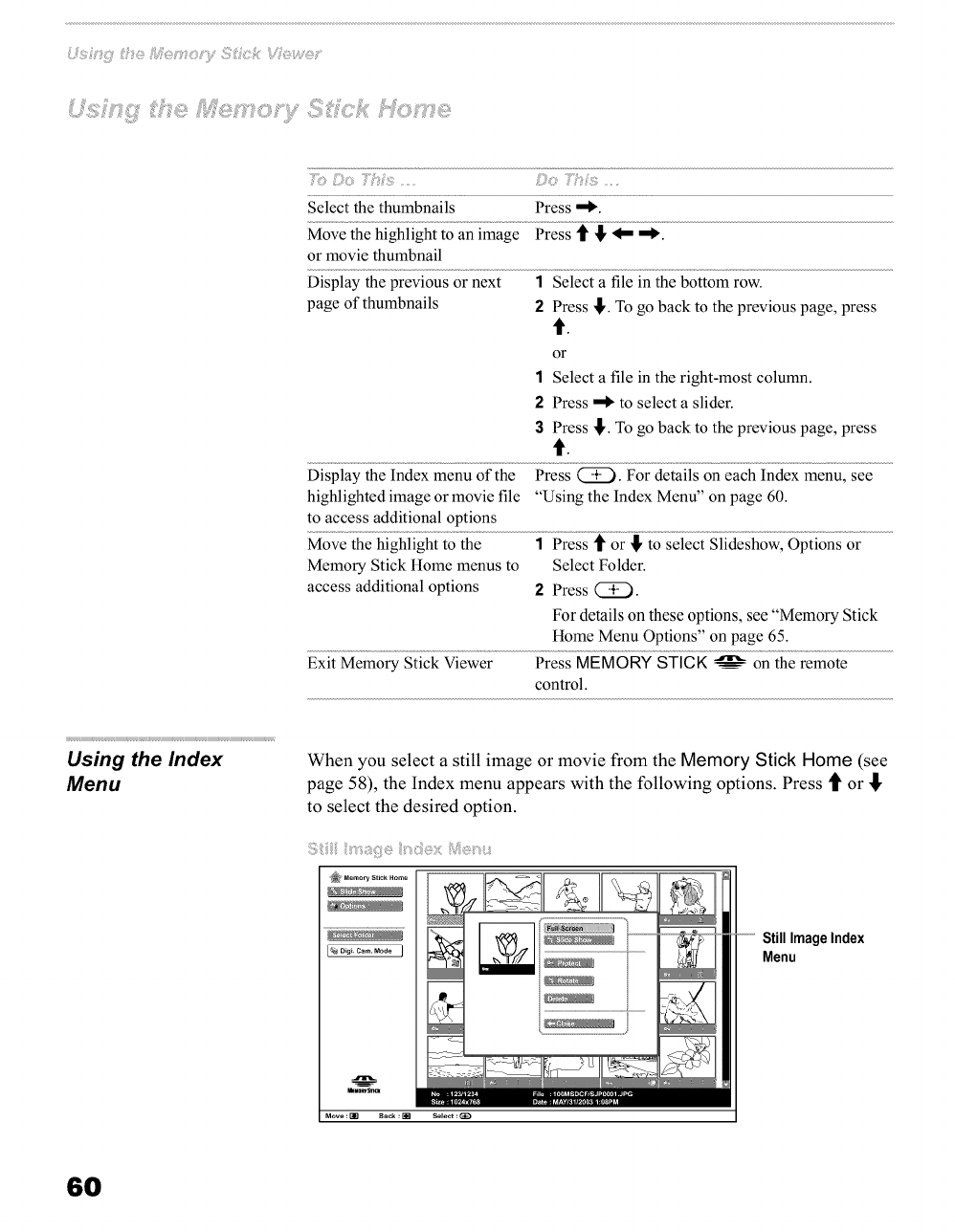
Select the thumbnails Press "_.
Move the highlight to an image Press 4' _, _1- ,-_.
or movie thumbnail
Display the previous or next 1 Select a file in the bottom row.
page of thumbnails 2 Press _,. To go back to the previous page, press
t.
or
1 Select a file in the right-most column.
2 Press "_ to select a slider.
3 Press !_'.To go back to the previous page, press
It.
Display the Index menu of the Press @. For details on each Index menu, see
highlighted image or movie file "Using the Index Menu" on page 60.
to access additional options
Move the highlight to the 1 Press 4' or _, to select Slideshow, Options or
Memory Stick Home menus to Select Folder.
access additional options 2 Press C}_).
For details on these options, see "Memory Stick
Home Menu Options" on page 65.
Exit Memory Stick Viewer Press MEMORY STICK __ on the remote
control.
Using the Index
Menu
When you select a still image or movie from the Memory Stick Home (see
page 58), the Index menu appears with the following options. Press t or !_,
to select the desired option.
"_ Memory Stic_ Home
e_m_sn=
'" Still ImageIndex
Menu
6O


















