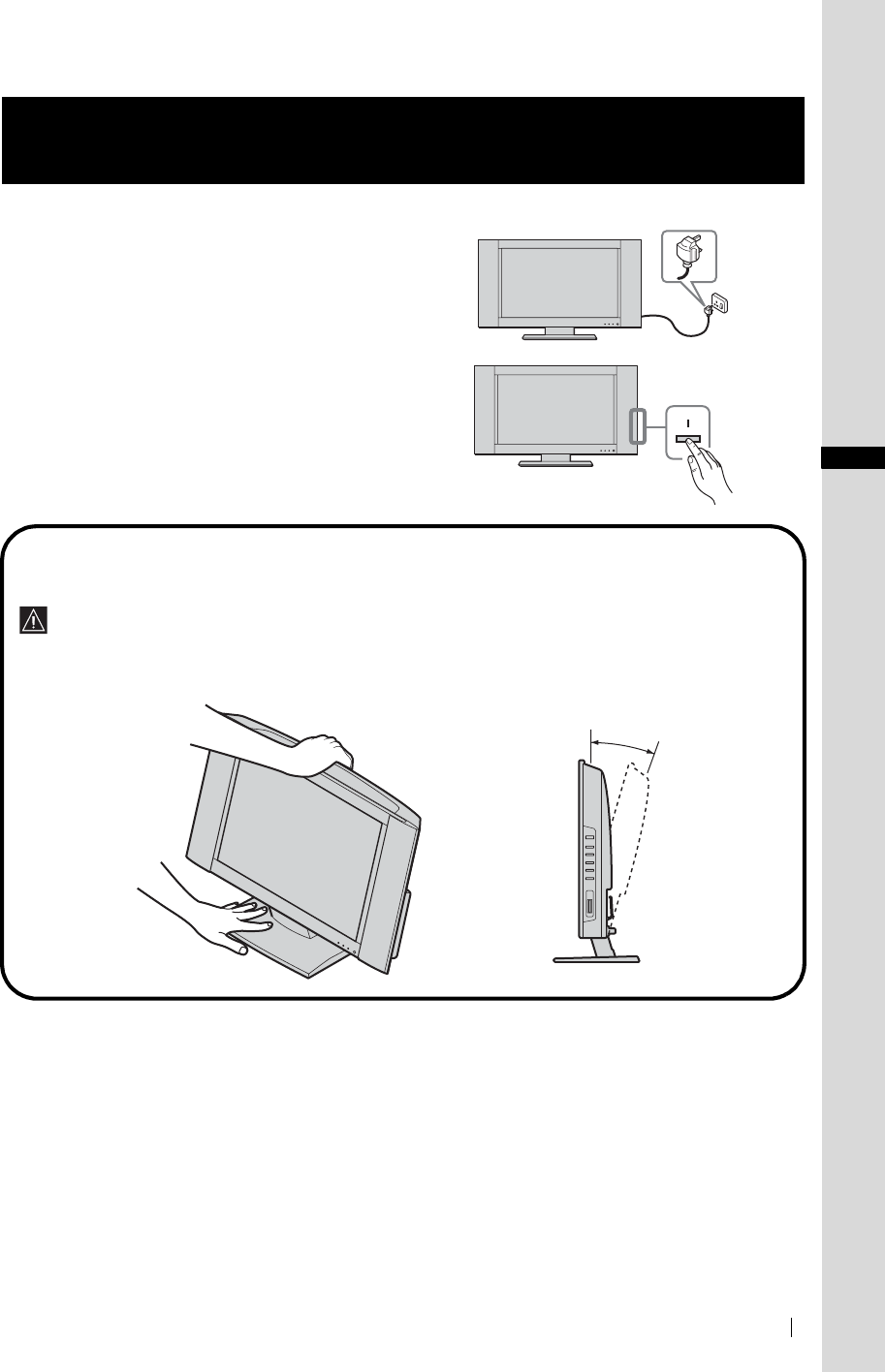
9
Quick Start Guide
Quick Start Guide
GB
Adjusting the viewing angle of the TV (KLV-21SG2 only)
You can adjust the angle to avoid the reflection of light and get a better view of the TV.
6
Switching On the TV
1 Connect the TV to the mains (220–240 V AC, 50 Hz).
2 Press the & (Power) switch on the TV to switch it on.
• When you adjust the angle, make sure that the cables are not caught between the TV and the stand. If some of the
cables get caught, divide them into two groups at the clip and pull them in the opposite direction to free them up.
• When adjusting the angle, hold the stand with your hand so that it does not come loose or fall off. Be careful not to
catch your fingers between the TV and the stand.
15°
(continued)


















