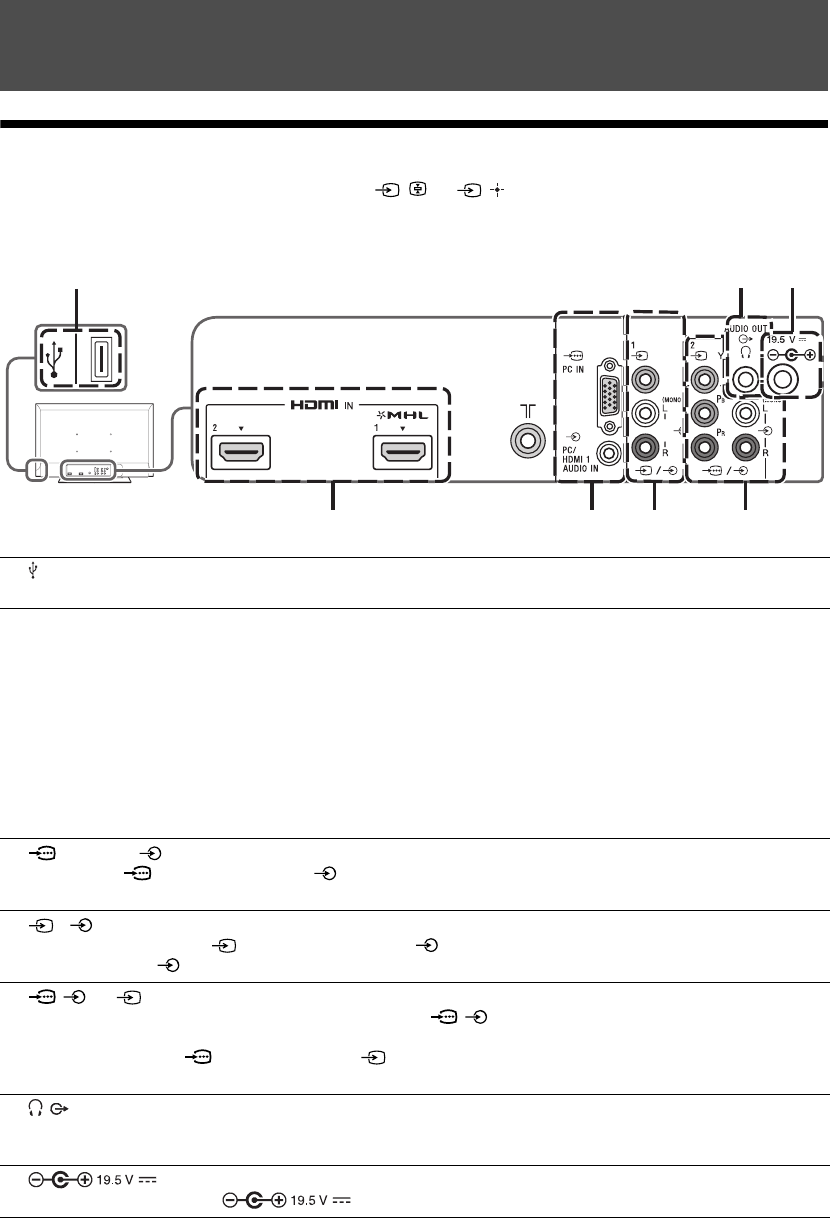
D:\TV's JOB\SONY TV\SY120120_E1 (Rev-4)\Group E1 (Rev-
4)\4431702131\4431702131\060OPT.fm
masterpage:Left
10
GB
KLV-40EX430/43A/43B_32EX330/33A/33B
4-431-702-13(1)
Using Optional Equipment
Viewing pictures from the connected equipment
Turn on the connected equipment, then press / or / on the TV to display the connected
equipment list.
Rear View
BCD
F G
E
A
A (Digital still camera, Camcorder, USB storage media)
Access photo/music/video files stored on a USB device (page 13).
B HDMI IN 1/MHL or HDMI IN 2 (Home Theatre systems, Camcorder, Blu-ray Disc player, DVD
player, PC with HDMI output and Mobile device)
Connect to the HDMI IN 1/MHL or HDMI IN 2 jack if the equipment has an HDMI jack. If the equipment
has a DVI jack, connect the DVI jack to the HDMI IN 1/MHL jack through a DVI - HDMI adapter interface
(not supplied), and connect audio out jack of the equipment to the PC/HDMI 1 AUDIO IN jack. If the
equipment is compatible with MHL, connect the MHL jack of the equipment to the HDMI IN 1/MHL jack
through a MHL - HDMI cable (not supplied).
~ • The HDMI jacks can support PC timing in HDMI PC mode. See page 17 for supported PC input signal.
• Be sure to use only an authorized HDMI cable bearing the HDMI logo, or an authorized MHL cable bearing the
MHL logo.
C PC IN or PC/HDMI 1 AUDIO IN (PC)
Connect to the PC IN jack and the PC/HDMI 1 AUDIO IN. It is recommended to use a PC cable
with ferrite core.
D 1/ 1 (DVD player, VCR, Video game equipment, S VHS/ Hi8/ DVC camcorder)
Connect to the video jack 1 and the audio jacks 1. If you connect mono equipment, connect to
the L (MONO) jack .
E / or 2 (DVD player with component output)
Connect to the component jacks and the audio jacks / . For better picture quality, component
connection is recommended if your DVD player has a component video output. When using the
component video jack as the video jack 2 select “Video 2” in the “Video 2/Component Input”
menu (page 20).
F / AUDIO OUT (Headphone)
Connect with an audio cable or headphones. You can listen to TV sound through your stereo system or
headphones. You can select “Variable” or “Fixed” in the “Audio Out” menu (page 16).
G
Connect AC adapter to the jack.


















