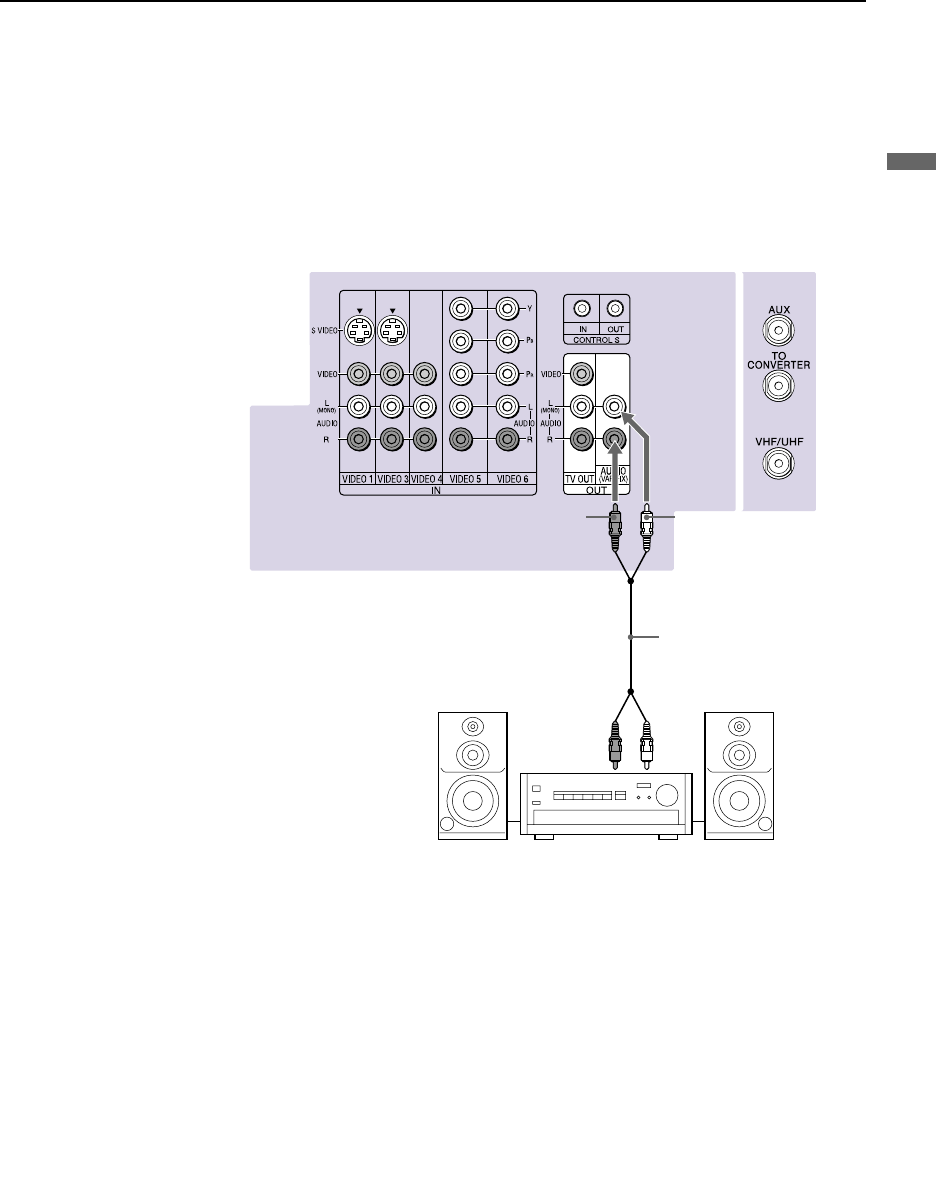
Installing and Connecting the Projection TV
25
Model name1[KP-43HT20] Model name2[KP-53HS20/30] Model name3[KP-61HS20/30]
[4-081-143-11 (1)]
Installing and Connecting the Projection TV
Connecting an Audio Receiver
Disconnect all power sources before making any connections.
Using audio cables, connect the projection TV’s AUDIO OUT (VAR/FIX)
jacks to the audio receiver’s audio LINE IN jacks.
Rear of projection TV
AUDIO-R
(red)
AUDIO-L
(white)
Line
input
RK-74A
(not supplied)


















