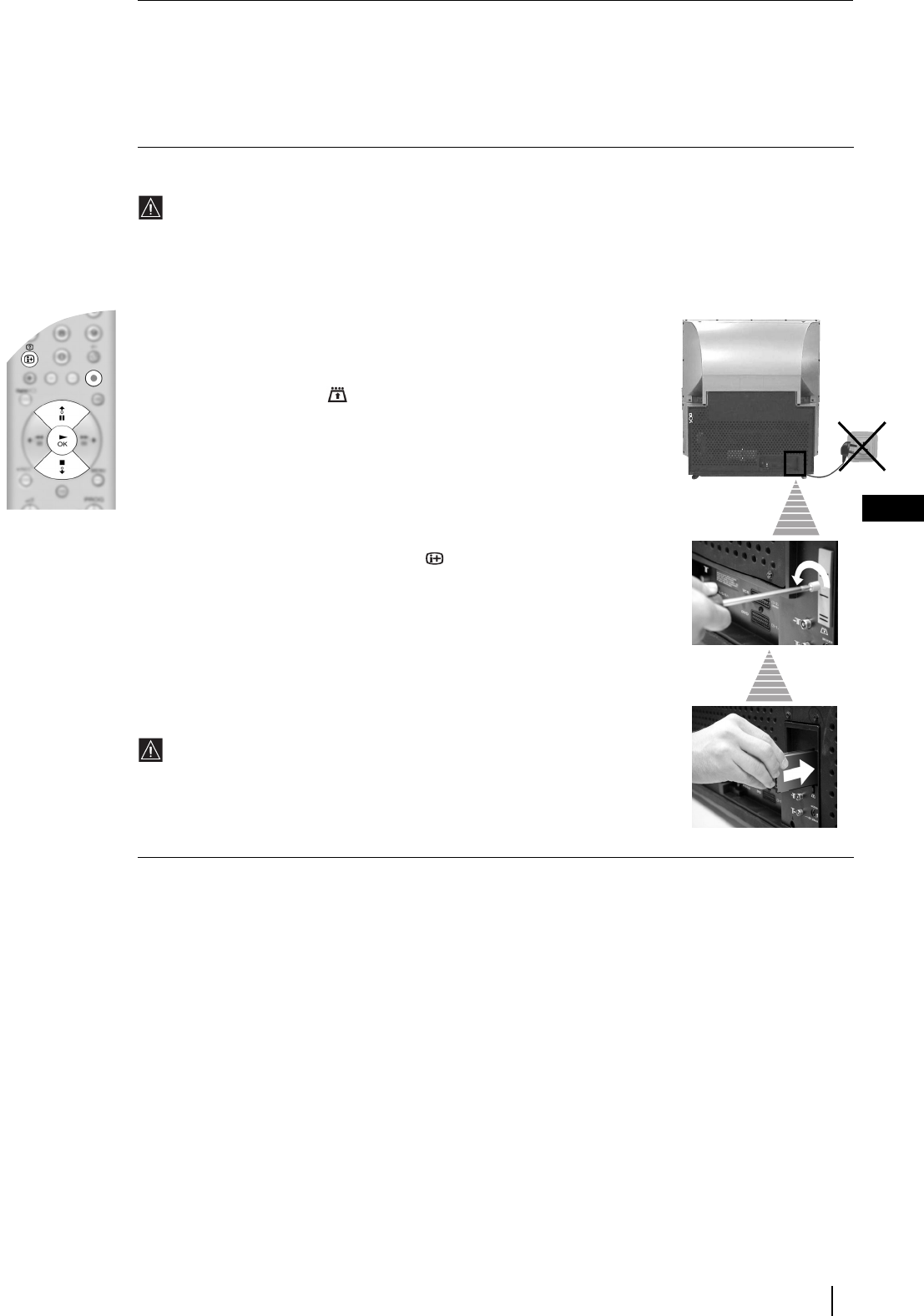
25
GB
DETAIL SET-UP
This option access to a new menu window which contains the following features: “Manual Tuning”, “PIN
Code”, “Software Download” and “System Information”.
All these features are explained from next page on.
CAM SET UP
Always switch the TV off before inserting or removing the CAM.
This option allows you to access a Pay Per View service once you have obtained a Conditional Access
Module (CAM) and a viewing card. Please contact your nearest Pay-Per-View supplier for details.
To do this:
1 Switch off the TV and unplug from the mains.
2 Unscrew and remove the CAM slot cover.
3 Insert the CAM into the slot on the rear of the Projection TV as shown.
Take care not to damage the CAM when inserting.
4 Insert your viewing card into the CAM.
5 After inserting the CAM and the viewing card, replace the cover.
6 Connect the TV to the mains and switch on.
7 With the TV in Digital mode, press the button on the remote control to
display the “Digital INFO display”. Press the BLUE button to display the
“Main Menu”.
8 Press the V or v button to highlight “Detail Set-up” then press the OK
button to display the “Detail Set-up” menu.
9 Press the V or v button to highlight “CAM Set-up”, then press the OK
button to display the CAM set up menu.
For further information regarding the CAM and services available, please
contact your nearest Pay-Per-View supplier.
The Digital Menus


















