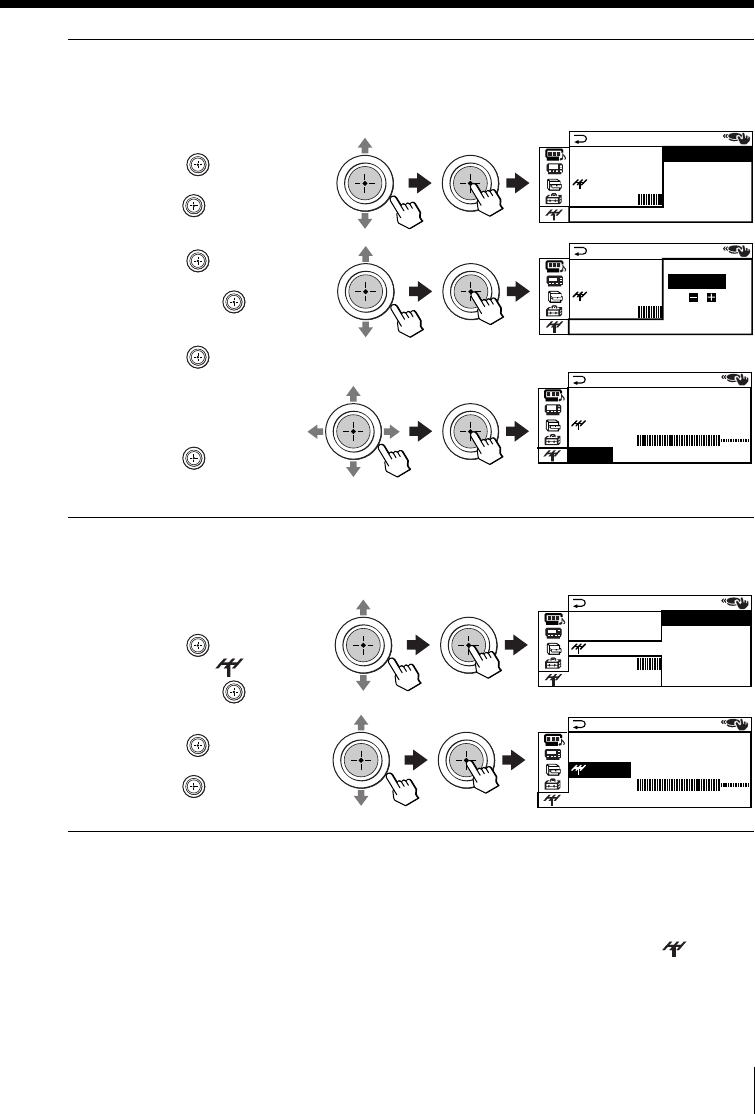
45Adjusting Your Setup (MENU)
MANUAL PROGRAM
PR
:
10 HIGH
TV SYS
:
ILOW
SENS
:
VHF LOW
FINE
:
MA ANU
MANUAL PROGRAM
PR
:
10
TV SYS
:
I
:
LOW
VHF L
L
OW
FINE
:
MA ANU
SENS
MANUAL PROGRAM
PR
:
10
TV SYS
:
I MANUAL
SENS
:
HIG
VHF LOW
FINE
:
AUTO
MANUAL PROGRAM
PR
:
10 AUTO
TV SYS
:
I
SENS
:
HIG
VHF LOW
FINE
:
MANUAL
MANUAL PROGRAM
PR
:
10
TV SYS
:
I
SENS
:
HIGH
VHF L
L
OW
FINE
:
MA ANU
4
If you are not satisfied with
the picture and sound
quality, you may be able to
improve them by using the
“FINE” tuning feature.
(1) Move
up or down
to select “FINE”, then
press .
(2) Move
up or down
to select “MANUAL”,
then press .
(3) Move
either up,
down, left or right
until the picture
and sound quality
are optimal, then
press
. The + or –
icon on the menu
flashes while tuning.
5
If the TV signal is too
strong and the picture is
distorted, you can adjust
the TV reception
sensitivity.
(1) Move
up or down
to select “ SENS”,
then press
.
(2) Move
up or down
to select “LOW”, then
press .
To return to the normal screen
Press MENU.
Notes
• The TV system (“TV SYS”) and the TV reception sensitivity (“ SENS”)
settings are memorized for each program number.
• If you preset a locked channel, that channel will be unlocked
automatically (see page 41).


















