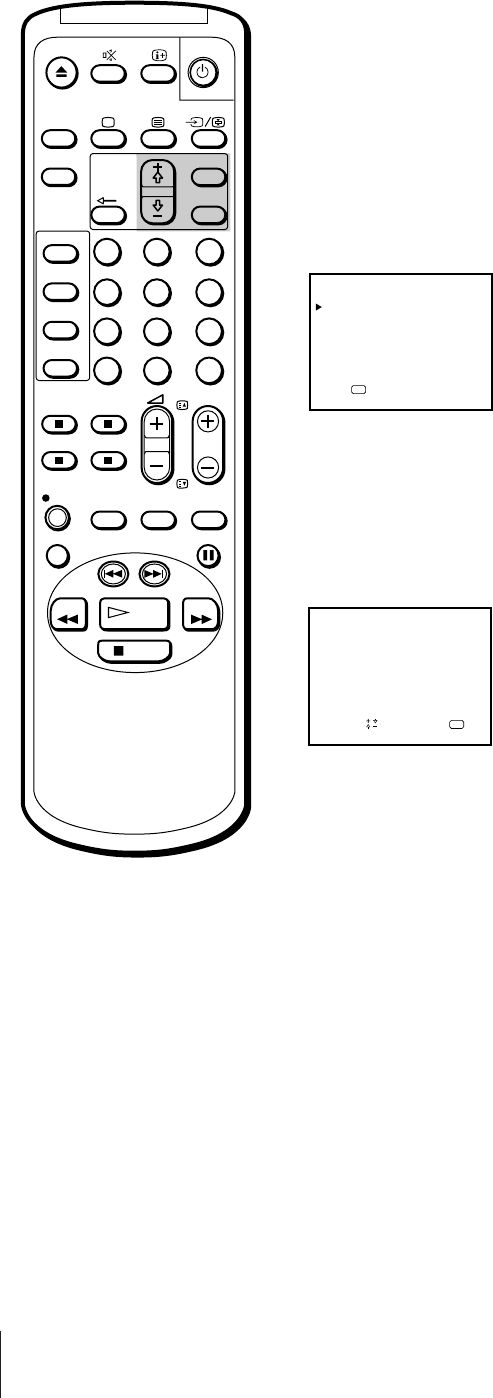
38
Additional Operations
The FUNCTION LOCK feature prevents use of the buttons on the front of
the video TV. You may want to use this feature to prevent small children
from changing channels, viewing video tapes, etc.
1 Press MENU.
The main menu appears.
2 Using the + ◊ or – √ buttons, move the cursor (z) to “FUNCTION LOCK,”
then press OK.
The FUNCTION LOCK menu appears.
3 Press OK to start setting the FUNCTION LOCK.
The ON/OFF section turns red.
Using + ◊ or – √ buttons, select OFF or ON, then press OK.
OFF: Factory setting.
ON: The buttons on the video TV will no longer function (except the
POWER button).
The remote control will still operate even if the FUNCTION LOCK is
activated.
OK
FUNCT ION LOCK
press
OFF
FUNCT ION LOCK:
FUNCT ION LOCK
ON
FUNCT ION LOCK:
OK
Sapelect nd ress
1
2
3
4
5
6
7
8
9
-/--
0
C
PROGR
PAUSE
PLAY
MENU
SLEEP
OK
ON
TIMER
SHOW VIEW
TIMER
ON SCREEN
TIMER REC
ON/OFF
TIMER REC
CLEAR
REC
QUICK
TIMER
TAPE
SPEED
COUNTER
RESET
REPLAY
INDEX SEARCH
REW
STOP
FF
Using FUNCTION LOCK


















