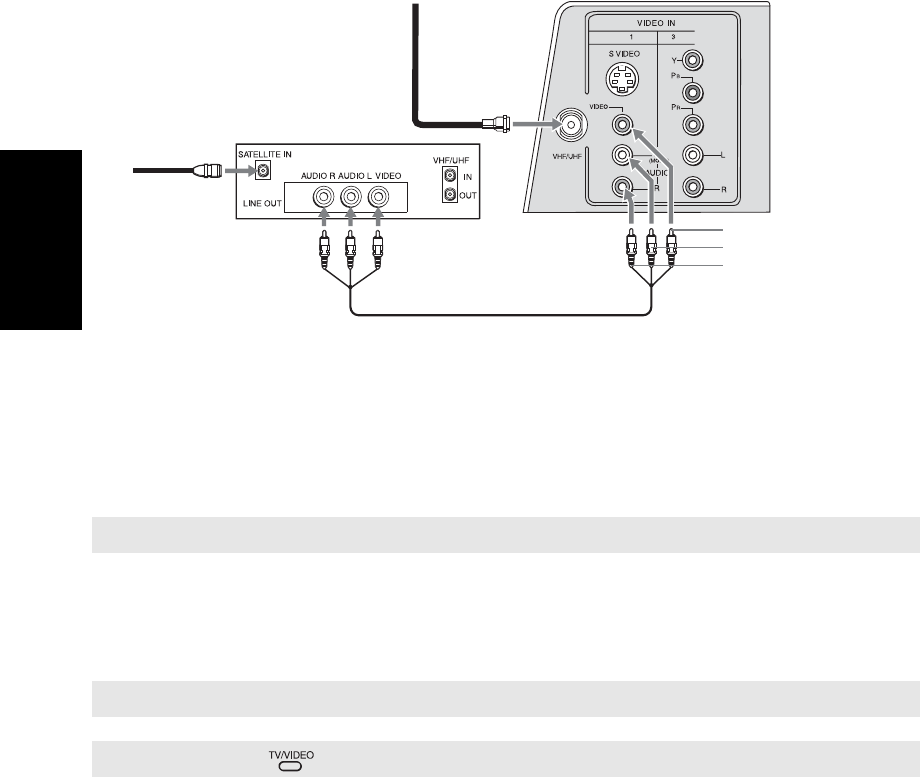
10
Connections
KV-20FS120/KV-24FS120
4-101-452-22(1)
Connecting a TV and Satellite Receiver
1 Connect the cable from your satellite antenna to SATELLITE IN on your satellite receiver.
2 Connect the coaxial cable from your cable service or antenna to the VHF/UHF jack on
your TV.
3 Using audio/video cables (not supplied), connect AUDIO and VIDEO OUT on your
satellite receiver to AUDIO and VIDEO IN on your TV.
Optional Connection
❏ For better picture quality, use S VIDEO instead of the yellow audio/video cable.
S VIDEO does not provide sound; the audio cables must still be connected.
✍ To watch video programs from your Satellite receiver, tune your TV to channel 3 or 4.
✍ S VIDEO is only for KV-24FS120 model.
✍ You can use the button to switch between the VHF/UHF and VIDEO inputs.
Satellite Receiver
Satellite
antenna
cable
1
2
3
From cable/
Rear of TV
Video (yellow)
Audio L (white)
Audio R (red)
antenna


















