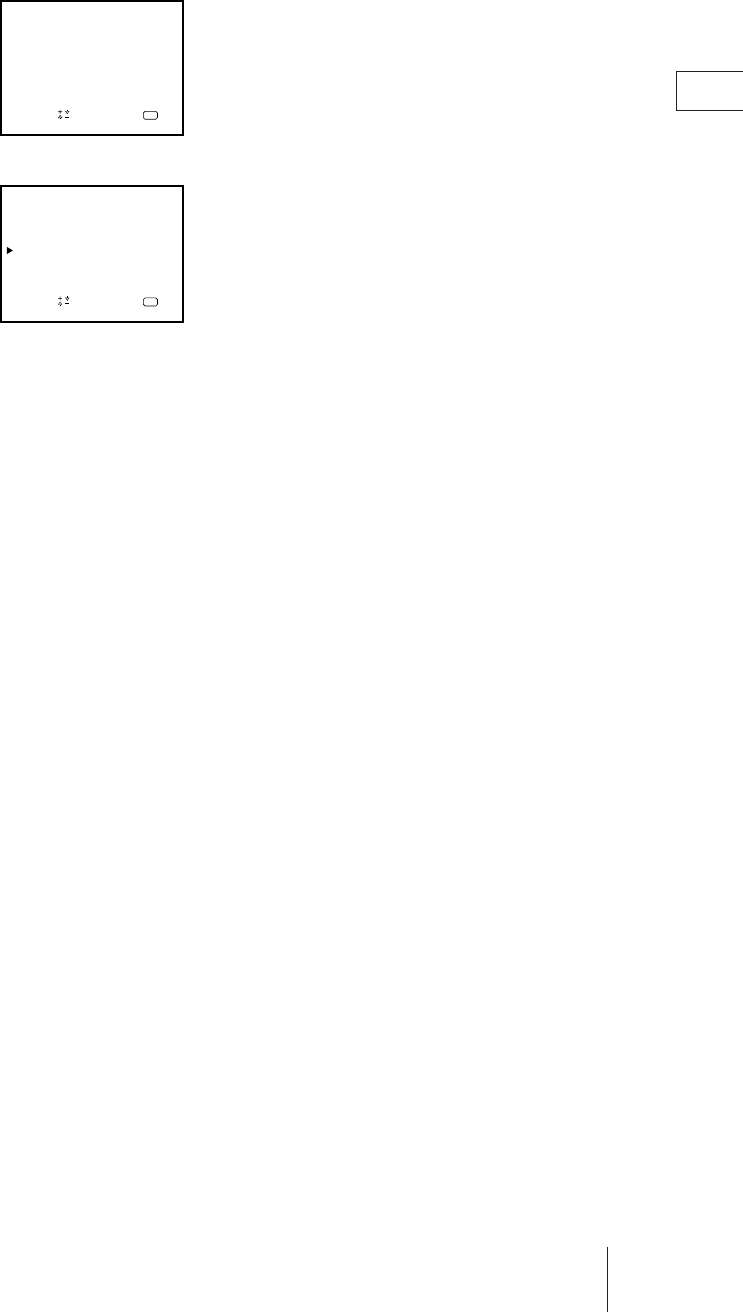
Getting Started
14
GB
4
Using + or – , move the cursor (z) to the programme position (number
button) to which you want to preset the guide channel, and press OK.
The GUIDE CH position turns red.
5 Select the guide channel you want to preset with + or – , and press OK.
6 Repeat steps 4 and 5 to preset other channels.
7 After you finish presetting, press MENU to go back to the original screen.
SET UP GUIDE CH
PROG CH
1 C02
GUIDE CH
2
3
a
OK
ndSelect Press
4
5
6
C04
C06
C12 –––
S06 –––
S24
–––
–––
–––
–––
SET UP GUIDE CH
PROG
CH
1 C02
GUIDE CH
2
3
a
OK
ndSelect Press
4
5
6
C04
99C06
C12 –––
S06 –––
S24
–––
–––
–––


















