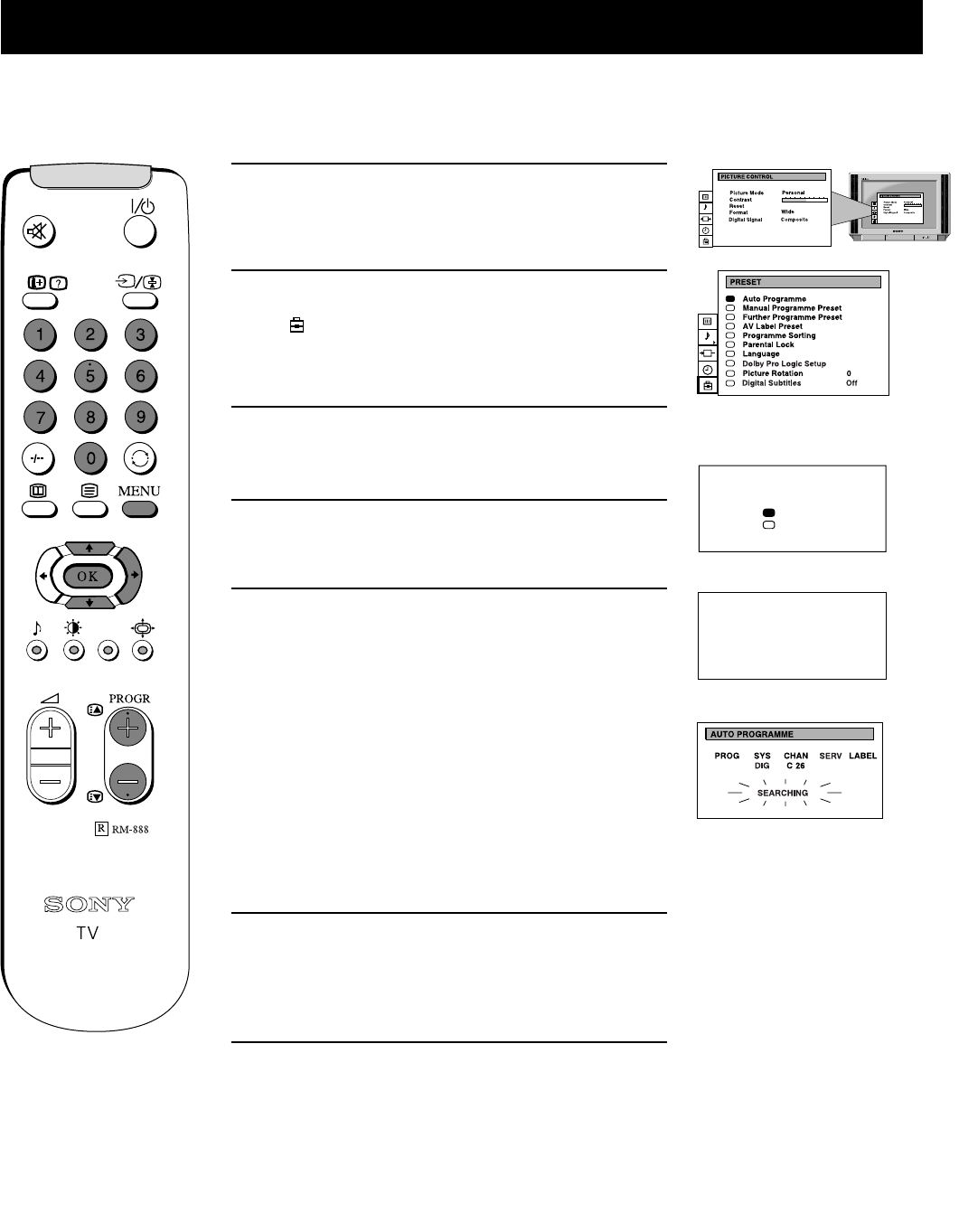
12
Additional TV Features
You have already tuned in all available channels using the ‘Automatically tuning the TV’ section at the start of this manual. If
you need to repeat the tuning procedure however, follow the instructions below and the TV automatically searches and stores all
available channels for you.
Automatically tuning the TV
1. Press the MENU button on the remote control to display
the menu on the TV screen.
2. Press the V or v buttons on the remote control to select
the symbol on the menu screen then press the
b
button to enter the ‘PRESET’’ menu.
3. Press the V or v buttons to select ‘Auto Programme’
then press the
b button to display the autotune menu.
4. Press the V or v buttons to select ‘YES’ then press the
OK button to confirm.
5. Ensure the antenna is connected as instructed, then press
the OK button to confirm. The TV starts to automatically
search and store all available channels for you. Please be
patient and do not press any buttons.
The digital channels will be stored on programme
numbers 1-90 and the analogue channels on programme
numbers 91-99.
Note: If any digital channels are stored on programme
numbers 91-99 during the Automatic Tuning procedure,
then no analogue channels will be allocated. If this
happens, please refer to the section ‘Manually Tuning
the TV’ on page 23 of this manual to tune in and store
the analogue channels.
6. When the automatic tuning procedure is complete, the
menu disappears from the TV screen. Press the
PROGR+/- or the numbered buttons on the remote
control to view the TV channels.
Note: Press the MENU button if you wish to stop the
automatic tuning procedure.
Yes
No
Do you want to start
automatic tuning?
Confirm: OK
Please confirm that
antenna is connected
Confirm: OK


















