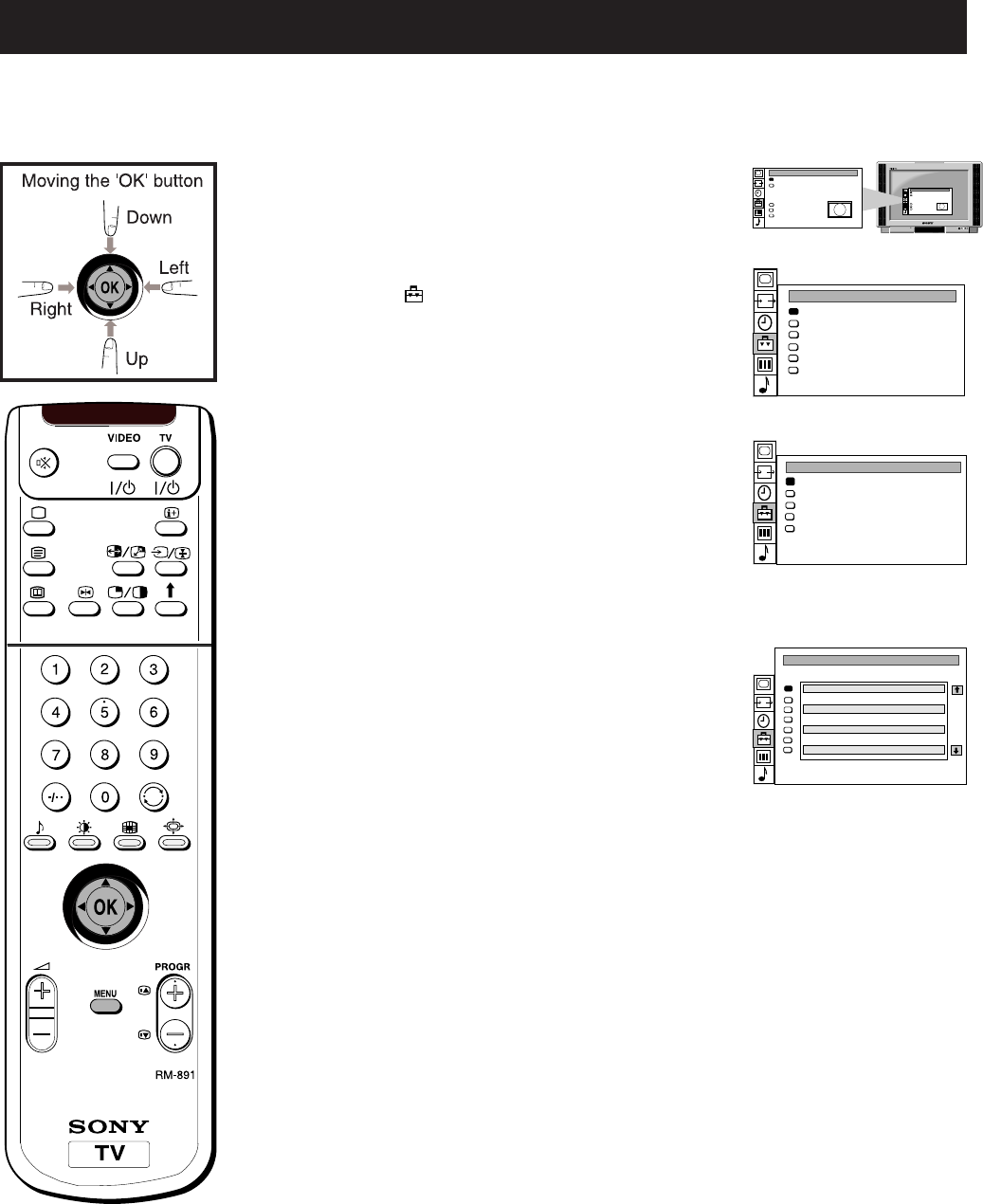
19
Additional TV Features
Using Further Programme Preset
1 Press the MENU button on the remote control to display
the menu on the TV screen.
2 Move the OK button on the remote control DOWN to
select the symbol
on the menu screen then move
RIGHT to enter the ‘PRESET’ menu.
3 Move the OK button DOWN to select ‘Installation’ then
move RIGHT to enter the ‘INSTALLATION’ menu.
4 Move the OK button DOWN to select ‘Further Prog.
Preset’ then move RIGHT to enter the ‘FURTHER
PROGRAMME PRESET’ menu.
5 Move the OK button UP or DOWN to select the
programme position you want then move repeatedly
RIGHT to select:
a) VOL (Volume Offset), b) AFT, c) DECODER. The
selected item changes colour.
6a) VOL
Move the OK button UP or DOWN to adjust the volume
for the selected programme position within a range of -7
to +7. Press the OK button to confirm. Repeat steps 5 and 6
to set the volume level for other programme positions.
6b) AFT
In case of picture or sound distortions, use this AFT (fine
tuning) function to improve the overall quality. Move the
OK button UP or DOWN to adjust the fine tuning for the
selected programme position within a range of -15 to +15.
The factory setting for AFT is “on”. Press the OK button to
confirm. Repeat steps 5 and 6 to set the AFT level for other
programme positions.
6c) DECODER
Move the OK button repeatedly DOWN to select AV1 or
AV2 for the programme position and press the OK button
to confirm. You can now attach a decoder to the AV1 or
the AV2 socket on the back of the TV and the picture from
that decoder will appear on this programme number.
Repeat steps 5 and 6b to preset the AV output for other
programme positions.
7 Press the MENU button to remove the menu from the TV
screen.
With this feature you can
a) individually adjust and store the volume level of each channel (Volume Offset).
b) preset the AV output for the programme positions of channels with scrambled signals (e.g.
from a Pay TV decoder). In this way a connected VCR records the unscrambled signal.
Screen Position
SCREEN MODE
Screen Mode
[zoom ]
[ 0 ]
Strobe
Auto 16:9
Correction
[on]
[off]
Screen Position
SCREEN MODE
Screen Mode
[zoom ]
[ 0 ]
Strobe
Auto 16:9
Correction
[on]
[off]
PRESET
Auto Programme
Programme Setup
Manual Programme Preset
Programme Sorting
Parental Lock
Installation
AV Preset
Dolby ProLogic Setup
Picture Rotation
Digital Subtitles
INSTALLATION
Further Prog. Preset
FURTHER PROGRAMME PRESET
PROG VOL AFT DECODER
0
-1
0
-3
0
0
0
1
2
3
4
5
6
7
off
AV2
off
off
off
off
off
on
on
on
on
on
on
on
*the AFT and DECODER columns
appear only when viewing
analogue channels.


















