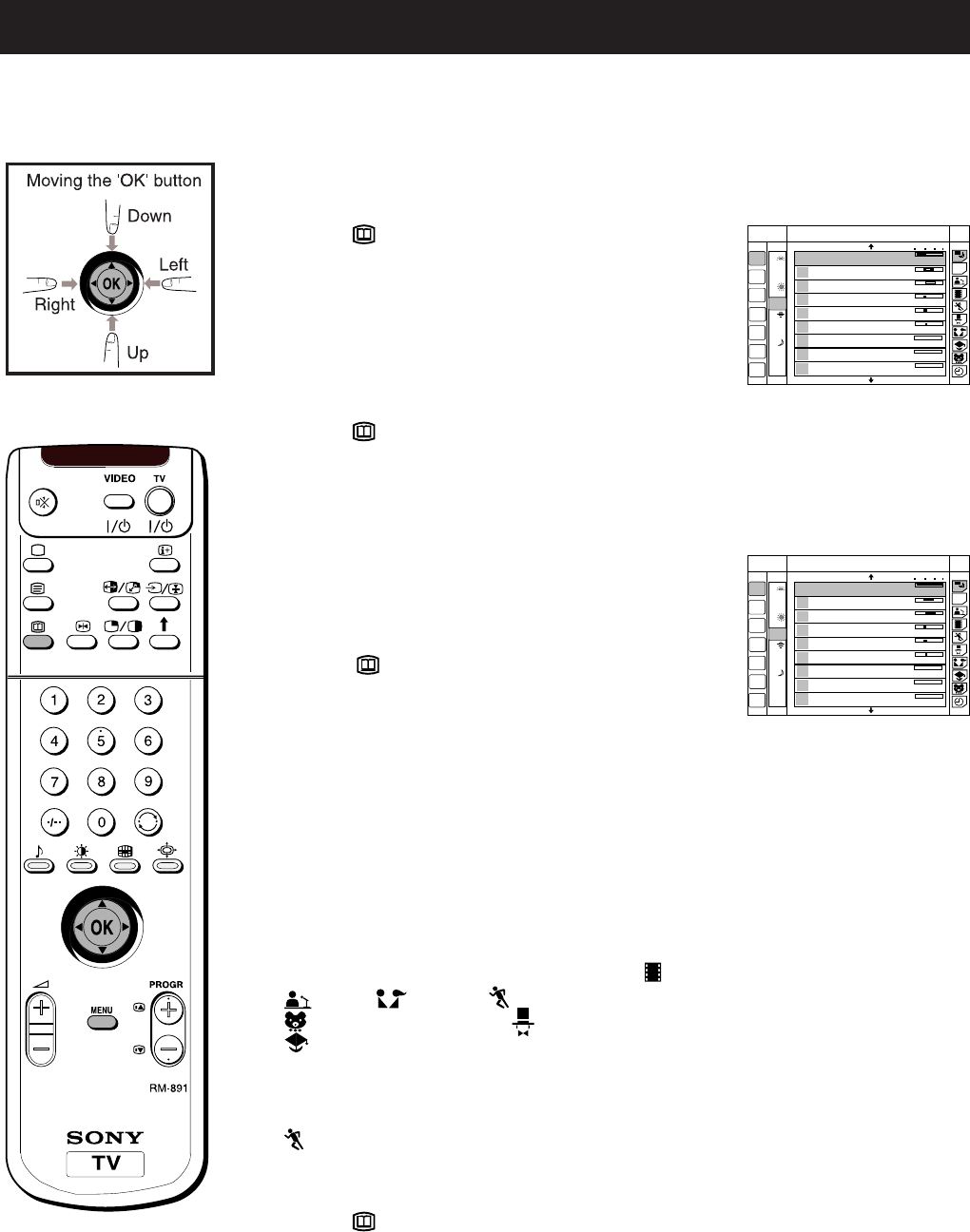
29
Electronic Programme Guide (EPG)
The Electronic Programme Guide (EPG) is a guide which provides programme information
for all digital channels supporting EPG.
Electronic Programme Guide
Tue 22 DEC
15:20:40
22
Tues
23
Wed
24
Thu
25
Fri
26
Sat
27
Sun
28
Mon
6
9
12
15
18
21
24
3
12
2
BBC 2
International Cricket - - - -
13:35 - 18:25
- 1h NOW 1h 2h
4
5
1
3
1
1
3
4
Channel 4
C 5
BBC 1
HTV
BBC 1
HTV
BBC 1
Racing From Epsom - - -
14:00 - 16:30
Film: Rachel And The - - -
15:30 - 17:10
The Little Pet Shop - - -
15:50 - 16:00
Bernards Watch
15:55 - 16:15
Boger And Badger N
16:00 - 16:15
Bailey Kippers Pov S - - -
16:15 - 16:35
Sabrina The Teenage - -
- 16:15 - 16:40
Vets In Practice
16:30 - 17:30
Press O.K. to view data for all available channels
Press to return to programme list.
12
16:00
ALL
BBC 1
Tue 22 DEC
15:20:40
22
Tues
23
Wed
24
Thu
25
Fri
26
Sat
27
Sun
28
Mon
6
9
12
15
18
21
24
3
12
2
BBC 2
International Cricket - - - -
13:35 - 18:25
- 1h NOW 1h 2h
4
5
1
3
1
1
3
4
Channel 4
C 5
BBC 1
HTV
BBC 1
HTV
BBC 1
Racing From Epsom - - -
14:00 - 16:30
Film: Rachel And The - - -
15:30 - 17:10
The Little Pet Shop - - -
15:50 - 16:00
Bernards Watch
15:55 - 16:15
Boger And Badger N
16:00 - 16:15
Bailey Kippers Pov S - - -
16:15 - 16:35
Sabrina The Teenage - -
- 16:15 - 16:40
Vets In Practice
16:30 - 17:30
Press O.K. to view data for all available channels
Press to return to programme list.
12
16:00
ALL
BBC 1
Displaying the EPG
1 Press the button on the remote control to display the
programme guide on the TV screen. You may see the
message ’EPC INFORMATION IS TEMPORARILY
UNAVAILABLE’ whilst waiting for the EPG to appear on
screen.
2 Move the OK button on the remote control UP, DOWN,
LEFT or RIGHT to move the on-screen cursor around the
guide.
3 Press the
button again to remove the programme
guide from the TV screen.
Viewing Information on the EPG
You can alter the type of information presented on the EPG
by changing data in each of the EPG columns. You can for
example display information for all sports programmes
being shown tomorrow from 5.00pm onwards.
1 Press the
button on the remote control to display the
EPG on the TV screen.
2 Move the OK button on the remote control RIGHT or
LEFT to highlight the ‘date’ column then move the OK
button UP or DOW’N to select your chosen date.
3 Move the OK button RIGHT or LEFT to highlight the
‘time’ column then move the OK button UP or DOWN to
select your chosen time.
4 Move the OK button RIGHT or press the OK button. The
EPG will display programme information according to
the date and time you selected.
5 Move the OK button RIGHT to highlight the ‘progamme
type’ column then move UP or DOWN to select
Films,
News, Lifestyle, Sport,
Children’s Programmes, Entertainment or
Education.
6 Move the OK button RIGHT or LEFT or press the OK
button to update the programme information
accordingly. If you selected tomorrow’s date, 17:00 and
Sport, you should now be able to view all the sports
programmes being shown tomorrow from 5.00 pm
onwards.
7 Press the button on the remote control to remove the
EPC from the TV screen.


















