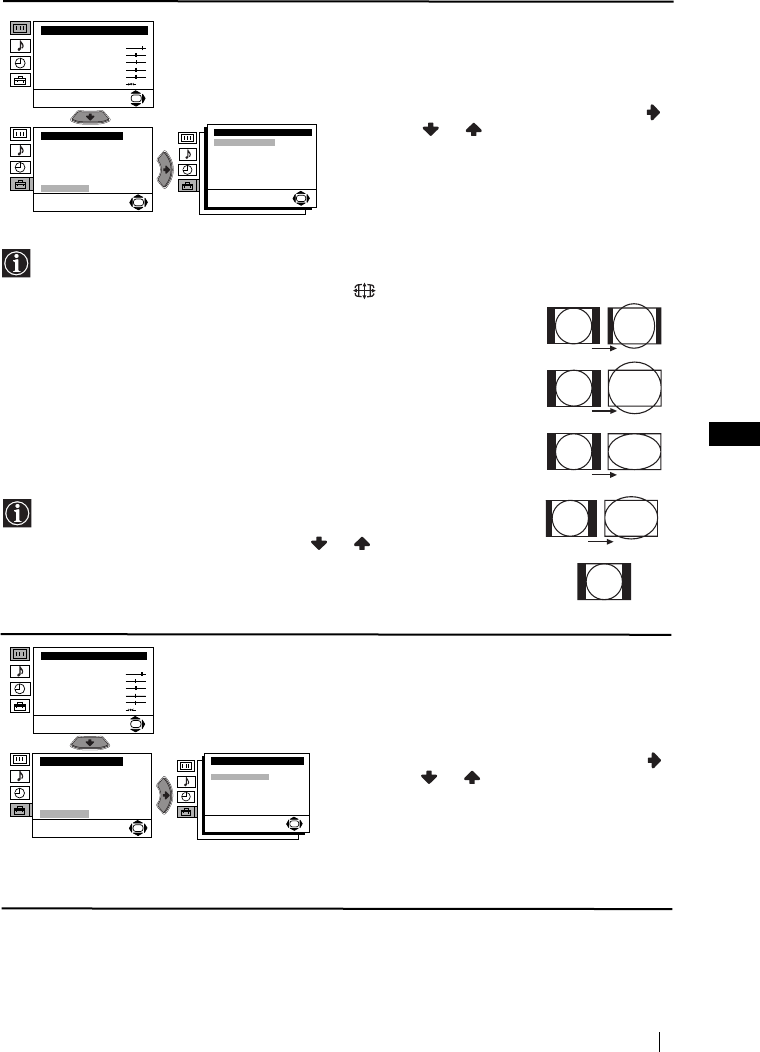
15
GB
4:3
Zoom
14:9
Wide
Smart
Menu System
AUTO FORMAT
The “Auto Format” option in the “Detail Set
Up” menu allows you to automatically change
the aspect ratio of the screen.
To do this: after selecting the option, press .
Then press or to select On (if you wish
the TV set to automatically switch the screen
format according to the broadcast signal) or Off
(if you wish to keep your preference). Finally
press OK to store.
Even if you have selected “On” or “Off” in the “Auto Format” option, you can always
modify the format of the screen by pressing repeatedly on the
remote control to select one of the following formats:
14:9: Compromise between 4:3 and 16:9 picture size.
Zoom: Widescreen format for letterbox movies.
Wide: For 16:9 broadcast.
Smart: Imitation of wide screen effect for 4:3 broadcast.
4:3: Conventional 4:3 picture size, full picture information.
In “Smart”, “Zoom” and “14:9” modes, parts of the top and
bottom of the screen are cut off. Press or to adjust the
position of the image on the screen (e.g. to read subtitles).
NOISE REDUCTION
The “Noise Reduction” option in the “Detail Set
Up” menu allows you to automatically reduce
the picture noise visible in the broadcast signal.
To do this: after selecting the option, press .
Then press or to select Auto. Finally
press OK to confirm and store.
To cancel this function afterwards, select “Off”
instead of “Auto” in the step above.
Level 1 Level 2 Level 3 / Function
Picture Adjustment
Mode: Personal
Contrast
Brightness
Colour
Sharpness
Hue
Reset
OK
Set Up
Language
Auto Tuning
Programme Sorting
Progamme Labels
AV Preset
Manual Programme Preset
Detail Set Up
OK
Detail Set Up
Auto Format
Noise Reduction:
AV2 Output:
RGB Centring:
Picture Rotation:
On
Auto
TV
0
0
OK
continued...
Picture Adjustment
Mode: Personal
Contrast
Brightness
Colour
Sharpness
Hue
Reset
OK
Set Up
Language
Auto Tuning
Programme Sorting
Progamme Labels
AV Preset
Manual Programme Preset
Detail Set Up
OK
Detail Set Up
Auto Format
Noise Reduction:
AV2 Output:
RGB Centring:
Picture Rotation:
On
Auto
TV
0
0
OK
03GBKV28/32LS35U.fm Page 15 Monday, June 18, 2001 12:39 PM


















