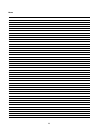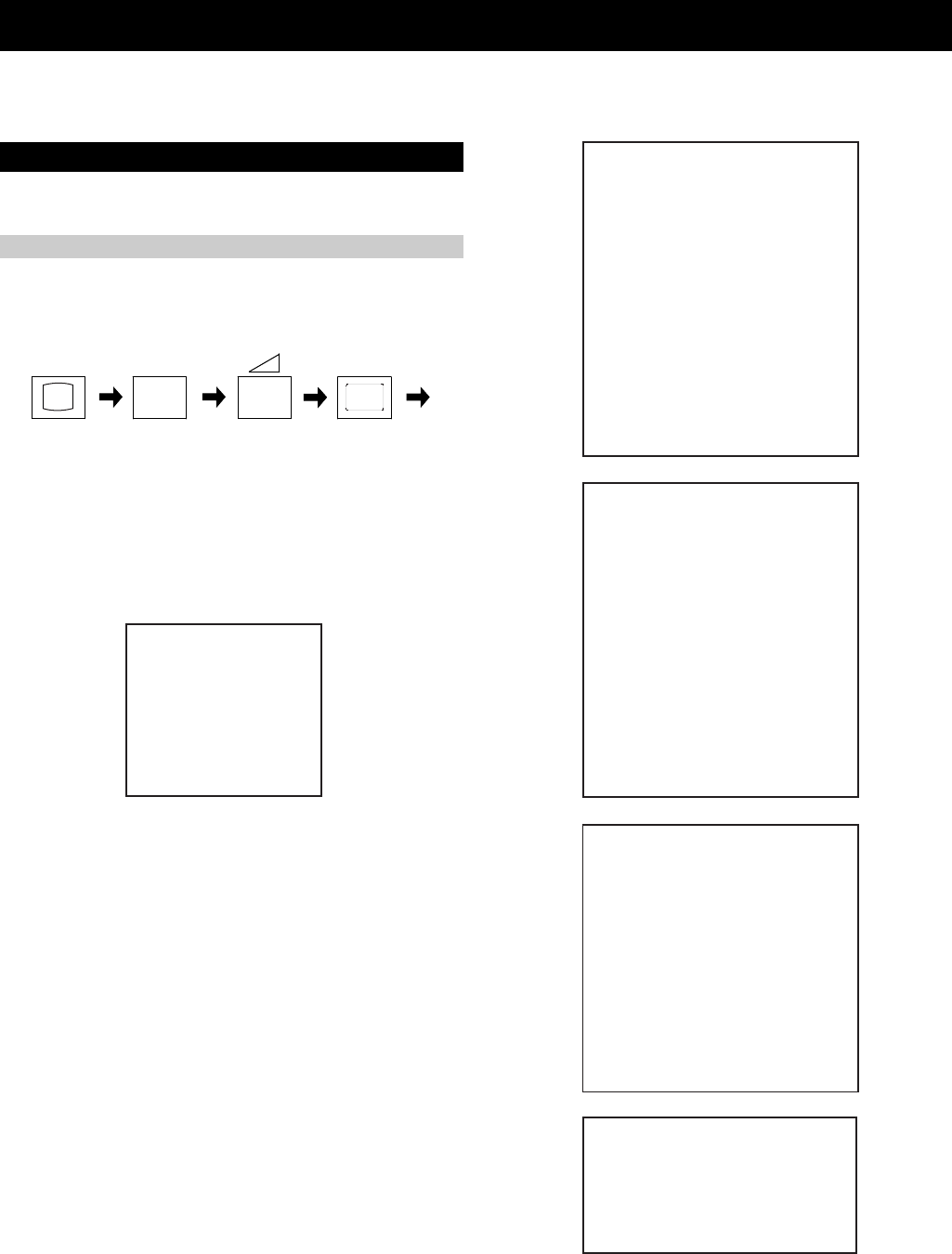
20
SECTION 4 CIRCUIT ADJUSTMENTS
4-1. Electrical Adjustments
Service adjustments to this model can be performed using the supplied
Remote Commander RM-887.
How to enter into the Service Mode
‘TT—’ will appear in the upper right corner of the screen.
Other status information will also be displayed.
3. Press ‘MENU’ on the remote commander to obtain the following
menu on the screen.
4. Move to the corresponding adjustment item using the
up or down arrow buttons on the Remote Commander.
5. Press the right arrow button to enter into the required menu item.
6. Press the ‘Menu’ button on the Remote Commander to quit the
Service Mode when all adjustments have been completed.
Note :
• Before performing any adjustments ensure that the correct model
has been selected in the ‘Model Setting’ menu.
• After carrying out the service adjustments, to prevent the customer
accessing the ‘Service Menu’ switch the TV set OFF and then ON.
i+
5
+
(ON SCREEN (DIGIT 5) (VOLUME +) (TV)
DISPLAY)
TSUJDAFI
tsujdACGA
etumotuA
niaGoiduA
gnitaGL
)552,0(
)552,0(
)552,0(
)552,0(
0
1
0
1
UNEMRORRE
20E
30E
40E
50E
60E
70E
80E
90E
01E
11E
GNIKROW
EMIT
SRUOH
SETUNIM
PCO
A/NPVO
CNYSV
RKI
CII
MVN
ELGNUJ
RENUT
PDNUOS
V8
)552,0(
)552,0(
)552,0(
)552,0(
)552,0(
)552,0(
)552,0(
)552,0(
)552,0(
)552,0(
0
0
0
0
0
0
0
0
0
0
0
0
1. Turn on the main power switch and enter into the stand-by mode.
2. Press the following sequence of buttons on the Remote
Commander.
yrtemoeG
ecivreS
ngiseD
sutatS
tsujdaFI
uneMrorrE
21.1vonoM2-EF
h00h00atadyrotcaF
ECIVRES
R-tesffO
G-tesffO
evirD-R
evirD-G
evirD-B
qerF-kaeP
yaleD-amuL
0CS
kaeP-etihW
tnocbuS
thgirbuS
locbuS
prahsbuS
DSOrB
TXTrB
)51,0(
)51,0(
)36,0(
)36,0(
)36,0(
)3,0(
)51,0(
)3,0(
)51,0(
)51,0(
)36,0(
)36,0(
)36,0(
)51,0(
)51,0(
jdA
jdA
52
jdA
jdA
0
8
3
51
jdA
jdA
jdA
13
11
8
YRTEMOEG
klBH-tfeL
klBH-thgiR
elgnA-V
woB-V
ertneC-H
eziS-H
pmA-niP
niP-renroC-U
niP-renroC-L
esahPniP
ytiraeniL-V
eziS-V
noitcerroC-S
ertneC-V
mooZ-V
)51,0(
)51,0(
)36,0(
)36,0(
)36,0(
)36,0(
)36,0(
)36,0(
)36,0(
)36,0(
)36,0(
)36,0(
)36,0(
)36,0(
)36,0(
31
9
jdA
jdA
jdA
jdA
jdA
jdA
jdA
jdA
jdA
jdA
jdA
jdA
52