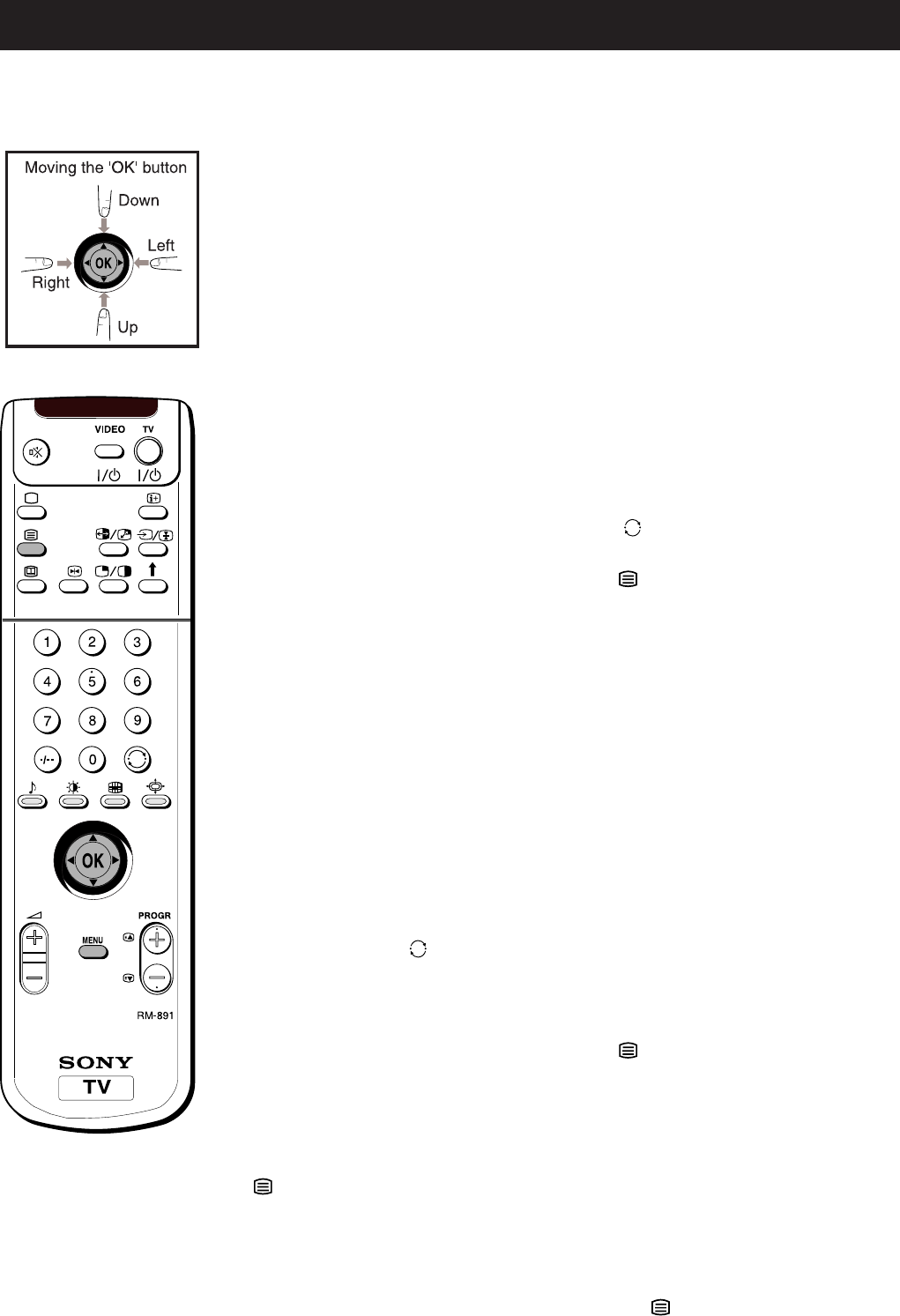
28
Selecting the dedicated digital
teletext channel
1 To view the dedicated digital teletext service, press the
numbered buttons on your remote control to select the relevant
channel number. If you do not know the channel number,
press the OK button to look for this channel in the channel
table.
2 Once this teletext channel is displayed on screen move the OK
button on the remote control UP, DOWN, LEFT or RIGHT to
guide the on-screen cursor to the required area of the screen
then press the OK button to display the chosen information.
3 Alternatively, you can use the number and colour buttons on
your remote control to directly enter the number of the page
you require and to display the various pages of text
information.
4 If, when viewing the teletext pages, you are requested to select
‘OK’ or ‘Cancel’, press the OK button for ‘OK’ or the
button
for ‘Cancel’.
5 When you have finished viewing Teletext, press the
button
and then select an alternative digital channel.
Selecting teletext from the other
digital channels
Normal Teletext services may also be available on other digital
channels. Sometimes this is indicated by a small symbol or text
display on your TV screen, superimposed on the channel you are
watching.
1 Press the OK button UP, DOWN, LEFT or RIGHT to select the
symbol then press the OK button to display the chosen
information.
2 Alternatively, you may be requested to use the number and
colour buttons on your remote control to display the various
pages of text information. If, when viewing the teletext pages,
you are requested to select ‘OK’ or ‘Cancel’, press the OK
button for ‘OK’ or the
button for ‘Cancel’.
3 Once the text information is displayed on screen, use the UP,
DOWN, LEFT, RIGHT arrows, the colour buttons and/or the
number buttons to access the chosen information.
4 When you have finished viewing Teletext, press the
button
and then select an alternative digital channel.
On other channels there may be no on-screen symbol, but you can
see if there is a digital text service as follows:
1 When you are watching a digital TV channel, press the
button on your remote control to display any text
service which may be available.
2 Press the number buttons to select the various pages of
information available and/or the colour buttons for the
functions shown on the screen.
3 When you have finished using the text service, press the
button to return to a normal TV picture.
Viewing Digital Teletext
Most of the digital TV channels broadcast information via teletext. This digital service includes
high quality text and graphics as well as advanced navigational options. Additionally this
television set has access to a dedicated digital teletext channel.
Teletext


















