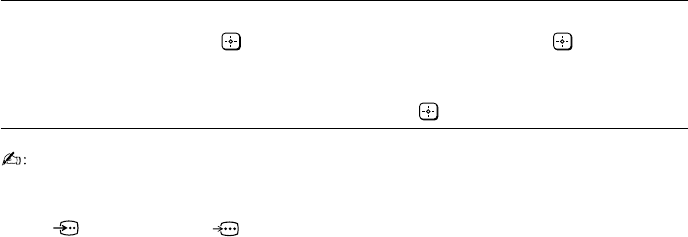
Sony KV-DZ29M91 Group D3 (GB-dummy)_2-890-006-E2 (1)
“Factory Settings” Reset your TV to factory settings.
Press and press V or v to select “Yes”, then press .
Your TV will go blank for a few seconds, then the “Initial Setup”
menu will appear.
To cancel, select “No”, then press .
• You cannot adjust “Picture Rotation” and “Picture V-Position” when HD (1080i, 720p)
signals are input.
• “Game Mode” is available only when receiving signals through the t (video input),
(S video input) or (component video input) terminals.
• When HD or progressive signals are input, “Game Mode” does not function.
“Setup” setting (continued)
01GB05ADJ-SOEMRus.p65 14/05/2007, 10:33 AM21
Black


















