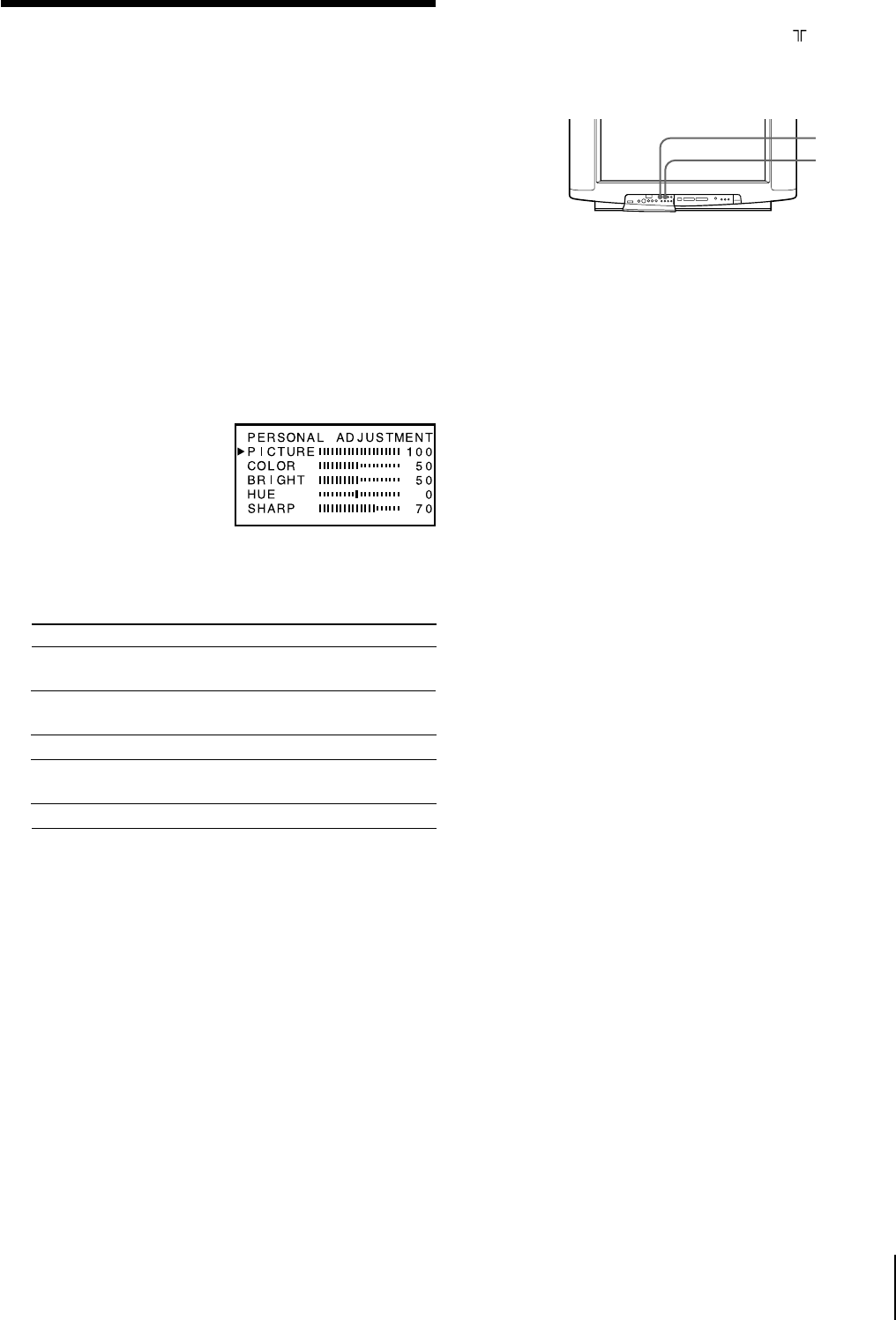
Operations
13
Adjusting the picture setting
(ADJUSTMENT)
You can adjust the picture to your own taste with the
ADJUSTMENT option. The adjusted settings are stored
in the PERSONAL option.
1 Press MENU.
2 Press + or – to move the cursor (z) to VIDEO
CONTROL, and press ENTER.
3 Press + or – to move the cursor (z) to
ADJUSTMENT, and press ENTER.
4 Press + or – to move the cursor (z) to the
item you want to adjust, and press ENTER.
If the color of the picture is abnormal
When receiving programs through the terminal:
Press TV SYSTEM or COLOR SYSTEM until the color
becomes normal.
COLOR SYSTEM
TV SYSTEM
5 Press + or – to adjust the item, and press
ENTER.
Item
PICTURE
COLOR
BRIGHT
HUE
SHARP
Press + to
Increase picture
contrast
Increase color
intensity
Brighten the picture
Make skin tones
become greenish
Sharpen the picture
6 To adjust other items, repeat steps 4 and 5.
7 Press MENU to return to the normal screen.
Note
• You can adjust HUE for NTSC color system only.
Press – to
Decrease picture
contrast
Decrease color
intensity
Darken the picture
Make skin tones
become reddish
Soften the picture
Note
• Normally set COLOR SYSTEM to AUTO.


















