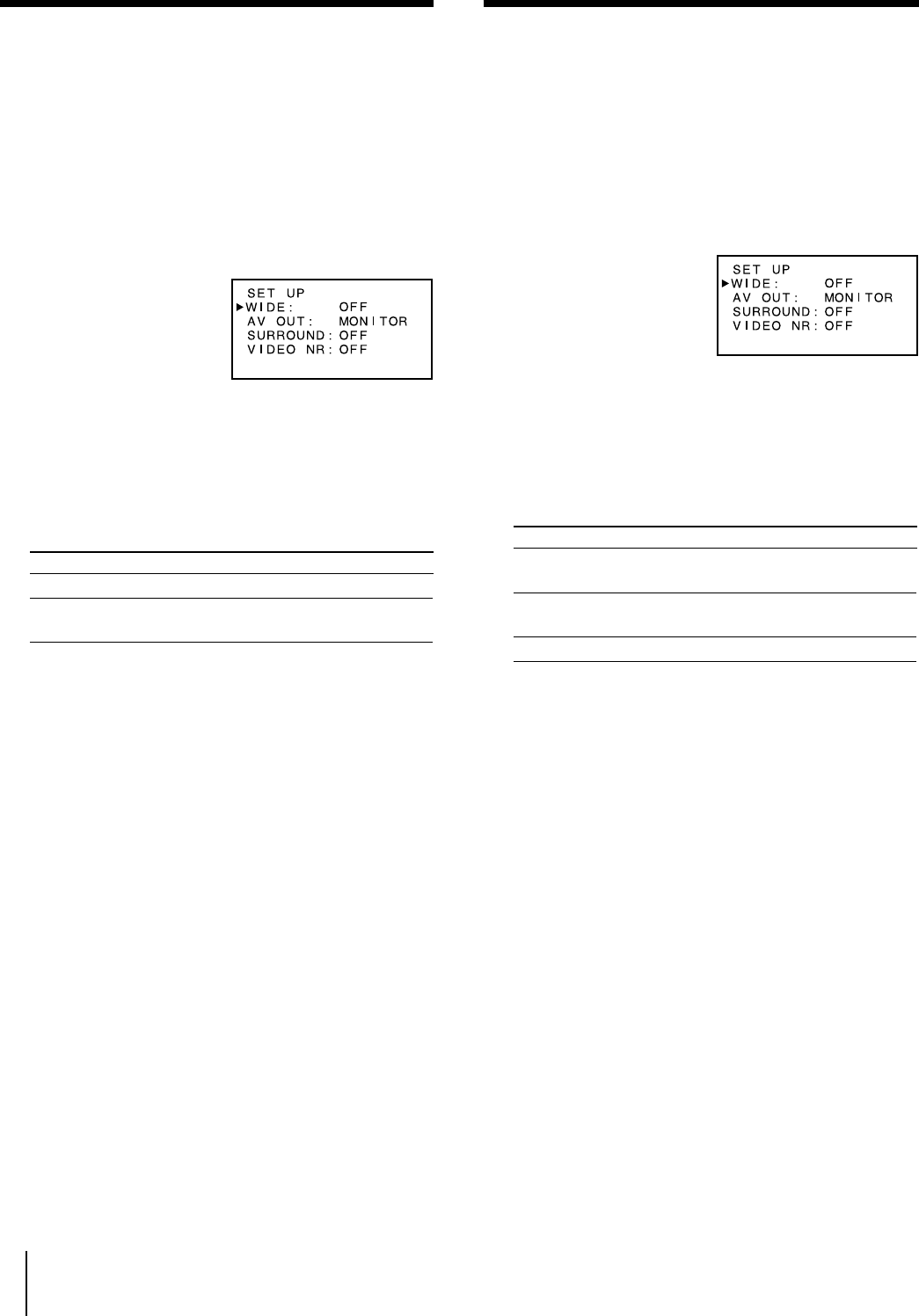
18
Operations
Using the AV OUT (advanced rec-out)
terminal
You can select the output signal from the MON/TV
OUT jacks at the rear of the TV.
1 Press MENU.
2 Press + or – to select SET UP, and press
ENTER.
3 Press + or – to select AV OUT, and press
ENTER.
4 Press + or – to select the output signal, and
press ENTER.
To
Output the TV signal.
Output the signal of the picture you
are watching as a monitor.
Select
TV
MONITOR
Note
• Do not change the channel while recording with a VCR
through the MON/TV OUT jacks. If you change the channel, it
also changes the channel you are recording.
Selecting the surround sound
You can enjoy a surround sound effect that is like being
in a music hall when receiving stereo signals.
1 Press MENU.
2 Press + or – to select SET UP, and press
ENTER.
3 Press + or – to select SURROUND, and press
ENTER.
4 Press + or – to turn the surround sound on
or off, and press ENTER.
Select
ON
SPACE
OFF
To
Listen to surround sound that is
effective for stereo signals
Listen to surround sound that is
effective for monaural signals
Turn off surround sound


















