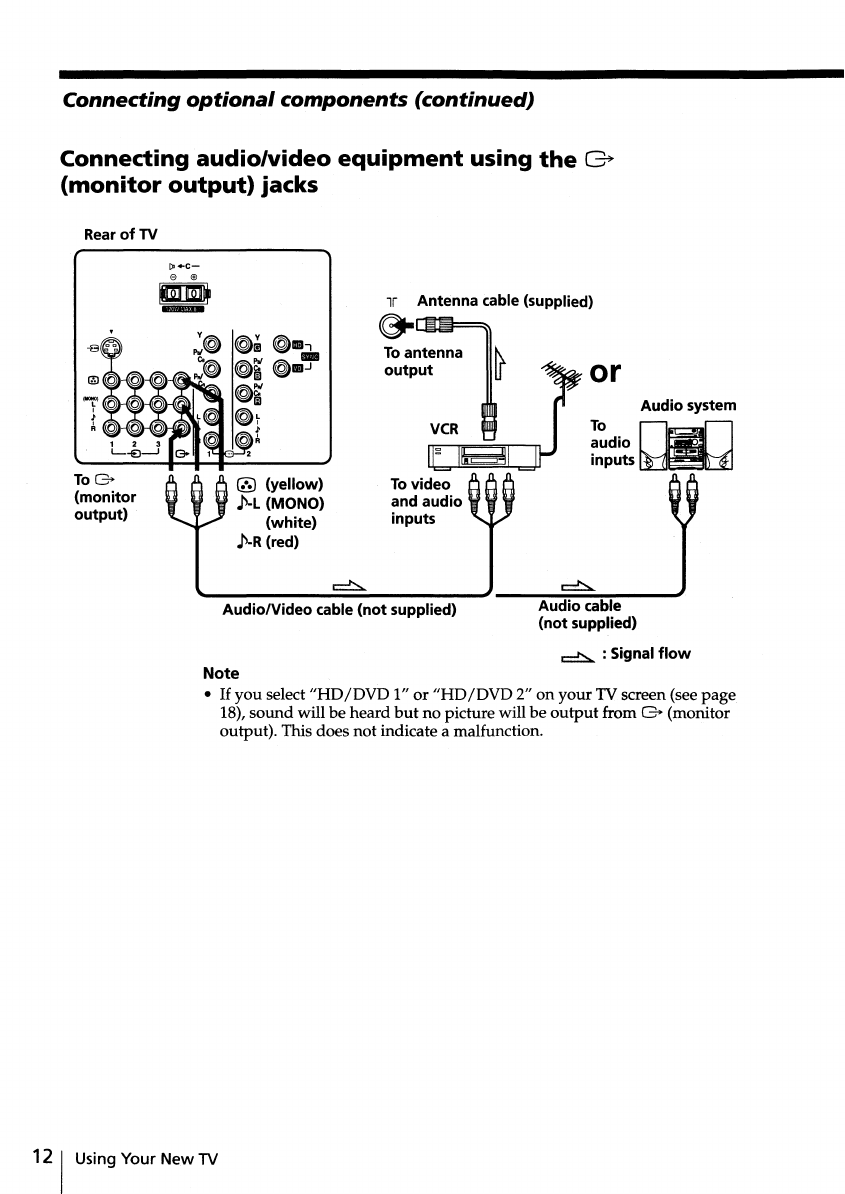
Connecting
optional
components (continued)
Connecting audio/video
equipment
using
the
G
(monitor
output)
jacks
Rear of TV
Audio system
To
~
audio
inputs
.
or
To antenna
output
® (yellow)
~l
(MONO)
(white)
~R
(red)
lr Antenna cable (supplied)
a-~~
ToG
(monitor
output)
Audio/Video cable (not supplied)
Audio cable
(not supplied)
~
: Signal
flow
Note
• If
you
select
"HD
IDVD
1" or
"HD
IDVD
2" on
your
TV screen (see
page
18),
sound
will be heard
but
no picture will be
output
from G (monitor
output). This does not indicate a malfunction.
12
1 Using Your
New
TV


















