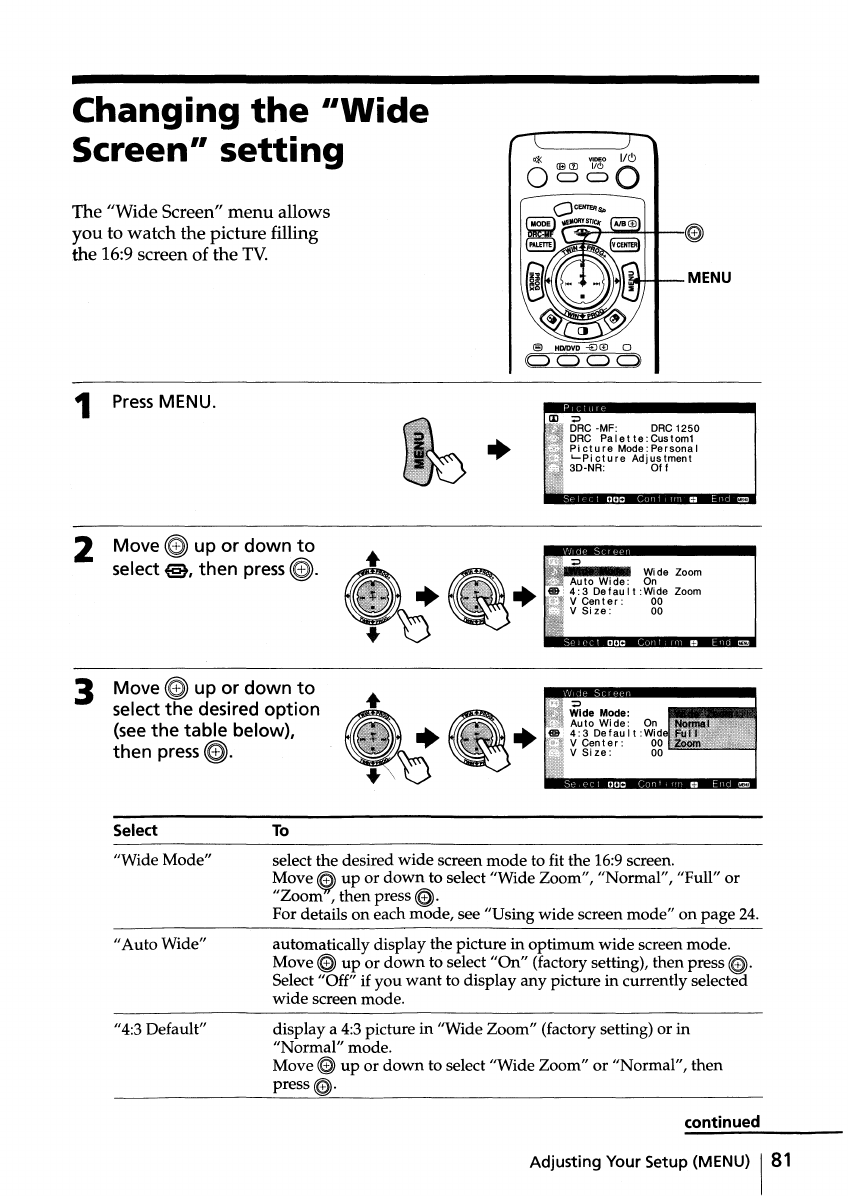
Changing
the
··Wide
Screen··
setting
The "Wide Screen"
menu
allows
you
to watch the picture filling
the 16:9 screen of the
TV.
1
Press
MENU.
•
~
11+11
~+-+--
MENU
lD :;:>
DRC-MP
DRC1250
DRC
Palette:Custom1
Picture
Mode:Personal
L...pict ure Adj us
tment
3D-NR: Of f
2
3
Move
~
up or
down
to
select
@9,
then
press
~.
Move
~
up or
down
to
select
the
desired
option
(see
the
table
below),
then
press
~.
+
•
•
Wide Zoom
Auto
Wide:
On
4 :3 Defau
It:
Wide Zoom
V
Center:
00
V Si
ze:
00
:;:>
Wide Mode:
Auto
Wide:
On
4: 3
Defau
It
:Wide
V
Center:
00
V Si
ze:
00
Select
"Wide Mode"
"Auto
Wide"
"4:3 Default"
To
select the desired
wide
screen
mode
to fit the 16:9 screen.
Move
~
up or
down
to select "Wide Zoom", "Normal", "Full" or
"Zoom
,
then
press
~.
For details on each mode, see "Using
wide
screen
mode"
on
page
24.
automatically display the picture in
optimum
wide
screen mode.
Move
~
up or
down
to select
"On"
(factory setting), then
press~.
Select "Off"
if
you
want
to display any picture in currently selected
wide
screen mode.
display a 4:3 picture in "Wide
Zoom"
(factory setting) or in
"Normal"
mode.
Move
~
up or
down
to select "Wide Zoom" or "Normal",
then
press~.
continued
Adjusting Your Setup (MENU)
181


















