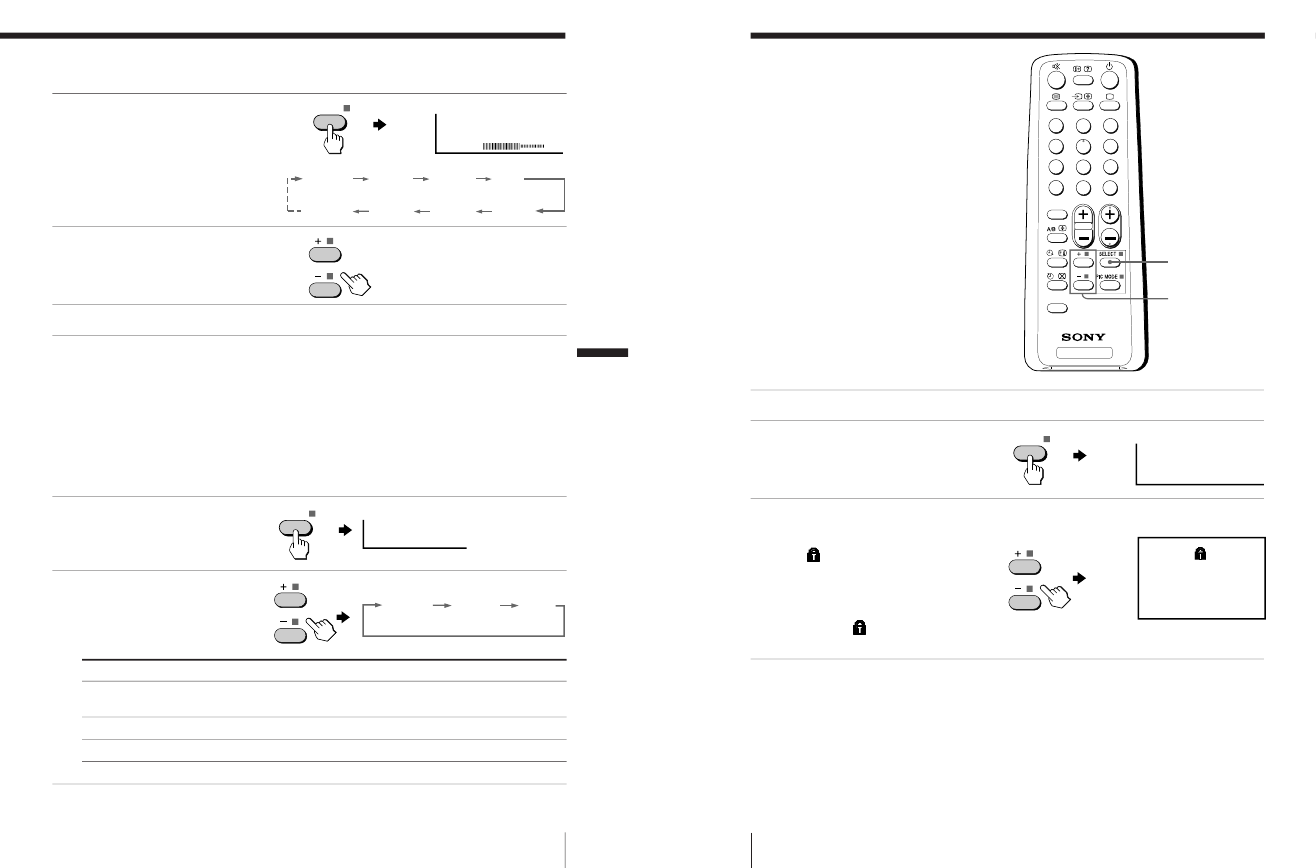
– 24 –
KV-PF21M70/TF21M61/TF21M90/TF21P11
RM-952
15
Advanced Operations
Advanced Operations
Adjusting the picture and sound settings
1
Press SELECT until the
desired setting appears.
Each time you press
SELECT, the setting
item will change as follows:
2
Press + or – to adjust the
item.
3
To adjust other items, repeat steps 1 to 2.
* “HUE” can be adjusted for the NTSC system only.
Notes
• When you select a picture or sound mode, the adjusted settings will be
reset according to the selected mode.
• You can also use SELECT and
¸
+/– on the TV to adjust the picture and
sound settings.
Selecting the surround mode
1
Press SELECT repeatedly
until “SURROUND”
appears.
2
Press + or – to select the
desired surround sound.
Select To
MOVIE listen to sound that spreads out over a large area, giving the feeling
of being at a movie theatre.
MUSIC listen to the sound that gives the feeling of being at a live concert.
OFF turn off the surround sound.
SELECT
PICTURE 60
PICTURE COLOR
BRIGHT
HUE*
BALANCE TREBLE
BASS
SHARP
SURROUND: MOVIE
SELECT
MUSICMOVIE
OFF
16
Advanced Operations
Blocking the
channels
(CHILD LOCK)
You can prevent a child from watching
certain programs by using the buttons
on the remote control.
1
Select the TV program you want to lock.
2
Press SELECT until “CHILD
LOCK” appears on the
screen.
3
Press + or – to select
“ON”.
The
symbol appears on
the screen.
To unlock the channel,
press + or – to select
“OFF”. The
symbol
disappears from the screen.
Note
• If you preset a locked channel, that particular channel will be unlocked
automatically.
CHILD LOCK: ON
1
CHILD LOCK: OFF
SELECT
TV
1
2
3
4
6
7
8
9
÷
0
5
JUMP
SOUND
MODE
FAVORITE
PROGRÁ
SELECT
+ or –


















