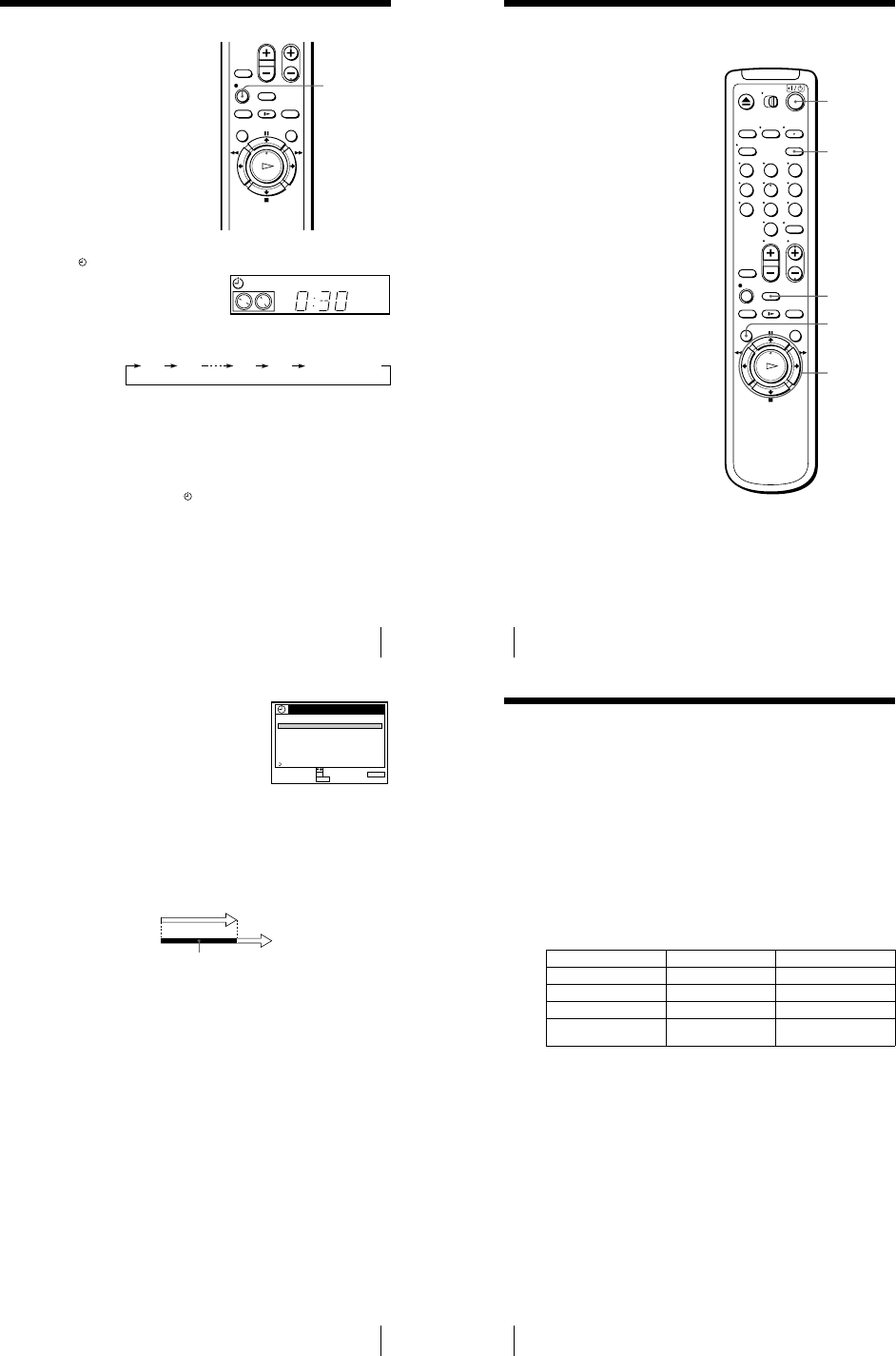
1-12
49
Setting the recording duration time
Setting the recording duration time
To extend the duration
Press zREC repeatedly to set a new duration time.
To cancel the duration
Press zREC repeatedly until the indicator disappears and the VCR returns to
normal recording mode.
To stop while recording
Press xSTOP.
Note
• You cannot display the current tape time in the display window when setting the recording
duration time.
After you have started recording, you can
have the VCR stop recording automatically
after a specified duration.
1
While recording, press zREC.
The indicator appears in the display window.
2
Press zREC repeatedly to set the duration time.
Each press advances the time in increments of 30 minutes.
The tape counter decreases minute by minute to 0:00, then the VCR stops
recording and turns off automatically.
zREC
SP
VIDEO
APC
0:30 1:00
5:30 6:00
Normal recording
50
Checking/changing/canceling timer settings
Checking/changing/canceling timer
settings
Before you start…
• Turn on your TV and set it to the video
channel.
1
Press ?/1 to turn on the VCR.
2
Press TIMER to display PROG./VERIF.
• If you want to change a setting, go on to the next step.
• If you do not need to change the settings, press MENU, then turn off the VCR
to return to recording standby.
123
456
789
0
?/1
MENU
M
/
m
/
<
/
,
OK
CLEAR
TIMER
51
Checking/changing/canceling timer settings
When the timer settings overlap
The program that starts first has priority and the second program starts recording only
after the first program has finished. If the programs start at the same time, the
program listed first in the menu has priority.
Tip
• To show the PROG./VERIF. menu, you can also use the MENU button. Press MENU, then
press
M
/
m
to highlight PROG./VERIF. and press OK.
3
Press M/m to highlight the setting you want to
change or cancel.
• To change the setting, press OK and press </
, to highlight the item you want to change,
then press M/m to reset it.
• To cancel the setting, press CLEAR.
4
Press OK.
5
Press MENU to exit the menu.
If any timer settings remain, turn off the VCR to return to recording standby.
PROG. / VERIF.
CH
DOM 8 0
PM PM
0:90053SP:/
–––––: –––––––:–/
–––––: –––––––:–/
–––––: –––––––:–/
–––––: –––––––:–/
CADA 6 03:70024EP:
LUN –
MER
VIE 2 00:30006EP:
20101
AM
PM
AM
AM
PM
AM
0:10302EP:10MAR/
VOLVER
MENUPARA SALIR :
AJUSTAR :
SELECCIONAR :
OK CANCELAR:CLEAR
039
9/28 VIE
FECHA TER.COM.
Will be cut off
Program 1
Program 2
52
Recording stereo and bilingual programs (SLV-LX70S and LX60S only)
Recording stereo and bilingual programs
(SLV-LX70S and LX60S only)
Recording stereo programs
This VCR automatically receives and records stereo programs. When a stereo
program is received, the STEREO indicator lights up. If there is noise in the stereo
program, set ESTEREO AUTO. in the OPCIONES menu to NO. The sound will be
recorded in monaural (on both hi-fi and normal audio tracks) but with less noise. For
details, see page 62.
Recording bilingual programs
Normally, this VCR records only the main sound. When a SAP (Second Audio
Program) is received, the SAP indicator lights up. To record only SAP sound, set
SINTONIZ. AUDIO in the OPCIONES menu to SAP. For details, see page 62.
Selecting the sound during playback
Press AUDIO MONITOR to select the sound you want.
To listen to On-screen display Display window
Stereo ESTEREO STEREO
Left channel L STEREO
Right channel R STEREO
Monaural sound on the
normal audio track
No indicator No indicator


















