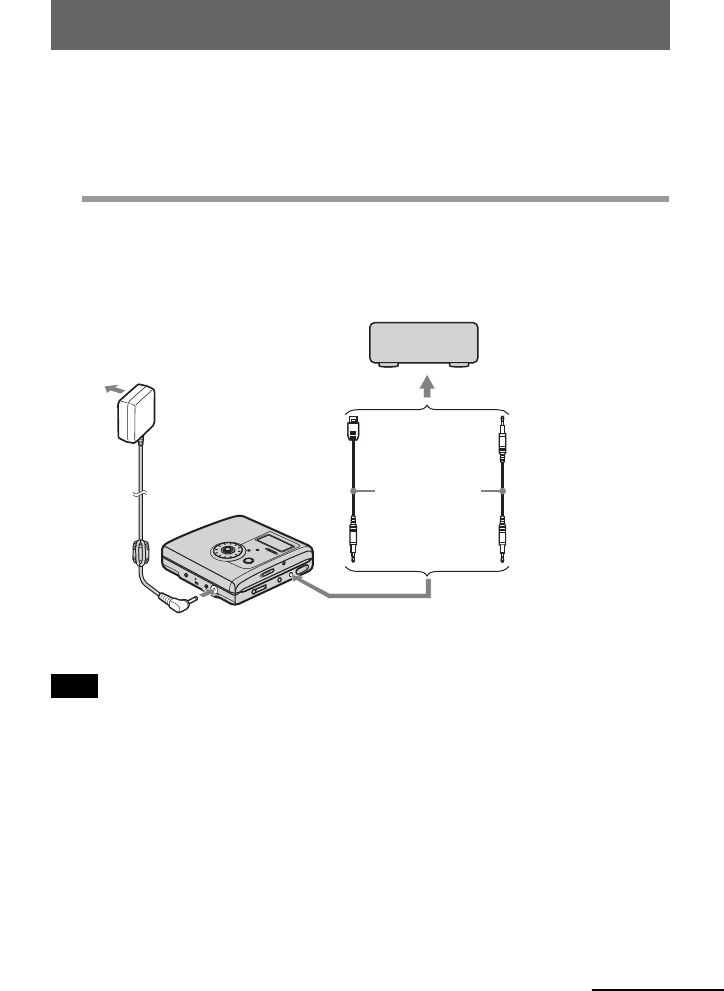
21
Recording a disc right away!
This section explains the basic procedure for making digital recordings using
an optical cable connected to a CD player, Digital TV or other digital
equipment. Make sure to use the optical cable.
1
Make connections.
(Insert the cables firmly and completely into
the appropriate jacks.)
1Connect the AC power adaptor to the
recorder and a house current.
2Connect the optical cable to the
recorder and an external component.
Make sure to disconnect the dedicated USB cable before recording.
Note
Optical cable*
To LINE IN
(OPT)
Optical plug Optical mini-
plug
CD player, MD player,
DVD video player, etc.
To a wall
outlet
AC power
adaptor
To DC IN 3V
To a digital (optical) out jack
∗ See “Optional accessories”
(page 87).
continued


















