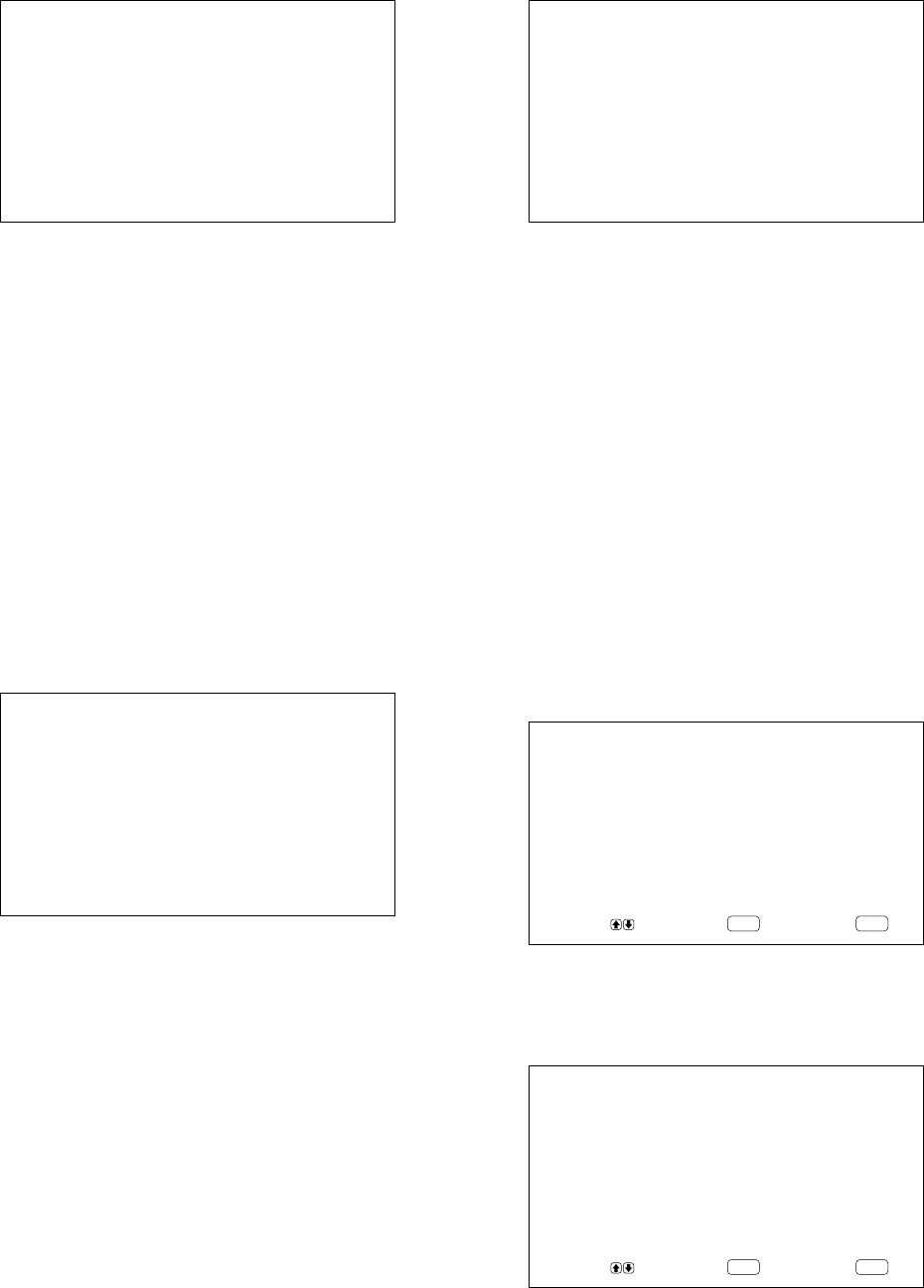
30 (GB)
6 Press
v / V
to move the cursor (B) to “V SIZE”
and press ENTER.
The following menu appears on the display panel.
VSIZE : 00
7 Press
v / V
to resize the picture.
v
: to increase the vertical size
V
: to reduce the vertical size
The vertical picture size is indicated on the display
panel in the range from MIN (–50) to MAX (+50).
The factory preset value is 00.
8 Press ENTER.
The menu returns to the PIC SIZE menu.
Adjusting the Picture Position
1 In the PIC SIZE menu, press
v / V
to move the
cursor (B) to “H SHIFT” and press ENTER.
The following menu appears on the display panel.
HSHIFT : 00
2 Press
v / V
to shift the picture.
v
: to shift the picture to the right
V
: to shift the picture to the left
The horizontal picture position is indicated on the
display panel in the range from MIN (–50) to
MAX (+50). The factory preset value is 00.
3 Press ENTER.
The menu returns to the PIC SIZE menu.
4 Press
v / V
to move the cursor (B) to “V SHIFT”
and press ENTER.
The following menu appears on the display panel.
VSHIFT : 00
5 Press
v / V
to shift the picture.
v
: to shift the picture upward
V
: to shift the picture downward
The vertical picture position is indicated on the
display panel in the range from MIN (–50) to
MAX (+50). The factory preset value is 00.
6 Press ENTER.
The menu returns to the PIC SIZE menu.
Restoring the Original Picture Size
and Position
1 In the PIC SIZE menu, press
v / V
to move the
cursor (B) to “RESET” and press ENTER.
The following menu appears on the display panel.
ENTER
MENU
RESET : NO
SELECT SET END
2 Press
v / V
.
“NO” changes to “YES”.
ENTER
MENU
RESET : YES
SELECT SET END
Resizing and Positioning the Picture


















