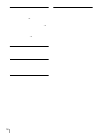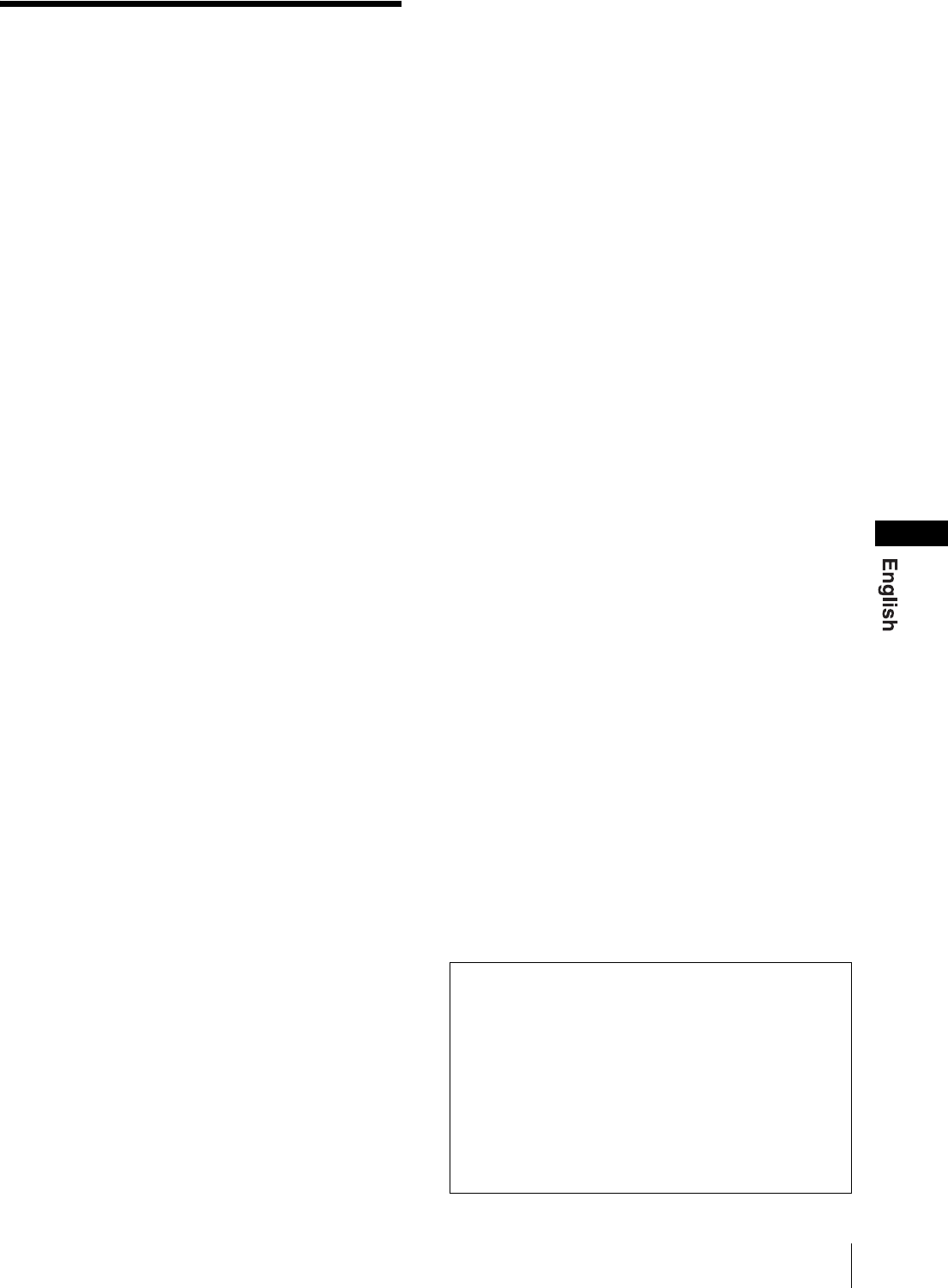
21
GB
Table of Contents
Precaution ............................................................22
On Safety ..........................................................22
On Installation ..................................................22
On Cleaning of the CRT Surface ...................... 22
On Cleaning ......................................................22
On Repacking ...................................................22
On Mounting on a Rack ...................................22
Features ................................................................22
Connections .......................................................... 23
How to Connect the AC Power Cord ...............23
Location and Function of Parts and Controls ..24
Control Panel ....................................................24
Rear Panel ........................................................25
Selecting the Menu Language ............................26
Using the Menu ....................................................27
Adjustment Using the Menus .............................28
Items .................................................................28
Adjusting and Changing the Settings ...............28
STATUS menu ........................................... 28
COLOR TEMP/BAL menu .......................28
USER CONTROL menu ............................29
USER CONFIG menu ................................ 29
REMOTE menu .........................................30
OPTION CONFIG menu ........................... 30
Troubleshooting ...................................................30
Specifications ........................................................31
Dimensions .....................................................i
How to install the battery (for the PVM-9L3/
PVM-9L2 only)............................Back cover
The explanation given in this manual can be applied to
the following models unless noted otherwise.
When the explanation differs among models, this is
clearly indicated in this manual.
• PVM-9L3 (9-inch monitor)
• PVM-9L2 (9-inch monitor)
• PVM-14L2 (14-inch monitor)
• PVM-20L2 (20-inch monitor)
Unless indicated otherwise, illustrations of the video
monitor are of the PVM-14L2.