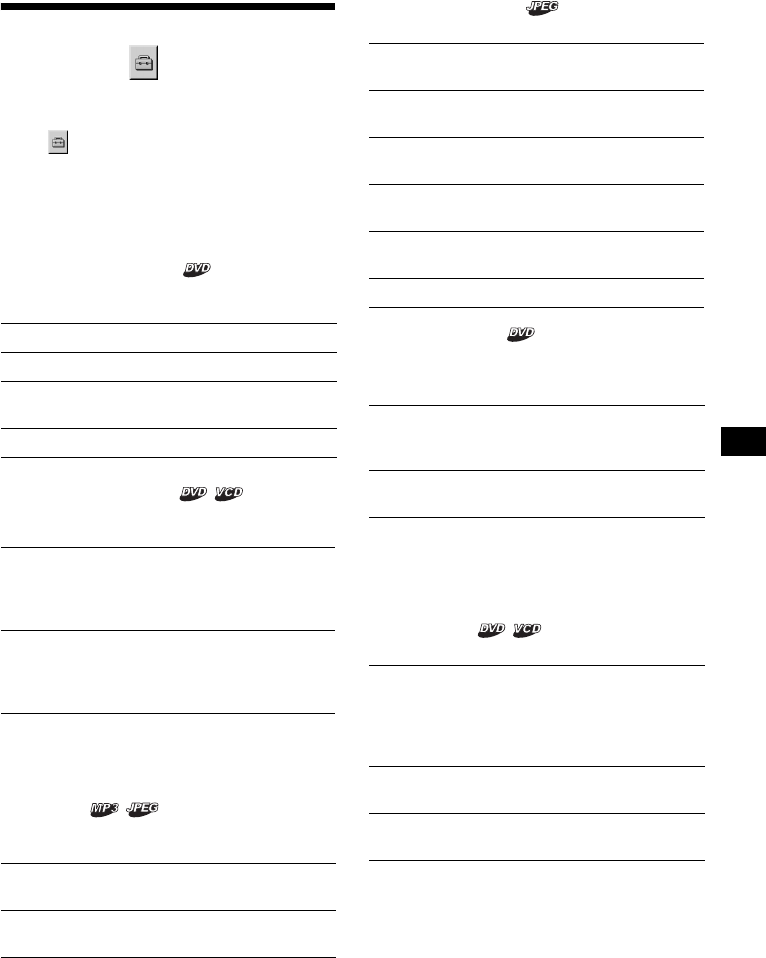
31
Custom settings
— Custom setup
“CUSTOM SETUP” allows you to set the
playback conditions of this unit.
Select (CUSTOM SETUP) in the Setup
menu, then select the desired setting item.
For details on the setup procedures, see “Using
the Setup menu” on page 28.
Setting items with “*” in the tables below are the
default settings.
PARENTAL CONTROL
Sets the playback restrictions so that the unit will
not play inappropriate discs or scenes (page 26).
MULTI-DISC RESUME
Stores resume playback points for up to 20
different discs.
Note
If parental control is applied, the resume playback will
not work. In this case, playback starts from the
beginning of the disc when it is inserted.
MP3/JPEG
Sets the priority when MP3 files and JPEG files
are on the same disc.
SLIDE SHOW TIME
Sets the time for displaying images on the disc.
PLAY LIST PLAY
Sets priority between the originally recorded
titles or the edited play list on a DVD-RW in VR
mode.
Notes
• Play list playback is available only for a DVD-RW in
VR mode.
• When there is no play list created on a disc, the
originally recorded titles are played.
PICTURE EQ
Selects to display the picture quality options.
ON t Sets the parental control on.
OFF t* Sets the parental control off.
PLAYER t Sets the restriction standard
and its level.
PASSWORD t Sets a new 4-digit password.
ON* Stores the resume settings in
memory for up to 20 discs. (The
settings remain in memory even
if you select “OFF.”)
OFF Cancels storing the resume
settings in memory. Playback
restarts at the resume point only
for the current disc in the unit.
MP3* Takes priority over JPEG files when
playing.
JPEG Takes priority over MP3 files when
playing.
5sec Switches the images every 5
seconds.
10sec* Switches the images every 10
seconds.
20sec Switches the images every 20
seconds.
40sec Switches the images every 40
seconds.
60sec Switches the images every 60
seconds.
FIXED Cancels switching images.
ORIGINAL* Takes priority over play list
edited from the originally
recorded titles.
PLAY LIST Takes priority over originally
recorded titles.
AUTO* Switches the options
depending on whether the
light is on or off. (Available
only when the illumination
control lead is connected.)
LIGHT OFF Displays the options for
daytime use.
LIGHT ON Displays the options for
nighttime use.


















