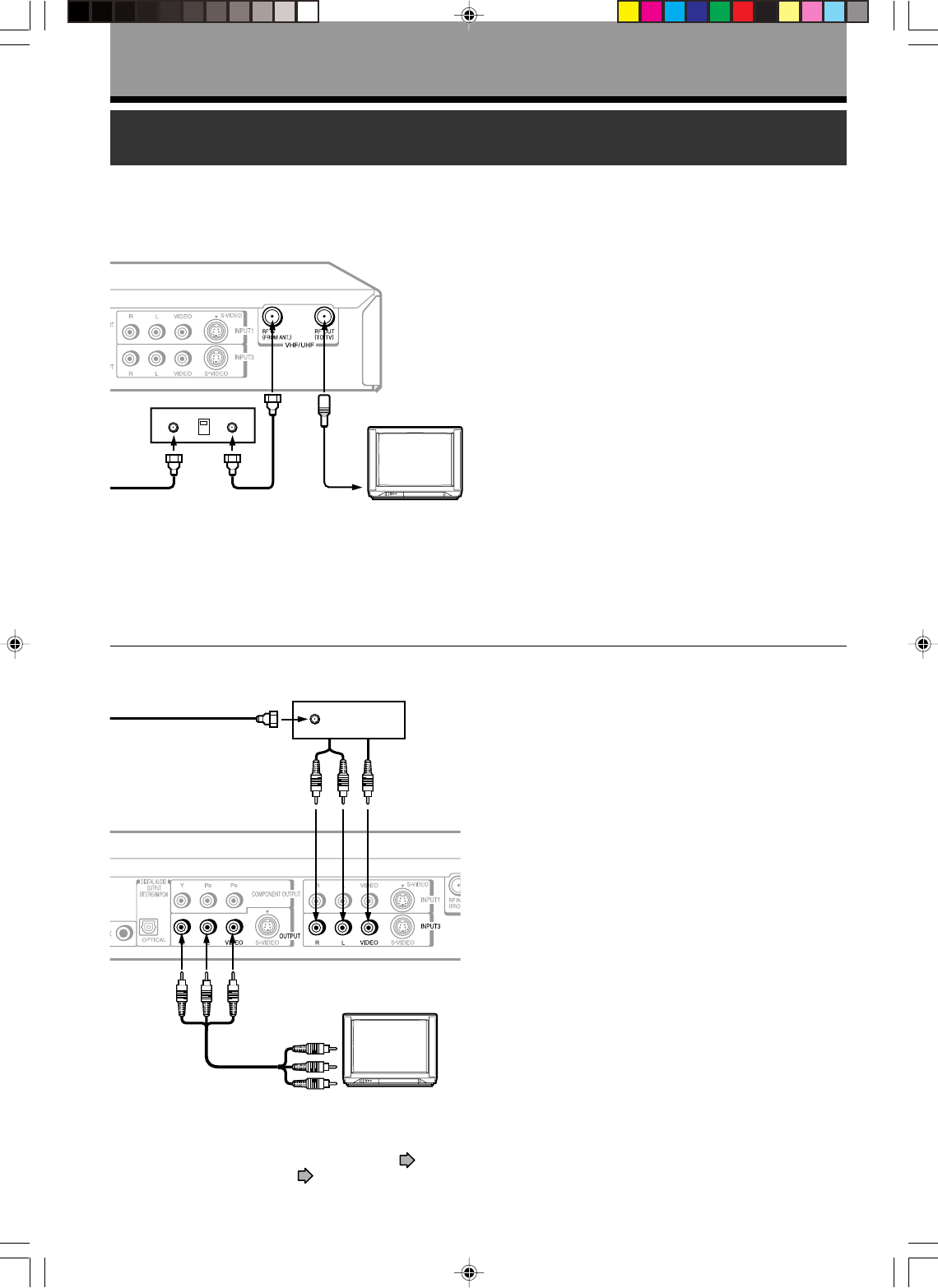
24
Connecting to a satellite system
Choose one of the following according to your type of satellite receiver.
Connections
Satellite receiver
Satellite antenna
Satellite
receiver
Satellite antenna
Video output
IN
OUT
Audio outputs
3CH
4CH
When the satellite receiver does not have audio/
video outputs
1 Connect a satellite antenna to the satellite receiver.
2 Connect the RF IN (FROM ANT.) terminal on the
recorder and the RF OUT terminal of the satellite
receiver.
3 Connect the RF OUT (TO TV) terminal on the recorder
and the antenna input connector of the TV.
When the satellite system has audio/video outputs
1 Connect a satellite antenna to the satellite system.
2 Connect the INPUT3 (VIDEO/L/R) jacks on the
recorder and the audio/video output jacks of the
satellite system.
3 Connect the OUTPUT (VIDEO/L/R) jacks on the
recorder and the audio/video input jacks of the TV.
Note
• If you use the DSS set top box control function ( page 40), connect your satellite set top box to the INPUT3 jacks and
make the G-LINK connection ( page 25).
RD-XS35SU/SC_Inst_E_p19-28 06.2.13, 4:33 PM24


















