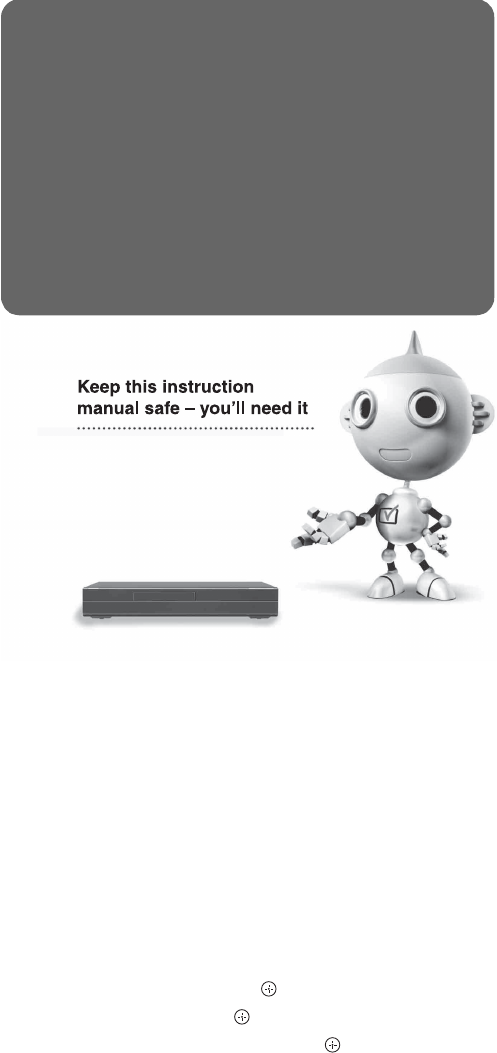
116
Television in the UK is going digital, bringing us all more choices and new services. Starting in late 2007
and ending in 2012, television services in the UK will go completely digital, TV region by TV region.
Please see the overleaf to find out when your area switches to digital.
Digital UK is the independent, non-profit organisation leading the process of digital TV switchover in the
UK. Digital UK provides impartial information on what people need to do to prepare for the move to
digital, and when they need to do it.
How the switchover affects Digital TV Recorders (DTR) including Freeview+ models and
DVD Recorders with Freeview built in:
When the TV switchover happens in your area, there are at least two occasions when you will need to re-
tune your digital TV recorder in order to continue receiving your existing TV channels, and also to pick
up new ones. Digital UK, the body leading the digital TV switchover, will advise you when you need to
re-tune during the switchover.
If you find you can’t receive the extra digital channels, it may be because your area is not covered by
Freeview yet or that you need an aerial upgrade. Visit www.digital.co.uk to check.
How to re-tune:
1 Press SYSTEM MENU while the recorder is in stop mode or during playback.
2 Select “Initial Setup” using M/m, and press .
3 Select “Channel” using M/m, and press .
4 Select “Auto Channel Setting” using M/m, and press .
5 Follow the on-screen instructions.
Keep this important
information about
how to re-tune your
Digital TV Recorder
during the digital TV
switchover


















