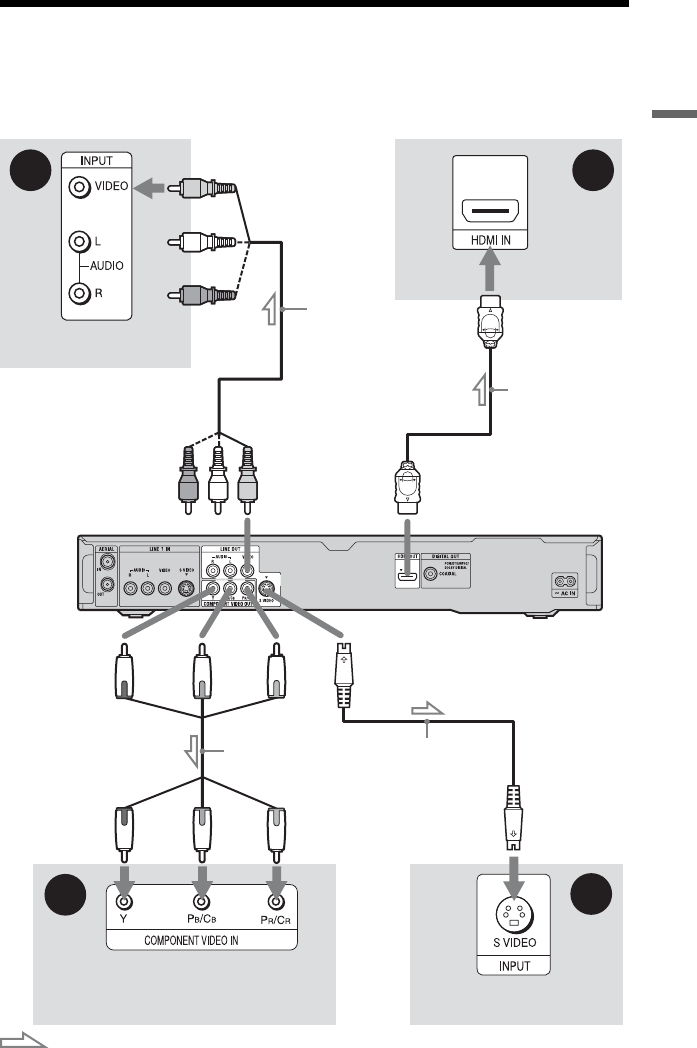
17
Hookups and Settings
Step 2: Connecting the Video Cords/HDMI Cord
Select one of the following patterns, A through D, according to the input jack on your TV
monitor, projector, or audio component such as an AV amplifier (receiver). This will enable
you to view pictures.
C
A
B
D
Audio/video
cord
(supplied)
Component video cord
(not supplied)
(yellow)
TV, projector, or audio
component
TV, projector, or
audio component
(green)
S-video cord
(not supplied)
TV, projector, or audio
component
(red)(blue)
: Signal flow
to COMPONENT
VIDEO OUT
to LINE OUT
(S VIDEO)
to LINE OUT (VIDEO)
DVD recorder
HDMI cord
(not supplied)
TV, projector, or audio
component
to HDMI OUT
(green)
(red)(blue)
,continued


















