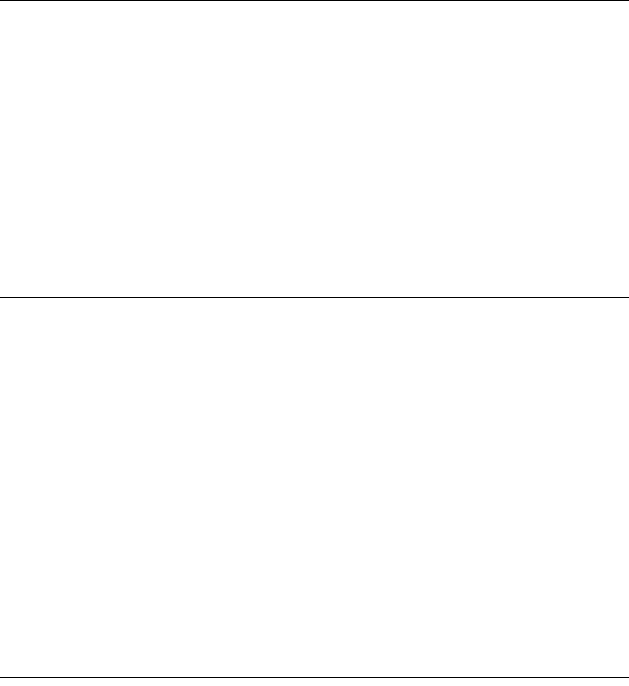
8
Music Jukebox . . . . . . . . . . . . . . . . . . . . . . . . . . . . . . . . . . . .75
About Jukebox . . . . . . . . . . . . . . . . . . . . . . . . . . . . . . . . . . . . . . . . . . . . . .75
Preparing for Using Jukebox . . . . . . . . . . . . . . . . . . . . . . . . . . . . . . . . . . .75
Connecting the USB device . . . . . . . . . . . . . . . . . . . . . . . . . . . . . . . . .75
Copying tracks or albums (USB t HDD). . . . . . . . . . . . . . . . . . . . . . .75
Copying audio tracks (DISC t HDD) . . . . . . . . . . . . . . . . . . . . . . . . .76
Copying tracks or albums on the HDD (HDD y HDD) . . . . . . . . . . . .76
Playing Audio Tracks Using Jukebox/USB Device . . . . . . . . . . . . . . . . . .77
Adding audio tracks to a Playlist (HDD only) . . . . . . . . . . . . . . . . . . . .78
Playback options. . . . . . . . . . . . . . . . . . . . . . . . . . . . . . . . . . . . . . . . . .78
Playing repeatedly (Repeat) . . . . . . . . . . . . . . . . . . . . . . . . . . . . . . . . .78
Creating your own programme (Programme) (USB device only) . . . . . 79
Managing Audio Tracks on the Music Jukebox (HDD only) . . . . . . . . . . . .80
Photo Album . . . . . . . . . . . . . . . . . . . . . . . . . . . . . . . . . . . . . .81
About the “Photo Album” Function . . . . . . . . . . . . . . . . . . . . . . . . . . . . . . .81
Preparing for Using the “Photo Album” Function . . . . . . . . . . . . . . . . . . . .81
Connecting the USB device . . . . . . . . . . . . . . . . . . . . . . . . . . . . . . . . .81
Copying JPEG image files to the HDD (DISC/USB t HDD). . . . . . . .81
Copying all JPEG image files from the connected USB device
(USB t DVD-RW/DVD-R). . . . . . . . . . . . . . . . . . . . . . . . . . . . . . .82
Copying JPEG image files or albums on the HDD (HDD y HDD) . . .83
Copying JPEG image albums to a disc
(HDD t DVD-RW/DVD-R) . . . . . . . . . . . . . . . . . . . . . . . . . . . . . .83
Copying JPEG image files to a disc (HDD t DVD-RW/DVD-R) . . . . .84
Using the “Photo Album” List . . . . . . . . . . . . . . . . . . . . . . . . . . . . . . . . . . .85
Playing a slideshow. . . . . . . . . . . . . . . . . . . . . . . . . . . . . . . . . . . . . . . .87
Creating a Slideshow with Your Favourite Music and Graphic Effects
(x-Pict Story) (HDD only) . . . . . . . . . . . . . . . . . . . . . . . . . . . . . . . . . . .88
Managing JPEG Image Files on the HDD . . . . . . . . . . . . . . . . . . . . . . . . .90
Printing JPEG Image Files . . . . . . . . . . . . . . . . . . . . . . . . . . . . . . . . . . . . .91
Settings and Adjustments . . . . . . . . . . . . . . . . . . . . . . . . . . . . .93
Adjusting Picture Quality . . . . . . . . . . . . . . . . . . . . . . . . . . . . . . . . . . . . . .93
Using the Setup Menus . . . . . . . . . . . . . . . . . . . . . . . . . . . . . . . . . . . . . . .96
Disc Settings (Disc Setup) . . . . . . . . . . . . . . . . . . . . . . . . . . . . . . . . . . . . .96
Recorder Settings (Basic) . . . . . . . . . . . . . . . . . . . . . . . . . . . . . . . . . . . . .97
Aerial Reception Settings (Tuner) . . . . . . . . . . . . . . . . . . . . . . . . . . . . . . .99
Video Settings (Video In/Out) . . . . . . . . . . . . . . . . . . . . . . . . . . . . . . . . . .103
Audio Input Settings (Audio In) . . . . . . . . . . . . . . . . . . . . . . . . . . . . . . . .104
Audio Output Settings (Audio Out) . . . . . . . . . . . . . . . . . . . . . . . . . . . . . .105
Language Settings (Language) . . . . . . . . . . . . . . . . . . . . . . . . . . . . . . . .106
Recording Settings (Recording) . . . . . . . . . . . . . . . . . . . . . . . . . . . . . . . .107
Playback Settings (Playback) . . . . . . . . . . . . . . . . . . . . . . . . . . . . . . . . . .109
HDMI Settings (HDMI Output) . . . . . . . . . . . . . . . . . . . . . . . . . . . . . . . . .111
Other Settings (Options) . . . . . . . . . . . . . . . . . . . . . . . . . . . . . . . . . . . . .112
Other Settings (Options 2) . . . . . . . . . . . . . . . . . . . . . . . . . . . . . . . . . . . .113


















