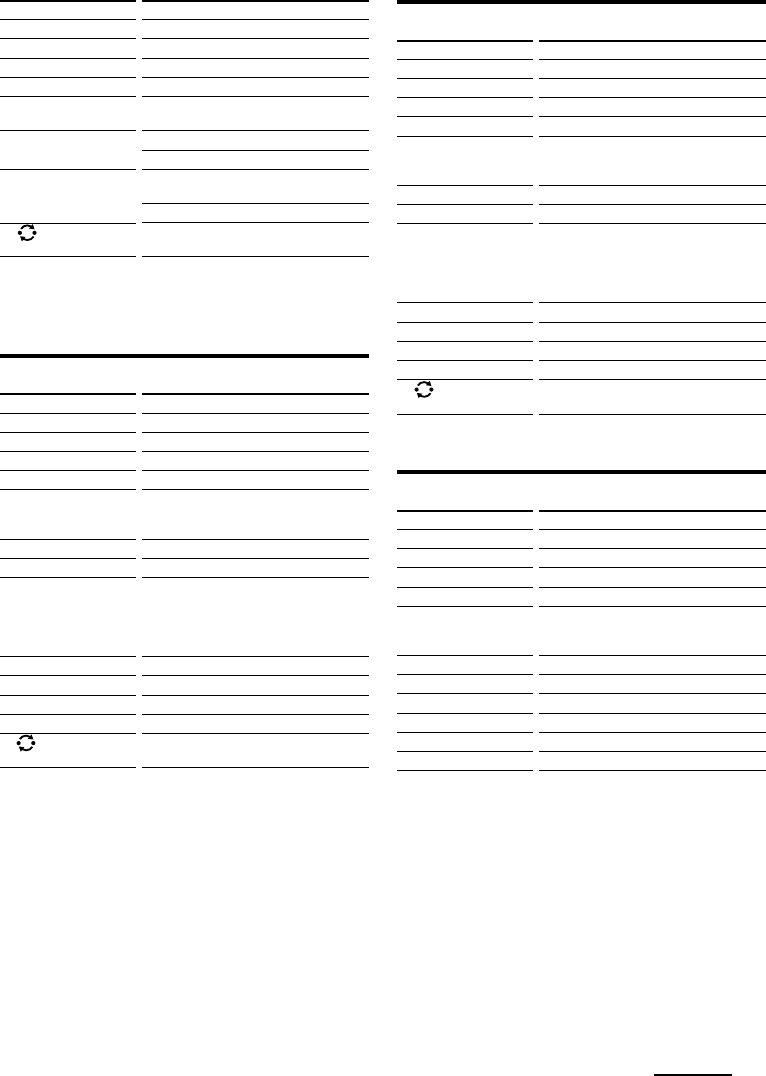
33
KEY DISPLAY
01
9m
9N
9M
9REC z
9x
9X
11 – 9, 0
qsENT
qfPROGRAM + (>)
qfPROGRAM – (.)
DAT
FUNCTION
To turn on and off.
To rewind.
To play.
To fast-forward.
To record, press N while pressing
REC z*.
First release N, then release REC z.
To stop.
To pause.
To select a programme number.
To enter the setting.
To proceed to the next song.
To proceed to the previous song.
KEY DISPLAY
01
9m
9N
9M
9REC z
9x
9X
11 – 9, 0
2-/-- (+10)
qsENT
qfPROGRAM + (>)
qfPROGRAM – (.)
qh
(D.SKIP)
CD
FUNCTION
To turn on and off.
To rewind.
To play.
To fast-forward.
To record, press N while pressing
REC z*.
First release N, then release REC z.
To stop.
To pause.
To select the track number. 0 selects
track 10.
To select track numbers above 10, see
the descriptions on the +10 button
below.
To select numbers 10 and above.
To enter the setting.
To select the next track.
To select the previous track.
To select next disk.
KEY DISPLAY
01
9m
9N
9M
9REC z
9x
9X
11 – 9, 0
2-/-- (+10)
qsENT
qfPROGRAM + (>)
qfPROGRAM – (.)
qh
(D.SKIP)
MD
FUNCTION
To turn on and off.
To rewind.
To play.
To fast-forward.
To record, press N while pressing
REC z*.
First release N, then release REC z.
To stop.
To pause.
To select the track number. 0 selects
track 10.
To select track numbers above 10, see
the descriptions on the +10 button
below.
To select numbers 10 and above.
To enter the setting.
To select the next track.
To select the previous track.
To select the next disc.
* In order to avoid recording by mistake, the REC z
button does not work by itself.
KEY DISPLAY
qk V
qk v
qk b
qk B
qk OK
qfPROGRAM + (>)
qfPROGRAM – (.)
qh
(TITLE)
FUNCTION
To move the cursor upward.
To move the cursor downward.
To move the cursor to the right.
To move the cursor to the left.
To execute items selected from the
screen.
To proceed to the next location or song.
Programme up
To proceed to the previous location or
song.
Programme down
To display the title menu.
* In order to avoid recording by mistake, the REC z
button does not work by itself.
Continued


















