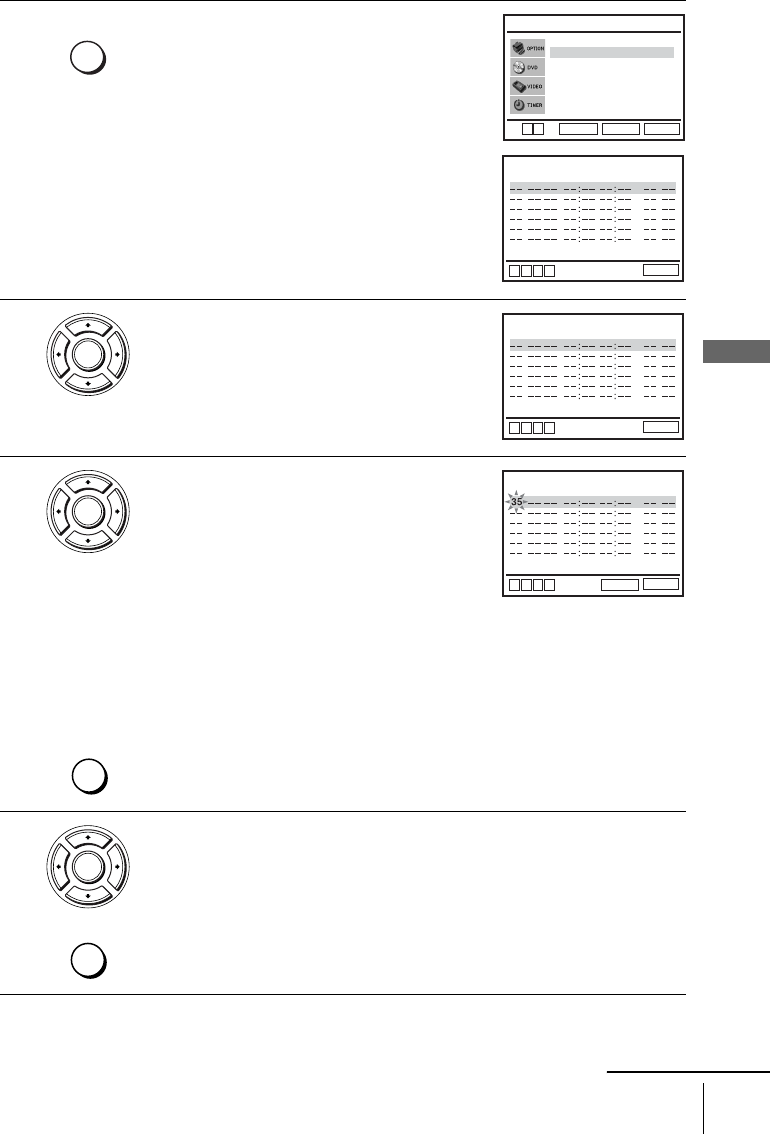
49
Recording TV programmes using the timer
Basic Operations
1
Press TIMER.
• SLV-D950B
The “OPTIONS PROG.” menu appears.
• SLV-D910B
The timer programming menu appears. Step
2 is skipped.
2
SLV-D950B only
Press V/v to select “Normal”, then press
ENTER.
The timer programming menu appears.
3
Set the date, start and stop times, programme
position, tape speed and VPS/PDC function:
1 Press b to select each item in turn.
2 Press V/v to set each item.
To correct a setting, press B to return to that
setting and reset.
• To record the same programme every day or the same day every week,
see “Daily/weekly recording” on page 50.
• To use the VPS/PDC function, set “V/P” to “Oui.” For details about the
VPS/PDC function, see “Timer recording with VPS/PDC signals” on
page 46.
• To record from a decoder or other source connected to one or more of the
LINE inputs, press INPUT SELECT to display the connected line in the
“PR” position.
4
Press ENTER to confirm the setting.
To enter another setting, press V/v to select the next row and repeat step 3.
Press CLEAR to cancel the setting.
SUBTITLE
/
TIMER
Normal
ShowView
RETURN
OPTIONS PROG.
SET UP
ENTER
V
v
V/P
SET UP
v
V
b
B
PR JOUR DEBT FIN
SPEED
ENTER
V/P
SET UP
v
V
b
B
PR JOUR DEBT FIN
SPEED
ENTER
INPUT
SELECT
V/P
CLEAR
SET UP
v
V
b
B
PR JOUR DEBT FIN
SPEED
CLEAR
ENTER
continued


















