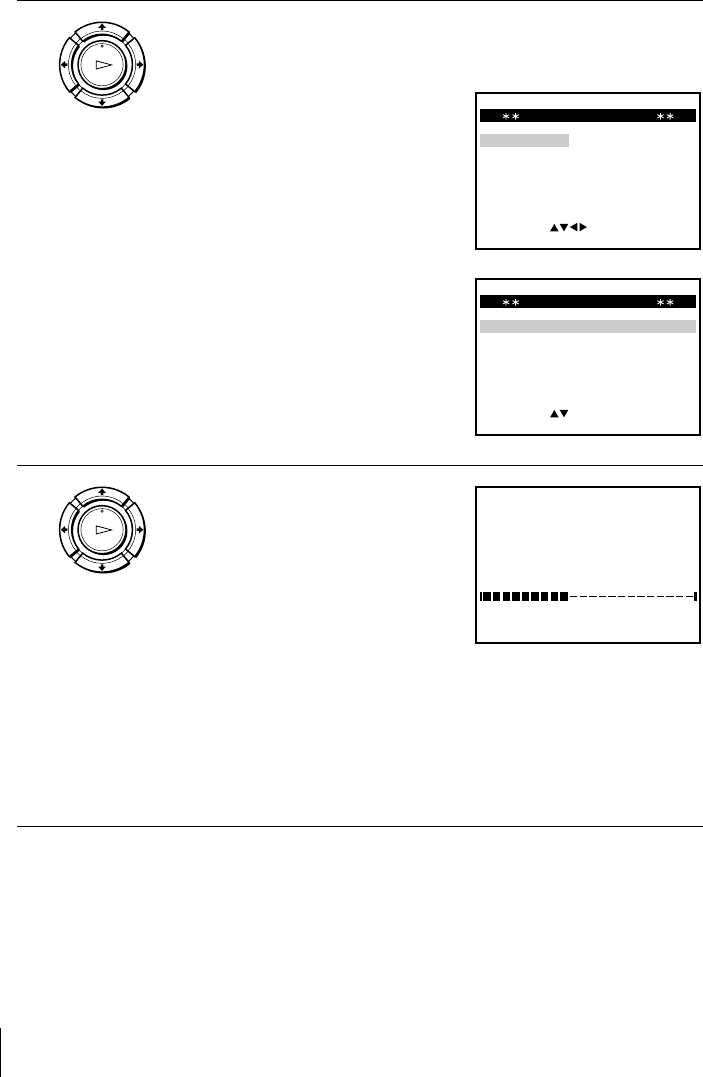
16
Getting Started
3 Press OK.
The SYSTEM SELECT menu appears.
For SLV-ED929MI
For SLV-ED925PS, ED828ME/SG,
ED825PS, ED323ME/SG and
ED225PS
4 Press M/m/</, to select the
appropriate TV system, then press
OK.
The VCR starts searching for all of
the receivable channels and presets
them (in the appropriate order for
your local area).
If you want to change the order of
the channels or disable unwanted
programme positions, see
“Changing/disabling programme
positions” on page 25.
After the search is complete, the clock setting menu appears. See
“Setting the clock” on page 18.
OK
PLAY
END MENU:OK:EXECUTE
SELECT
SYSTEM–B/G SYSTEM–D/K
SYSTEM–I SYSTEM–B/B
U.S–ANT. U.S–HRC
U.S–IRC JAPAN
:
SYSTEM SELECT
MENU:
PLEASE WAIT
AUTO SET UP
40%
EXIT
EXIT MENU:OK:SET
SELECT
SYSTEM
SYSTEM
SYSTEM
:
SYSTEM SELECT
– B/G
D/K–
I
–
OK
PLAY
Step 4 : Setting up the VCR with the Auto Set Up function (continued)


















